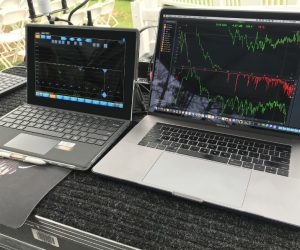One of the most rewarding things about working corporate and special events is the diversity in the kinds of work I get to do. It’s not uncommon to jump from a small sales conference to a swanky fundraising gala to a high-end product launch all within the span of a couple of weeks.
While big-ticket events often mean large crews with specialized roles and top-of-the-line equipment, small- and medium-sized corporate events are often limited in terms of a) equipment, b) crew, c) time, or d) all of the above. These factors make for challenging puzzles, and the amount of stuff that must be completed before the show can even begin can be significant.
While on larger corporate shows, “A1” commonly refers to the front of house mixing position, for smaller events the A1 is frequently the one responsible for making All Things Audio happen. This means wearing a lot of hats – front of house mixer, systems engineer, RF coordinator, microphone wrangler, intercom programmer and audio playback operator, just to name a few. Over the last decade-plus of juggling these roles on events of all sizes, I’ve found that even for smaller shows, preparation and planning lead to a smoother and less-stressful execution.
In this two-part series, I’d like to share some strategies that I’ve found make the pile of hats feel a little less heavy. Part one will focus on pre-production and event preparation, and part two will look at how that preparation comes to life at the show site.
Collecting Puzzle Pieces
Being proactive before the show loads in doesn’t have to mean a great deal of work; even a little bit of pre-production time helps me mentally prepare for the task at hand. Typically, a project manager or point of contact at the production company that has hired me for an event will send show advance information two to five days prior.
This can take many forms – from a simple email with the venue information and a couple of photos to a full production package with scale drawings, gear lists, and client agendas. No matter size of the production, some of the most important items to look for include:
Production Schedule: Report times, load-in and strike times, rehearsals, and show times, as well as reporting locations are all necessary information. Being late to meet the crew in the ballroom because I was waiting by the loading dock may not be the most productive way to start the day. Additionally, reading the production schedule often helps me determine things like whether to pack a lunch or if catering is in my future. For travel events, flight and lodging information is also vital.
Scope of Work: Sometimes this is a written scope of work such as the type found in the AV provider’s proposal to the client, other times a simple bulleted list. Here I look for audio sources (microphones on stage, video playback, audience Q&A mics, remote presenters, a DJ or band, etc.) and destinations (PA in the room, feeds to broadcast or overflow rooms, recorders, audio and videoconferencing, and the list goes on).
Drawings: Production drawings can range from glorified napkin sketches to intricate, scaled diagrams. No matter the complexity, a good drawing points out presenter areas, audience areas, front of house, backstage, and other key equipment locations. Drawings also may provide insight into things like power drops and cable paths. Whether or not I’m allowed to run cable in front of a doorway sounds like a minor detail, but it can have surprisingly large implications for system design and gear needs.
Gear List: Ideally, this is a pack list of exactly what will be going on the truck. Depending on the production company’s warehouse process, certain items may be abbreviated (e.g., “Speaker Cable Trunk” rather than a list of all included cable). If I’m not sure what’s in a “kit,” I ask instead of making assumptions.
Labor and Contact List: Knowing who to expect to meet onsite, both from the production company and local crewing companies or unions, helps me know who I will be working alongside and how we will be able to help each other.
[Mentally] Building The Show
In the same way that a track and field athlete may visualize the perfect relay handoff, I try my best to mentally ‘build’ the show based on the information in the advance.
The first step in this is to correlate the gear list with the scope of work, and then to flag the differences for follow-up. Keep an eye on other departments too – if the scope of work for the video department includes a video playback system, there’s a very strong chance it will need audio, even if it’s not in the audio list!
Another key step is to translate the pile of gear into the space. When a scale diagram already exists and a system design is already specified, it’s a simple matter of matching up the pieces. For smaller events, however, a diagram may not exist or be useful. In these cases, I often find a little bit of creative web searching goes a long way. Visiting a country club venue’s website or social media and looking for pictures of past events has given me key insight into what to expect onsite.
While reviewing the materials, I take notes and write down questions I have in a note-taking app, creating a document that covers everything about the event from the pre-production process through post-mortem. I also create a new folder on my computer to drop in emails, documents, drawings, and spreadsheets for quick reference later.
Organizing my thoughts and materials like this allows me to put together a concise email or schedule a quick phone call with the project manager to eliminate as many question marks as possible before the day of the event. Being open-minded and respectful is key in these conversations; the project manager has likely already put in a lot of work, and it’s not my place to tell them how I would have specified the show. Rather, I ask clarifying questions, report on any discrepancies that I noticed, and, if necessary, communicate potential factors that might keep a show from being successful.
Sometimes, a detail that might normally be a red flag for me may not be a factor for a particular event at all. For example: A client agenda notes back-to-back panel discussions with six participants in each, however, there are only six channels of wireless lavaliers total on the event. This makes my “spidey-senses “go off. How will we cleanly transition from one group to another?
But in talking with the project manager, I learn that the client expectation is that this event is very casual, and they are comfortable with taking the extra time between discussions because more wireless receivers were not in their budget. The attention to detail is important, though. I could have just as easily caught a discrepancy that slipped by the project manager. In that case, they’d be able to follow up with the client and arrange for enough channels before it became a problem onsite.
A Little Bit Goes A Long Way
Even for smaller events, I find that the exercise of creating show paperwork keeps me organized and helps ensure I don’t miss anything while building the audio system.
Whether or not I end up creating a console file ahead of time, I will at least create a spreadsheet with an input and output patch list as well as a list of bus and matrix assignments. More than once, I’ve started building an input list and then realized that the console was too small for the event! It’s also much easier to get creative with a limited toolset in the comfort of my home rather than under the gun onsite.
Using the spreadsheet, I then typically create the start of a console file, setting up my bus structure and naming as much as I can. When just starting out, I found it quite helpful to build each show from scratch to get reps under my belt and really solidify my process. Over the years, though, many engineers develop a generic start file – the corporate version of a festival patch.
Another tab on my spreadsheet is intercom planning. With the ease of deployment of current wireless intercom systems, even small shows often have a mix of wired and wireless intercom. Keeping track of who is on com, what kind of pack they’re using, and what channels they are listening to makes the programming process much faster.
I also try to prepare for RF coordination. I have found that even just populating a program like Wireless Workbench or IAS with the wireless channels I expect to be using, as well as the local TV channel assignments for the city I am working in, speeds up the coordination process. Even better, grabbing scan data from the last time I was in that city or hotel gives me a great starting point if I’m in a hurry.
Finally, if there are any show assets that I need to have readily accessible, I download them ahead of time. Playlists, voiceovers, stinger music, and the like are often provided onsite, but if I can arrive with them in a folder, ready to use, I always choose to do that rather than rely on venue Wi-Fi during setup. This also gives me a chance to review the content in a quiet environment and take note of any audio-related technical issues with the material that might require re-rendering by a media production team.
When listed out in this fashion, all the above pre-production steps can sound a bit over the top. An important thing to keep in mind is that not every show will provide me with every bit of information. That doesn’t mean I won’t be able to do my job – in fact, it’s quite rare to have every piece perfectly in order.
Instead, I focus on controlling the factors that I can control and being as prepared as I can, given the tools provided and information at hand. With time and practice, these pre-production steps become a helpful habit – much the same way that checking the weather lets me know whether I’ll need a poncho or a baseball cap.
As noted, next time I’ll discuss how all this preparation comes to life at the show site.