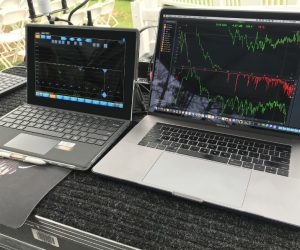Previously (here), I presented four techniques that I’ve developed to help put the “finishing touches” on mixes, and at the request of readers, I’m going to provide further details on those techniques in the near future. However, it also raises the question: how do we get the mix in the right place to then apply those techniques?
We live in the golden age of live audio. Loudspeaker, DSP and amplification technology are certainly near their peak, which means our systems sound better than ever. Digital mixing consoles offer sound quality and power we only dreamed of back when I started mixing in the paleolithic era. And still, I find much of live church audio is not… great.
Why this disconnect? At the risk of sounding like the old guy shouting at clouds, I’m going to suggest it’s because there’s a lot more effort being put into finding the “bestest” vintage plugin for the third rack tom than getting basics nailed down really well.
This may be an unpopular opinion, but if you can’t put up a decent mix with nothing more than gain, faders and maybe some basic EQ, you probably have no business firing up the plugin rack. So here’s my challenge to you – bypass the plugins and just mix.
Once you’ve mixed a set, do some diagnostics and see if you can get to a rock-solid foundation to build upon. Because if the gain structure is wrong, the microphone selection is bad and the EQ is out of whack, adding plugins isn’t going to help.
Where It All Starts
The mic is the first step in the signal chain for many sources. A lot of bad sound comes from improper mic selection and/or deployment. How to know if a mic selection is wrong? Look at the channel EQ. If there are large boosts or cuts on a channel, you probably need to evaluate the mic choice.
How to know what to change to? I suggest asking other audio techs what they’re using for a given source, but sometimes that’s like the blind leading the blind, at least based on some of the forum content I’ve seen. If you’ve spent the time to cultivate a good relationship with a more experienced audio tech, that’s the person to ask.
If you’ve skipped that step, well, then it’s a great time to learn what different mics sound like. Try them! Look around online, read spec sheets, see what manufacturers are recommending, and if feasible, give those options a shot. I’ve often found if a mic has a frequency response curve that looks kind of like the EQ I have on a channel with a different mic, it might be a good fit.
But, again, the best way to figure this out is to try stuff. Even trying things that shouldn’t work will often be instructive. And sometimes you’ll stumble on to something that’s not expected to work but sounds really amazing, like the time I tried a tom mic on a guitar cabinet.
Speaking of guitar cabinets, I know most people are using pods of some type now, but often you can get really different and better results by simply moving the mic a little bit. A guitar amp will sound very different if the mic is located in the center of cone instead of the outside edge, or somewhere in between. The same goes for drum mics; small movements can result in major sound changes.
How do you know what to do? Try it, then listen. Is it better or worse? Or just different? To paraphrase Alton Brown, play with your sound.
Everything To Gain
Gain structure is really important in consistently achieving a quality mix. I set up gain one of two ways, and how I do it depends on what I’m using to mix.
If I’m mixing on a console with really transparent and clean mic preamps, I push the faders up to unity and dial gain up on each channel during sound check so the mix is pretty much where it needs to be. I like to do a sound check every time I mix, even if “nothing changed from last week.” Because everything changes. I find with most consoles, this method works fairly well and is easy to manage. Just be sure you’re not clipping any channels and you should be good to go.
On the other hand, some consoles have preamps that are a little more picky about their input signals and will actually sound better if you hit them harder. How do you know? Say it with me: “try it!” If you start turning up the gain on say, an acoustic guitar, and the closer it gets to the clip lights, the better the guitar sounds, well, hit it hard!
But now it’s probably too loud in the mix with the fader at unity. At this point, hopefully there’s some digital trim available to dial back the level and get the fader back to unity.
I don’t typically advocate the second approach because it’s a little harder to manage. But hey, the goal is to improve at your craft and become a better engineer, so give it a shot.
Topping It Off
At this point, you should have a decent mix put together, even with no EQ or compression. Here’s my general rule with both: use as little as possible to get the job done. With EQ, I apply a high-pass filter to everything that needs it – basically everything but kick, third tom, bass, and keys/organ/B3. After that, I use really wide EQ filters with the least amount of gain or cut that I can get away with.
With compression, most of the time I don’t go crazy, just a couple dB of gain reduction here and there to tame poor mic technique for vocals and help the instruments sit in the mix. I often hit the bass a little harder so I can bring up the quiet parts without the loud stuff taking over. It really depends on the player.
This should now be a mix you can be satisfied with. All the instruments can be heard, the vocals are out front where they should be, and it just “feels” right. It sounds like music. The less you do to the sound, the less you mess with the phase. The less you mess with the phase, the more coherent the sound is.
I’ll close with a brief story. Back when I was working with new audio volunteers, no one got to go straight to the big digital console at front of house. After a few classes on sound and mixing theory, we broke out a pair of really tired JBL EON loudspeakers and an Allen & Heath MixWizard 16 analog console, and fed 16 channels of tracks into it and let the “newbies” mix. No compression, no DSP, just four-band mid-swept EQ, gain and faders. Only when they could make that sound good did they get to play with the big system. Everyone who made it through this gauntlet ended up being really good at mixing.
The moral of the story: get the basics right and you’ll be at the head of the class.