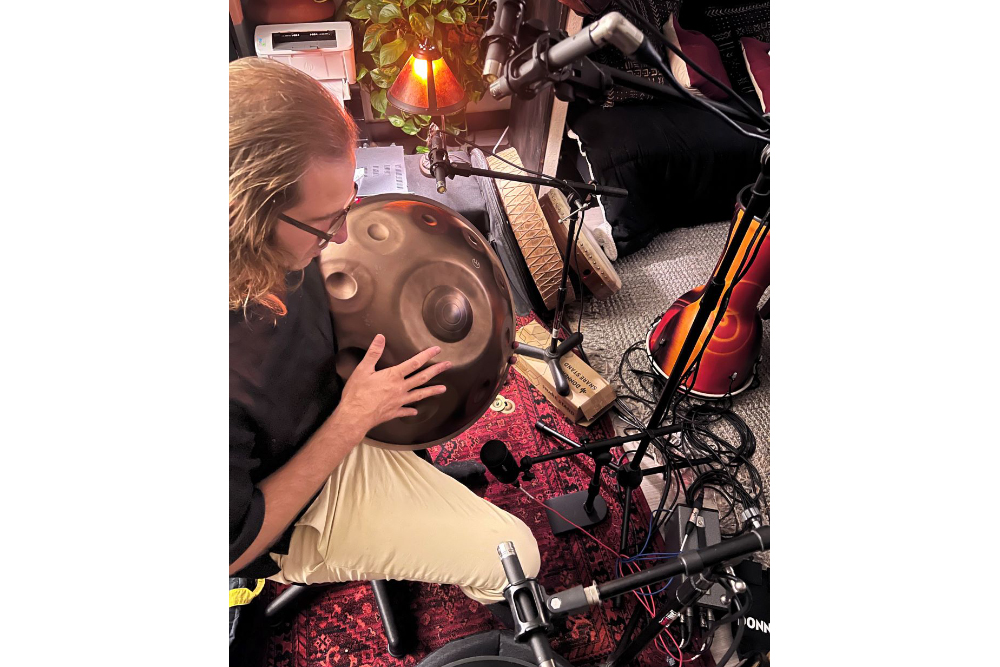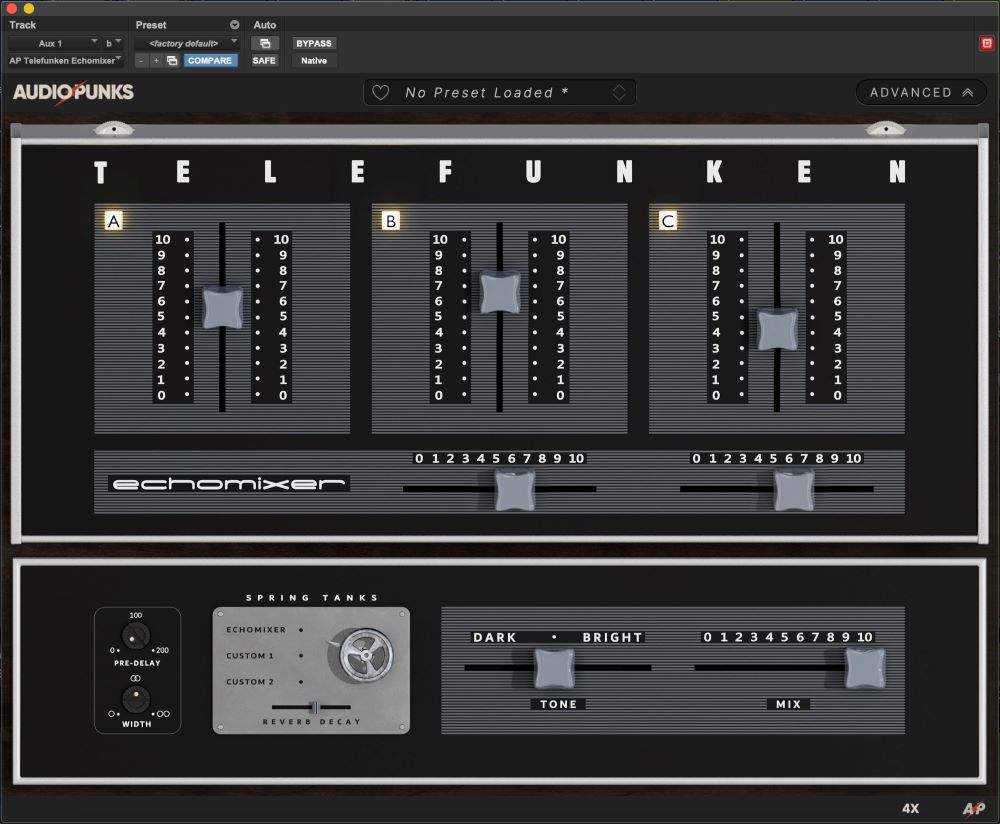A couple of years ago, I posted a video review of EZDrummer, and Mark, one of my readers, asked in the comments section if EZDrummer has a “humanize” function.
It does. I forgot to mention this, but it’s the little button on the bottom left side.
The bigger question, though, is what does “humanize” mean and why should you care about it?
Cold, Lifeless Drummer
In a perfect world, we would all have a huge drum room in our studios. We’d have a closet FULL of great mics, great preamps, plenty of inputs, and a top-notch drummer and drum kit.
In case you haven’t noticed, we don’t live in a perfect world. Down here in reality it costs thousands of dollars to build out a drum room and buy all the necessary equipment to track drums. And it still costs several hundred dollars to hire out a studio and record the drums there.
First off, let me just say that if you CAN record live drums, do it. If that’s not possible, you’ll need to turn to virtual drum software, such as EZDrummer, BFD, DrumCore, Steven Slate Drums, etc.
As cool as these programs are, and as awesome as the included grooves are, it’s still fairly easy to tell when a drum part was played by a human versus a piece of software. A human never plays perfectly in time. A computer can. Hence the problem. The computer is too perfect.
To fix this, you’ll want to humanize the drums.
How do you do this? Well, a lot of the popular drum programs have a humanize function, which introduces imperfections into the performance. This can be effective, but you may want to do your own humanizing. That’s what I do.
Two Steps to Humanizing Drum Parts
1. Mess up the timing.The less perfect the drum part is, the better. So if you can take the perfect timing of a plug-in and mess it up, then you’re on to something.
You can manually humanize the timing by going in and actually moving individual MIDI notes around. This can be tedious, but the results can be good.
Another option is to use quantization. Normally you quantize MIDI to correct timing issues. However, in this instance, you’ll want to use the “randomize” feature to actual introduce a certain amount of randomness back into the perfectly timed drum part. (See How to Quantize MIDI for more.)
Instead of snapping all the notes to the grid/tempo of your song, the randomize feature will move them farther away from perfection.
2. Mess up the velocities.One of the easiest ways to pick out a non-human drum part is to listen to the velocity of the drum hits. If the snare is hit at exactly the same volume every time, it becomes obvious that it’s not a real drummer. By randomizing the velocity of each piece of the kit, you can introduce a healthy dose of “human.”
You do this essentially the same way you would with messing up the timing. Either go in there and manually adjust the velocities, or select one note (i.e. drum) at a time, and randomize its velocities.
This will cause your drum software to trigger slightly different samples for each hit, which will sound MUCH more realistic.
Joe Gilder is a Nashville based engineer, musician, and producer who also provides training and advice at the Home Studio Corner.