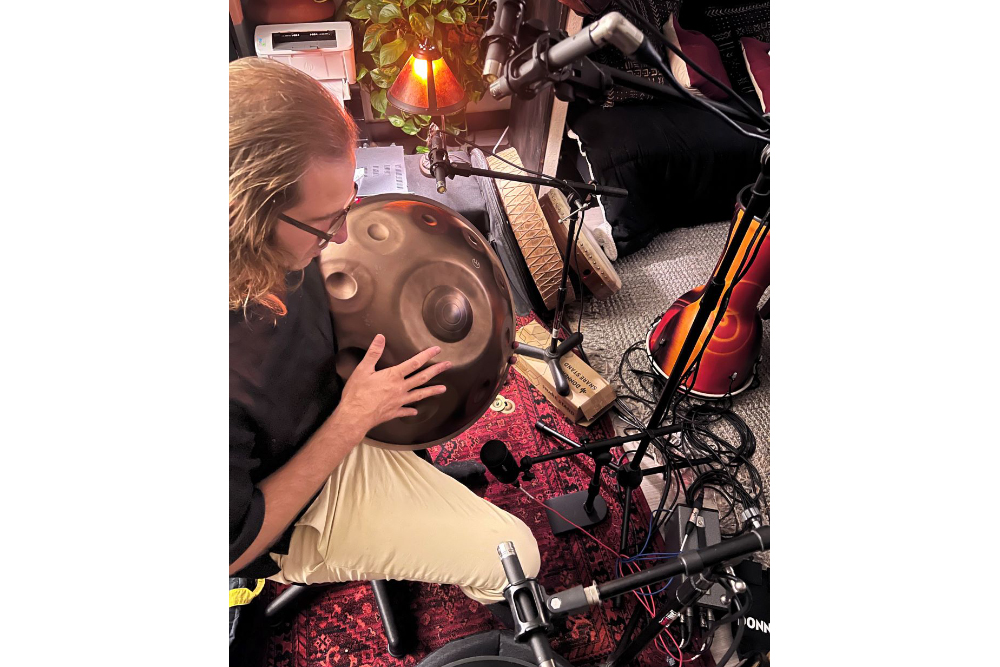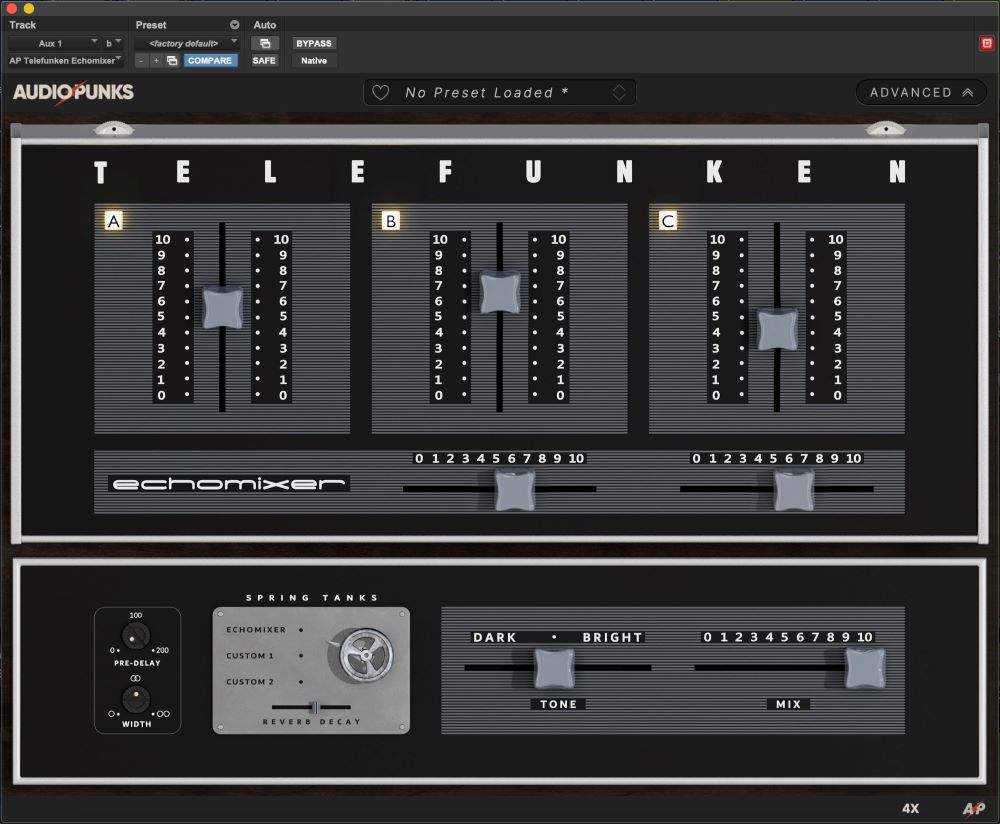Most folks around Omega Studios consider me to be the “analog” guy, but after all I am a working engineer in the 21st century. That means I need to know my way around those little boxes full of silicon, spinning magnetic platters and binary code.
I’m speaking, of course, about the modern day computer. Despite my nostalgic preferences for antiquated recording technology, I am a certified operator of, and work daily in, Pro Tools. So do a lot of other folks. Which leads me to my topic for today.

I can’t stress enough the importance of session cleanliness. With todays DAW’s (digital audio workstations) capable of dealing with an amazing amount of audio and midi data, session files tend to get very cluttered very quickly. And with sessions being worked on in multiple DAW’s at different times for the same project (sometimes at the SAME TIME!) using Pro Tools, Logic, Ableton, Reason, etc., file management and organization is more crucial than ever.
Here are a few tips that I use to help keep things making sense when the track count starts to climb and the chaos starts to ensue:
1. Know Where Your DAW Is Recording And Storing Your Audio Files.
What I mean by this is do you know exactly which directory, on which hard drive, on which partition of your computer are your audio files being saved? Just because you saved the session file to one location does not mean that’s where the audio files are.
Pro Tools is often vulnerable to this sort of thing, especially when the session is moving back and forth between studios. We work hard to get this point across to our audio engineering school students. When a new Pro Tools session folder is created in a particular location on your computer, the associated audio files folder is created there, too. When you move or copy the session folder to another drive on the same system, Pro Tools will still put new audio files in the audio files folder of the original location.
This can lead to all sorts of fun when neither you nor Pro Tools can locate the files come mix time. Save yourself massive headaches by using the “save copy in” feature when moving sessions between studios. Be sure to check the “copy audio files” box! Also, get into the habit of checking your “disc allocation” in Pro Tools to know exactly which folder it is putting new audio files.
2. Name Each And Every Audio Track BEFORE You Record It.
I can’t tell you how many times I get sessions to mix, or to continue work on, that were started by another engineer or another studio where every single track is labeled as “Audio 01,” “Audio 02,” etc.
When there are 30 plus tracks to sort out, that eats up an insane amount of time figuring out what is what before you can even begin. That time should be spent much more productively. Besides, it’s just plain unprofessional. Name the track before you record it so that the actual parent audio file has the name too, not just the region showing on the screen.
3. Name Saved Revisions Clearly.
So you just went back and did a tweak of the mix. How did you name the revision? Can you still figure out which one it is after 10 more revisions?
Having a naming scheme that makes sense to others besides yourself can save loads of time when trying to locate a particular mix or session file.
Just to give you an example, I tend to use “rev 1”, “rev 2”, etc. as part of my naming scheme. “Rev” is short for “revision”. Lets say the song is called “Hold My Hand” by the band The Time Keepers. In my naming scheme, the session folder would be called “Time Keepers – Hold My Hand.”
The main session file or session for all recording purposes of this song would be named “Hold My Hand.” I do all edits and comping within this same session. I’m not one to use the “save as” to often, as it creates confusion, not only for myself, but for anyone that may work on the song after me.
When mixing begins, I do a “save as” such as “Hold My Hand Mix”. If the song needs later mix revisions, I do a “save as” “Hold My Hand Mix rev 1”, “Hold My Hand Mix rev 2” etc. The last mix number is always the latest version of the song. Use whatever works for you, just make sure things are clearly labeled, not just for yourself, but for others as well.
4. Make A Dedicated “Bounce” Folder.
Most DAW’s give you the option of choosing where to place exported and bounced audio files and mixes. The default location is often in the audio files folder of the project.
There could be hundreds of files in that folder and having to dig through it to find what you’re looking for can be a pain. If you create a folder at the top level of the session folder called “Bounce” or “Mixes” or something like that, you have an easily accessible location to retrieve bounced or exported mixes.
5. Commit Virtual, MIDI And Click Tracks To An Audio File.
Sessions often get moved around to different studios at various points in the production process these days. Perhaps you’ve been using a particular plugin to trigger a certain sound from a midi track. Sometimes, the new studio doesn’t have the particular plug-in to recreate the sounds and can’t find a suitable replacement quickly.
By committing these sounds to audio, you’ll have a “plan B” should these “virtual” sounds not be available. You still have the midi track available to change the sound later if you like, but now you’ll have an actual audio track of that sound, too.
When it comes time to mix, having all your midi tracks committed to audio is actually the preferred method of dealing with them. Same goes for click tracks. Route the click to an audio track and record it. Should the tempo map of a session get changed, you’ll still have the audio track click at the proper tempo to quickly pull up as a reference.
So, there ya go. Some simple things that you can do to make for a more streamlined, organized and professional audio session folder. Happy tracking!