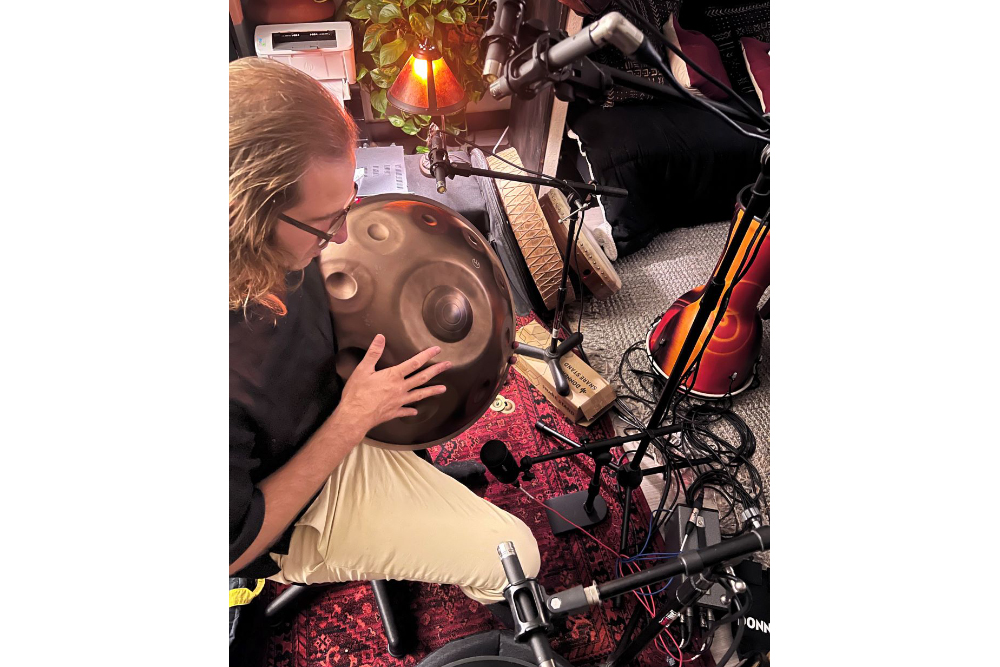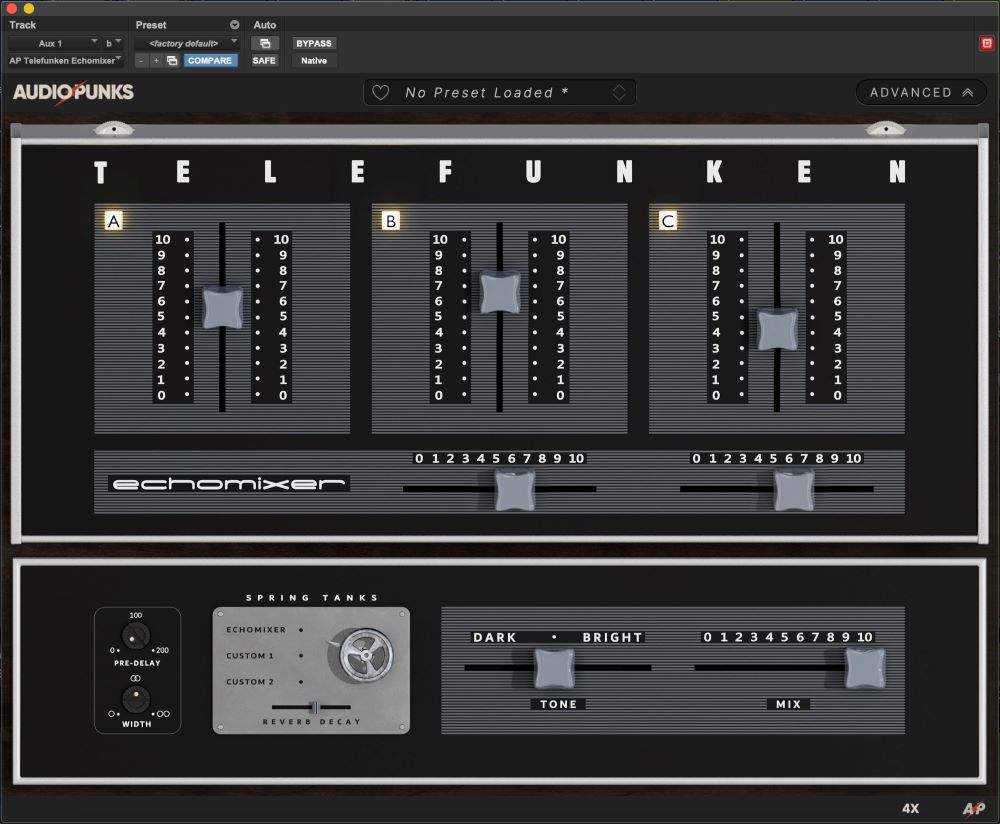.
Guerrilla = Someone who operates in an independent and irregular manner. Often a guerrilla is not well funded, and must make do with limited resources without making compromises in quality and effectiveness.
Guerrilla Recording = Recording in an independent and irregular manner using limited resources without making compromises in quality and effectiveness.
If you’re a minimalist recording engineer who is capable of capturing good sound from an instrument with only a few microphones, then working on a guerilla budget should not affect the quality of your work that much. In general there are some things to keep in mind:
—Never be afraid to experiment with a microphone position.
—When in doubt as to where to put a microphone, listen while moving your head around the sound source and put the microphone where the sound is strongest.
—If you notice a particular microphone sounds bright and you are recording a bright sound such as a hi-hat, use the bright sound. Use similar matching logic for other sounds and microphones but keep in mind that some bright sounds (vocal, piano, acoustic guitar) need more bottom than you may realize.
—Be careful not to process any sound too much when recording with compression, gating or EQ unless you really need to. You can always add the effects later but can never remove them.
—Do not compress too much. Use the headroom to capture the dynamics of the instrument or voice, and only use compression to keep the louder sounds under control (for example a 3:1 ration where the gain reduction is set to happen only when the performer is the loudest)—but do not overly compress the sound unless you specifically want a particular effect.
It can be as simple as one, two, eight.
ONE
First, I must point out that your songs and arrangements must be well thought out and practiced before you begin. It doesn’t matter if you’re recording on 2 tracks, 4 tracks, 8 or 24…garbage in = garbage out.
The Beatles worked with only 4 tracks by recording onto one machine then bouncing down stereo pairs and adding more tracks on another machine. Their music still stands as complex and full as much larger productions made today because what they recorded was complex and full. Always remember that what you record is more important than how you record it, but if you get both right you can make something great.
In addition, make sure that your room is properly setup for your recording. The musicians should be able to see and hear each other, and amplifiers and instruments should be set in a way that will allow for some microphone isolation.
For example, two guitar amps that face each other from across a room will allow for better isolation on their individual microphones than if they are placed directly next to each other facing the same direction.
TWO
The cheapest option is to use the stereo inputs and outputs on the back of your computer. This will only allow you to record up to two items at a time, so you will be rather limited. Granted, you can get your hands on a bunch of microphones and a mixing board and record live to 2-track, but that keeps you from being able to manipulating the individual band elements later when overdubbing or mixing.
Most people who use the cheapest option end up building a rough draft of the song in a computer program and then adding instruments using the two inputs for either 1 mono/stereo recording or 2 mono instruments playing together.
Of course this also applies for USB or FireWire systems with only 2 inputs. This works very well for music that is built up from a foundation, but is not as flexible as we want for recording many musicians.
EIGHT
The middle option is to use a multiple input A/D converter. Let’s assume you have 8 inputs that make it to 8 separate tracks in your computer when you record.
OK, you have 8 tracks. No matter how simple a song’s instrumentation, you’re still going to have to compromise from the “each mic or plug to it’s own track” approach to recording. You’re going to have to make some commitments, although not as much as if you were recording live to 2-track.
This means you will need to cut down on the number inputs you will need for each instrument you are recording. If you find you’ve finished allocating your instruments and have available tracks left over, then you have the room to make less compromises.
Pre-mixing can mean putting your individual mics or plugs into a mixing board and recording a mono or stereo output from the the board, or it can mean simply using the stereo output jacks of a drum machine rather than the individual drum outputs.
When you are using microphones rather than machines for your sounds, you can reduce the number of inputs you will need by using fewer microphones for each sound. For example, let’s consider drum micing…
Instead of 11 drum mics, use 4 (kick/snare/overheads), 3 (kick/overheads), 2 (either overheads or near the kick/snare), or 1 (in front slightly above the kick, in front of the kick slightly over the cymbals directed at the snare, directly, over the drummers head, etc). This requires the drums to be well balanced since you’ll not be able to make as much compensations and “make one louder or brighter” later.
Yes, you can make the sounds beefier, brighter or even process them to hear more of a particular tom, but you can’t control the individual drums as much as if they were on separate tracks. Your drums must sound even in the room, and you must capture that.
Oh, and don’t forget to change the room acoustics when necessary to make the drums sound even (such as by hanging blankets overhead to control an overly splashy cymbal).
WHAT I OFTEN DO
If I’m recording a typical-sized band onto 8 channels I would begin by listening to the song to help me decide what inputs to reduce. If two instruments play at different times, I try to record them on to a single track (intending to split the track later to process the instruments on separate channels). Otherwise I tend to do the following:
Drums: Record 4 tracks of drums, kick/snare/overheads. The kick, snare and overhead placement is exactly the same as if I’m recording with close mics on separate tracks.
I tend to make an imaginary line from the high tom to the low tom, and then bring that line up at least a foot or so above the cymbals. Position the microphones along that line, just outside the cymbals, facing in toward the snare.
Now I listen to the sound of the mics in the control room or pair of headphones. Have the drummer play and angle the mics to better pick up any drum not being clearly heard. The phase of these mics relative to the kick and snare, and it may be necessary to raise or lower these mics for optimal warmth when heard with the kick and snare close mics.
Bass: Unless I end up with extra tracks after the other instruments are taken care of, I record the bass mono. I listen to the direct bass sound and the amp sound and decide what to record or combine, bearing in mind I can always send the direct bass sound out into the amp and record that as an overdub.
Expect the bass amp to leak into the other instrument mics during the performance a little bit. If you anticipate a great amount of bass amp leakage I suggested recording the amp rather than only a direct bass sound.
Guitars: Record guitars mono, trying to keep them separate when possible.
Keyboards: Although it’s possible to record keyboard MIDI information and then record the actual sound as an overdub (saving a track), this should really be practiced and confirmed before the recording. I suggest recording a mono keyboard track as a safety in any case.
Vocals: Lead vocals must be given their own track, but background vocals can be combined (the blend must sound good because it cannot be changed later).
MORE THAN EIGHT
The “official” way to record more than 8 is to use chained and synchronized A/D converters, or larger capacity A/D converters. The unofficial way is to have more than one system, record into every input you have access to, and sync the tracks up by hand later on.
Of course, you can expect minimal amounts of offset and even drifting, but this can often be dealt with afterwards. Don’t forget to set all of your devices to the same sample rate and bit depth.
In other words: You’re ready to record your band, using 4 tracks for drums, 1 track for bass, 1 track for guitar, 1 track for keyboard, and 1 track for lead vocal. Suddenly in walks Jeff Beck asking to play along (hey, it could happen…).
In a panic, you consider telling your drummer that mono drums is the newest fad—but then notice an old mBox sitting in the corner by a laptop. You fire up the laptop/mBox and record Jeff Beck on to it while the rest of the band is being recorded on the first computer, in 8 channels.
Of course the two computers are not in any way synced together (and you cannot even be sure you start record at the same time on both computers), so you need some sort of reference recorded to both machines so that when you assemble all of the audio tracks into a single session you can line up the parts correctly.
If your second system has an extra track you can record a split of one of the things being recorded on the first system (for example, the bass can be sent to both track 5 of the first system and also track 1 of the second system).
Then afterwards all you have to do is line up the two identical bass tracks and you will know where to place the other tracks from the second machine so all of the audio tracks line up and all the recorded parts play together where they should.
If you don’t have the luxury of an extra open track on the second system, you can record a similar sound on both machines at the beginning of the recording and line up those sounds later on.
In theory, if the beginnings of the tracks are lined up they tracks should be (for the most part) lined up throughout the entire song. Of course, due to differences in computer clock speed, you may need to move some parts around slightly to compensate for any drift that occurs throughout the song).
One way to record the same sound to both systems is to send a sound (a click or even some music) to both systems through a mixer. If you’re not using a mixer, you can do the same thing by going into record on both systems, removing the plugs going into a track of each system and plugging in both outputs from a iPod, playing a few seconds of music (preferably mono music for accurate lining up later), removing the iPod plugs, replacing the original track input plugs, and then performing the song.
By the way, do not split up stereo pairs or multiple tracks that make a single sound (for example do not record overhead left on the main system and overhead right on the second system…or put the kick mic on the second system). Also, if Jeff Beck does walk into your session, put him on the main system with the drums and bass….and then call me immediately.
AFTER BASICS
Once you have your basic tracks recorded, go back and expand where possible. For example, if you recorded the keyboards mono along with full MIDI information, play back the MIDI and record the keyboard sounds separately and (where necessary) in stereo. Or perhaps send a direct bass sound out to the bass amp and record the sound of the amp itself.
You can then record any overdubs and mix as normal, since those operations rarely require more than 2-8 inputs or outputs.