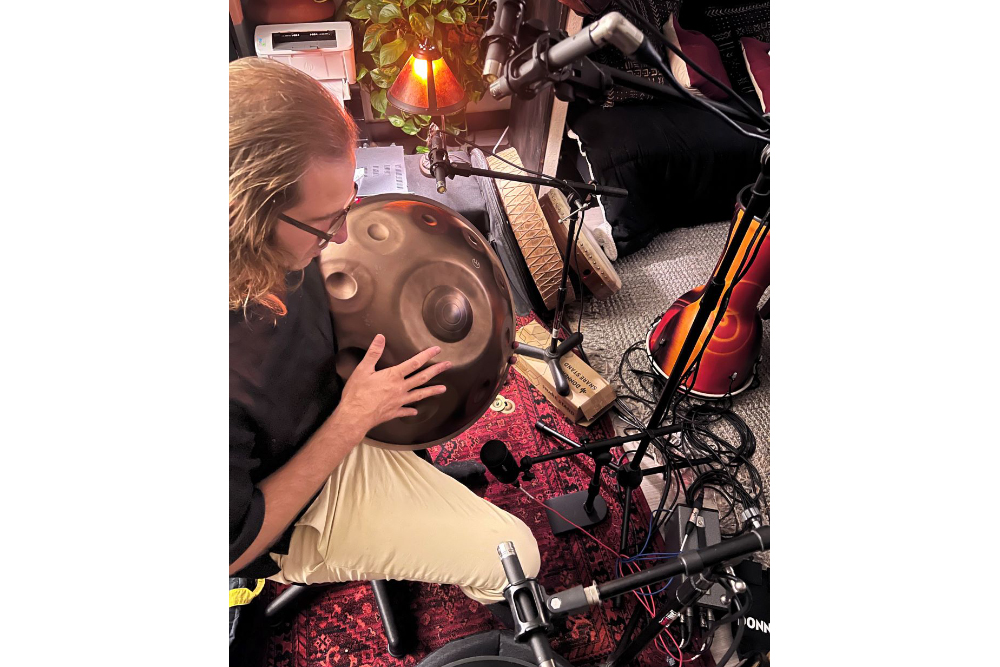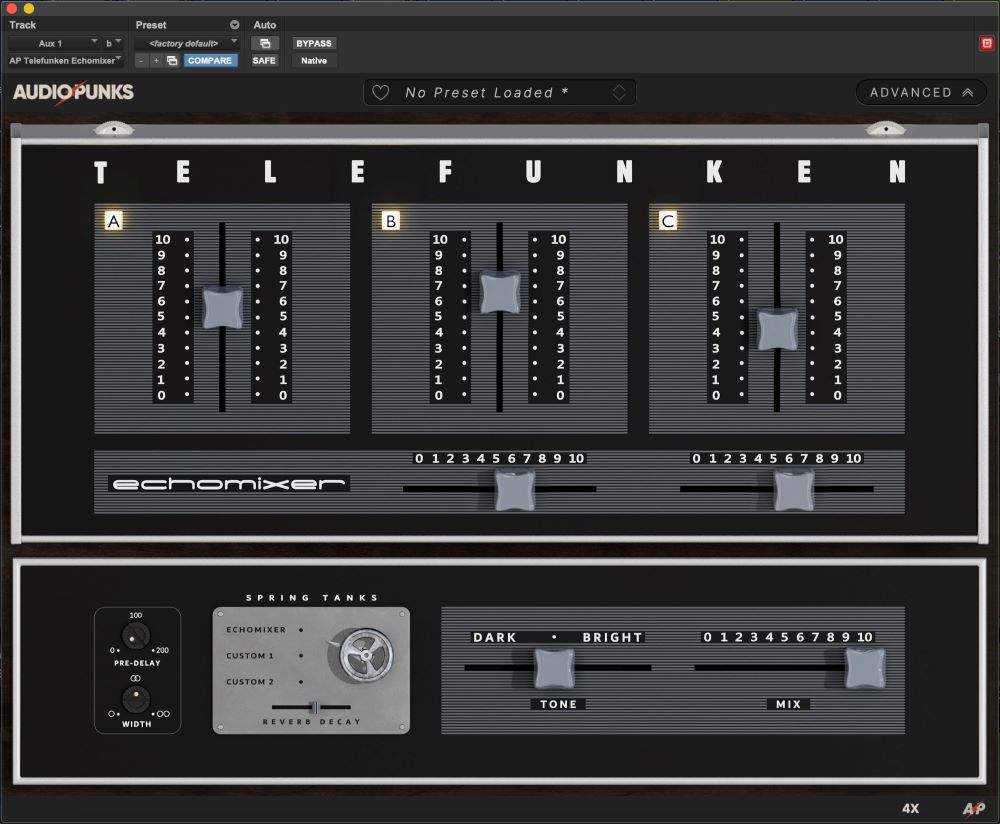I’m currently working with a band and after each part is recorded I’m spending a good amount of time editing to tighten up the performance.
It’s not because they can’t play well, they’re actually really good, I could probably get away with not doing any tightening of the performance at all. I’m tightening the performance not because I can, but because it sounds better.
To me, the effort and time spent is worth it. It makes the song sound more polished and another step closer to a professional result. I do this kind of editing on everything I work on; I won’t mix a song that has a sloppy performance.
Pocketing
This editing to tighten things up is often called “pocketing.” It takes time and it’s not very much fun, but it really makes an difference. In this project I’ve edited the drums, bass and guitars to be perfectly in time. Some people like the bass a bit behind the beat by a certain amount and have different ideas about where things should be.
I do everything right on the grid and it sounds right to me. I have not yet had a complaint that it sounds too perfect or too rigid.
How Perfect
You don’t have to do every 16th note of the performance, you can do much less than that. I usually start by lining up all elements at the start of each section of the song.
Then go through in finer detail if anything sounds off. Often I’m adjusting down to 8th notes especially if parts are double tracked, with two performances panned left and right of the same part.
If those parts aren’t tight you get a distracting bounce between each ear. I really hate that.
DIs Really Help
When I record guitars I always like to have a DI track. I don’t usually ever need to actually listen to the DI track, but it’s useful for editing because the transients are much clearer than that of a mic on a distorted guitar amp.
Of course, the DI is useful as a safety if you end up hating the guitar tones from the mics.
Cutting & Warping
There are two methods to pocketing, cutting or warping:
Cutting is separating the recording at each section or note if needed and moving the start of each piece into time. Then filling gaps and crossfading between each piece. In Pro Tools you can do this automatically with Beat detective or manually.
Warping would be using a function like Pro Tools Elastic Audio or Logic Flex editing to stretch and shrink the notes within the recording without making any separations. Warping is faster but there is a sound quality loss.
I do this kind of editing a lot. In general cutting works best for drums. Warping is usually fine with bass and guitars and vocals but not always, sometimes it can really degrade the sound.
Jon Tidey is a producer/engineer who runs his own studio, EPIC Sounds, and enjoys writing about audio on his blog AudioGeekZine.com.