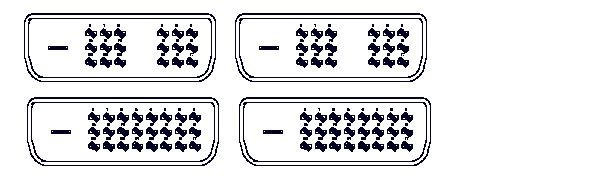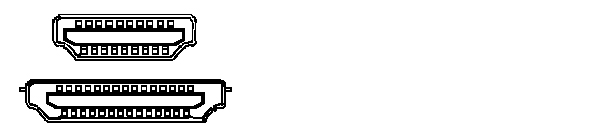The plain truth is that digital signal distribution is the best way to go for image fidelity.
Part of the reason why analog-distributed images often appear deteriorated stems from the fact that there can be significant line loss in the transmission of the signal. The nature of digital signals allows accurate distribution of the image information, regardless of how many times you split and route the signal.
Of course, there are many other factors to be considered, but they all have to be founded on the signal itself being a clean reference data stream. It is time to make the switch to digital.
The Digital Visual Interface (DVI) standard was introduced to provide a digital path for the graphics world. It has since expanded to allow other image sources to provide a digital connectivity medium to displays. Now we can find DVI on commercial and pro equipment as well. There are also digital cinema products that support the DVI standard.
In all, there are three types of DVI signals: single, dual, and twin. First, let’s go over what they have in common.
DVI uses a digital RGB transmission format. All signals are based on TMDS (transition minimized differential signal), which preserves the quality of high-speed data. All DVI formats use the same connector, but in some cases the connector may not be fully populated with connection pins.
Single
This is the most commonly used DVI type. DVI transmission is based on the RGB ratio design. A single link DVI transmission can handle up to 165 MHz signals at 8 bits per color, red, green and blue. This means each pixel has 24 bits of color depth.
Dual
Dual link adds a second set of red, green and blue data paths. This allows signals up to 330 MHz in bandwidth. As you see from the picture below, an additional six pins in the center populate the dual link connector and differentiate it from the single link connector.
Twin
Twin link allows bit depths of greater than 24 bits per pixel. This is achieved by having two cables running in parallel. They can either be two single link cables or two dual link cables.
A pair of single link cables will provide greater bit depth for signals up to 165 MHz. A pair of dual link cable will provide greater bit depth for signals up to 330 MHz.
HDMI
HDMI is based on the DVI standard and adds several more features to the DVI transmission protocol and the connection type. The main goal of HDMI is to simplify connectivity in the consumer market.
There are two types of HDMI signals: Type A and Type B. First, let’s go over what they have in common.
All HDMI cables support the transmission of video, audio, and control, all in the digital domain. This design is intended to minimize the number of interconnects that are required. HDMI can transmit RGB, YcrCb 4:4:4, and YcrCb 4:2:2. The default is RGB, to assure HDMI provides full compatibility with the DVI standard.
Type A
The Type A HDMI connector supports up to 165 MHz of video bandwidth at 24 bits per pixel. The audio format can support stereo, surround sound, and up to eight channels of one bit audio. Devices connected via HDMI can communicate with each other and be controlled via the CEC (Consumer Electronic Control) protocol, as long as they are designed to be compliant with the CEC standard.
Type B
The Type B HDMI connector includes all of the signals of the Type A connector, but also adds another set of RGB signals, creating dual link. This supports up to 330 MHz of video bandwidth at 24 bits per pixel. In practice, one will very rarely find this connector in a current application.
Dual link is primarily used for very high resolutions, beyond 1920 x 1080, or active 3D. In these cases, the DVI connector is preferred because it provides more rugged construction.
This article provided by Digital Projection.