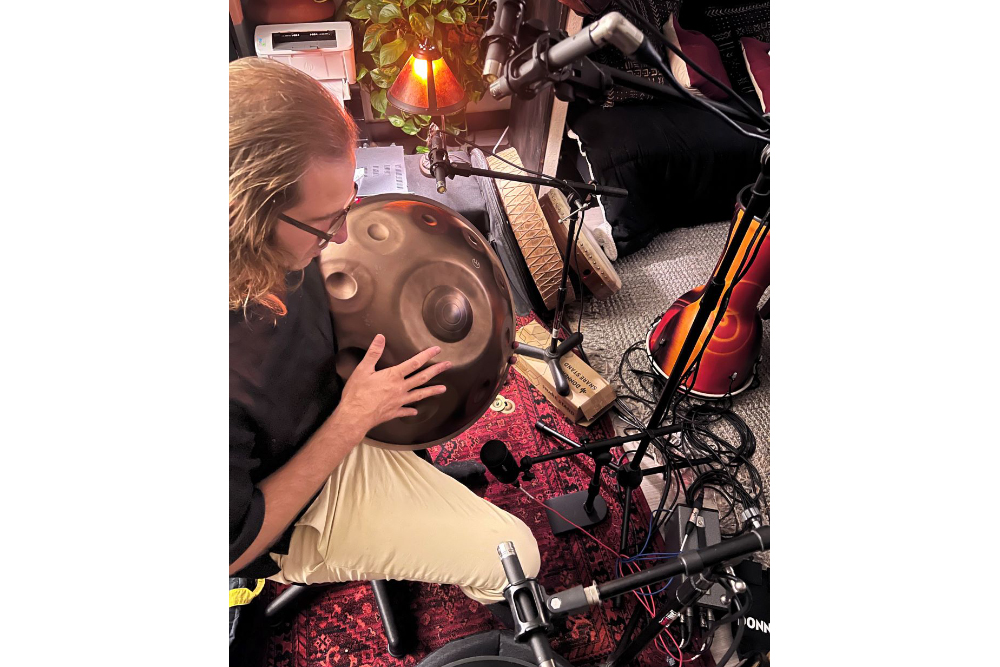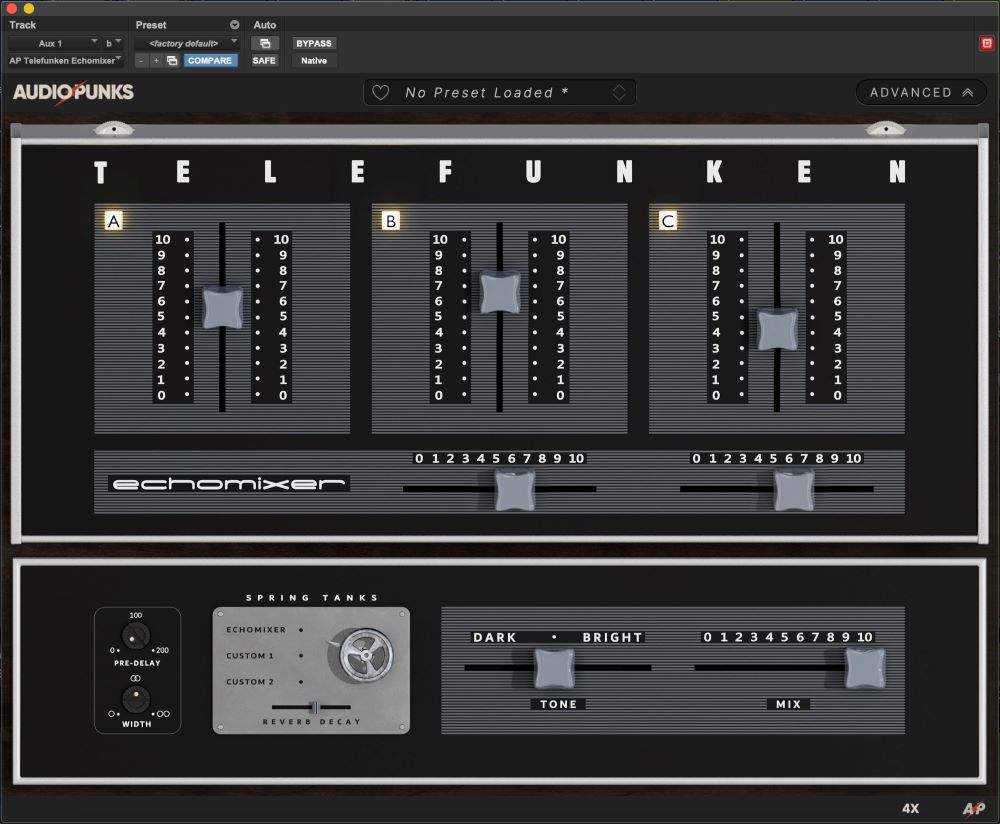In recording sessions it’s usually a good idea to keep the phone on silent and out of sight until it’s actually needed.
Avoid the distraction. This goes for engineers, musicians and especially interns.
Give the client your full attention. If your phone goes off in the session, guess who’s buying the first round.
Aside from being a tremendous distraction in the studio, an iPhone (or iPad) actually does have several useful applications for music-making.
Here are 12 ways an iOS device can be useful in your recording studio:
1. Sound sources – There are an enormous number of synths, drum machines, sequencers, samplers, control surfaces, and more available very inexpensively that can be used for songwriting or integrated into your DAW.
2. Handy recorder – Want to capture a sound or musical idea anywhere? The FiRe 2 – Field Recorder app turns the iPhone into a great portable recording device. Paired with an iRig Pre (shipping next month), you can now use your studio condensers for much improved audio quality.
3. Transport controls – Play, Stop, Record controls away from your computer. Great for the drummer or guitarist who records himself.
4. Touch automation controller – Using an app like Touch OSC or AC-7 you can also have mixer and plugin control over WiFi.
5. Lyrics and notation pad – It’s not uncommon to have singers and rappers come into the studio and have all their lyrics with them on their phone. The iPad particularly works great for reading sheet music. There are also some full featured songwriting apps.
6. Photos, video and documentation – Now there is no excuse to not take a photo to document amp or pedal settings, make notes, or just capture the moment. Fans and audio guys also love seeing behind the scenes studio photos and videos.
7. Musical calculator – There’s a great free app from Audiofile Engineering called Backline Calc which can handle a 23 common conversion and calculation tasks that come up in the studio. Timecode, delay times, pitch to MIDI note number, etc.
8. Virtual guitar amp – Use the IK Multimedia original iRig or new iRig Stomp to get studio quality guitar tones anywhere with the free Amplitube app.
9. Vocal effects – The iRig Mic is a handheld condenser mic that is great for podcasts and interviews. Combined with the VocaLive Free app, you can have studio style vocal effects anytime.
10. Metronome – Every musician needs a click to practice with, a quick search in the App store comes up with 50 different apps including many highly rated free ones. No excuses.
11. Ear training – Quiztones is frequency ear training app to help improve your listening and mixing skills.
12. Order takeout – There is nothing better at the end of a long workday in the studio than having pizza and wings or Thai food delivered as a reward for your hard work.
Bonus tip: If you’re using your iDevice in a live situation, which is becoming very common these days, set it to ‘airplane mode’ to prevent notifications or phone calls from interrupting your set.
Jon Tidey is a Producer/Engineer who runs his own studio, EPIC Sounds, and enjoys writing about audio on his blog AudioGeekZine.com. This article is a guest post by Jon for the Pro Audio Files. To comment or ask questions about the article go here.