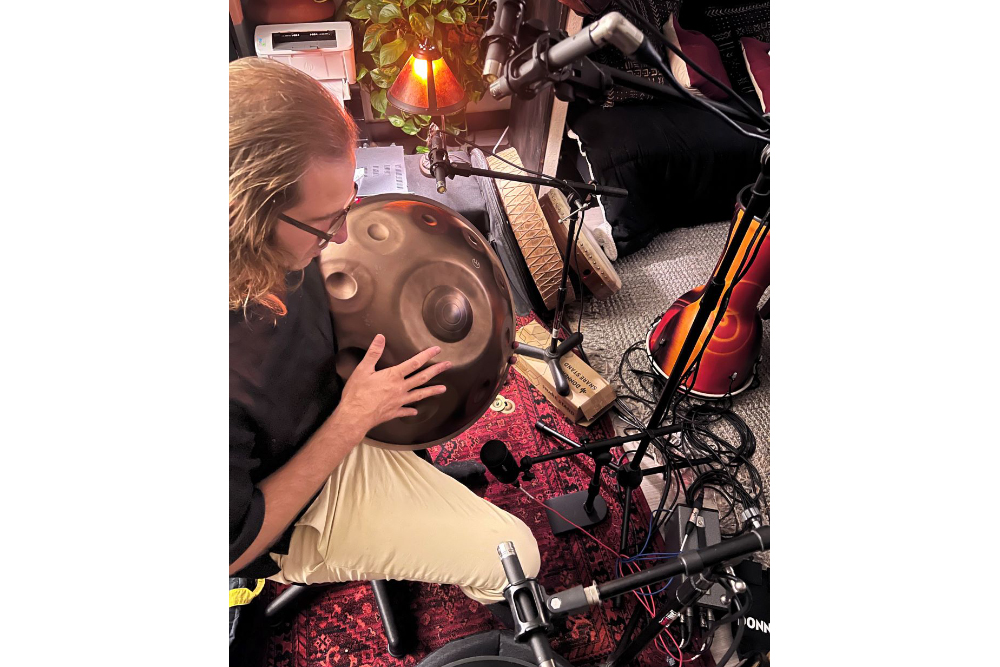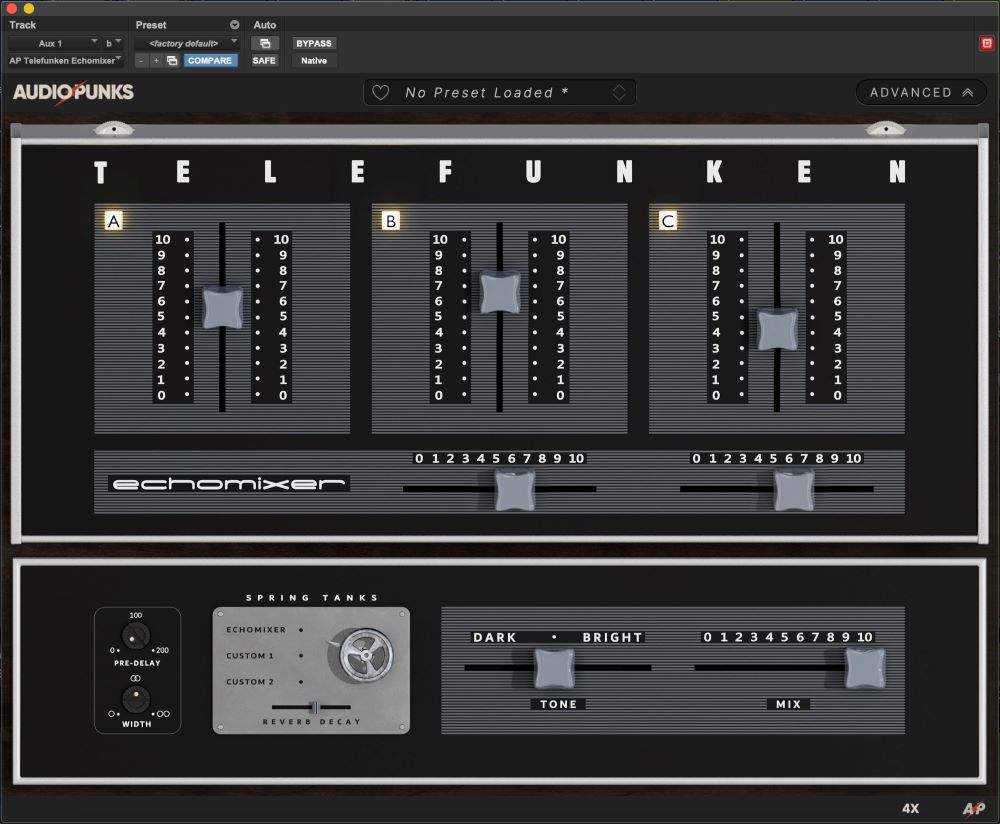What Is A Backup?
A backup is a working safety copy of your production data. The goal of a systematic approach to backups is to keep data loss from stopping or significantly delaying your work.
If properly implemented, a backup system will contain current production data for all in-progress projects as of the conclusion of the most recent session.
As many readers know very well, the importance of data backup cannot be overstated. What you may think of as “your data” are someone else’s proprietary master recordings, not to mention their art.
Preventing data loss will protect those valuable assets and preserve your professional integrity.
Best Practices, Best Practices
As the heading suggests, best practices for backups are all about redundancy. In particular, I’d like to share three particular types of redundancy that are critical elements in maintaining working safety copies.
Redundancy #1: Multiple Copies
This point may seem obvious, but a systematic approach to backups should facilitate at least two complete, secure copies of the project data. Before you laugh, note the word ‘secure’. I’d encourage anyone who is concerned about the safety and integrity of client data to think of ‘secure’ copies as ‘non-public’ copies.
For example, the practice of leaving client data on local hard drives in commercial studio facilities is not secure. Anyone who needs more drive space can delete the data. Anyone who is bored or curious enough can open it or copy it.
Additionally, shared folders and drop-boxes that aren’t password protected are essentially public places. A network is a community in a very real way.
Proprietary data should be secured behind closed doors. Online cloud backup tools like Gobbler make that easier than ever.
Redundancy #2: Multiple Locations
The two secure copies of your client data should be stored in two different locations. This practice will prevent the ugliest of the long list of data loss events from affecting both of your copies.
Fire, flood, theft, and power surge will invariably affect an entire facility. Nobody wants to consider that (myself included). Unfortunately there is a long list of stories that can be recounted in which something really bad happened to all of the “redundant” media.
The easiest way to facilitate multiple locations is to take advantage of the inherently remote ‘location’ that cloud storage provides. Just be sure to actively login and copy your data at the end of each session. Most media applications suggest that automation tools like Time Machine be disabled to optimize system performance.