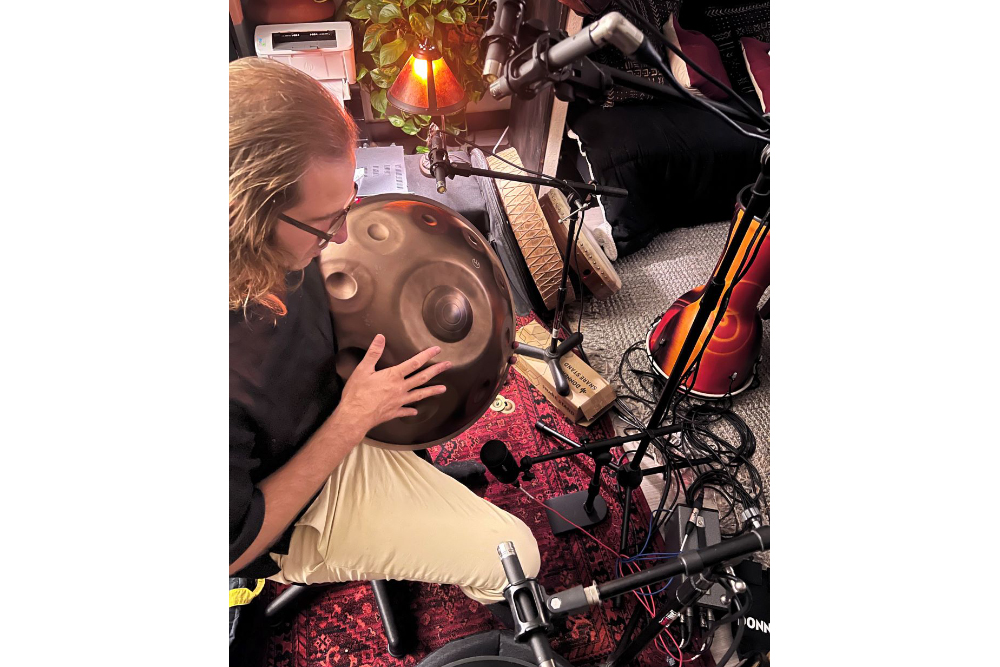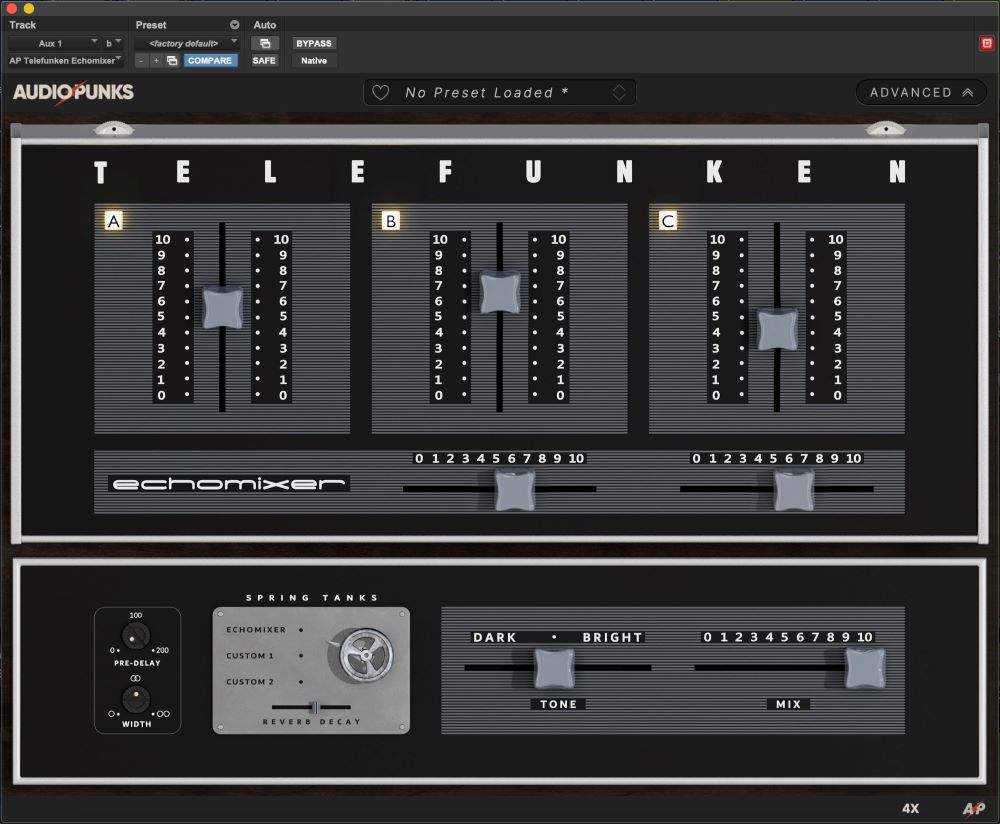Multitrack DAW recordings are dependent on a complex system of primary and secondary technologies.
As discussed in An Introduction to Archiving Music Recordings, each of these technologies represents an obstacle to the long-term viability of a multitrack archive.
Simply put, if the various software and hardware products you’re using today aren’t going to be around in their current versions for the useful life of the sound recordings you’re creating (i.e. the copyright term), the archived recording must be prepared to weather that obsolescence.
The goal of preparing multitrack DAW data for archive is to minimize the layers of technology necessary to completely reconstruct the master recording in the future.
This article will introduce some basic techniques for creating both Consolidated and Flat Multitracks for archival purposes.
What Is A Consolidated Multitrack?
A Consolidated Multitrack is a digital audio fileset that completely expresses the EDL (Edit Decision List) information from a multitrack master recording. Specifically:
—Each DAW track is expressed as a single, continuous Broadcast Wave file (BWF);
—All of the consolidated audio files share the same start times and durations;
—All of the consolidated audio files share the same digital audio precisions, i.e. sample rate and bit depth;
—All of the consolidated audio files share the same descriptive naming convention, e.g. trackname_songtitle_artistname.wav.
If all of the above specifications are met, a folder containing the consolidated audio files could be used to perfectly reconstruct the multitrack recording as far into the future as the Broadcast Wave file format remains viable.
Since the Broadcast Wave file is a widely accepted standard file format for media producers, its long-term viability (and eventual uniform migration) is virtually guaranteed.
Creating a Consolidated Multitrack:
1. From your last active session/project file, ‘Save As’ to create a discrete file from which you will create a Consolidated Multitrack.
2. Hide or delete any auxiliary signal path to simplify the working environment.
3. If additional Takes or Playlists are to be included in the Consolidated Multitrack, create new tracks to allow all of the source audio to be simultaneously visible/accessible.
4. Using session boundaries, location markers, or some other timeline tool, establish a repeatable global timeline selection that includes all audio from the earliest drop-in to beyond the longest running audio file.
5. Once your global selection is made, use the Consolidate or Merge functions to create a single continuous audio file that expresses the EDL information for each track.
6. Carefully, consistently label all of the newly consolidated audio files to reflect enough information that they could completely identify themselves by name, e.g. bassamp_take2_ohbabybaby_jimmysingsalot.wav
Once the above steps have been followed, a choice has to be made about how to present these consolidated audio files as a discrete multitrack recording for archive.