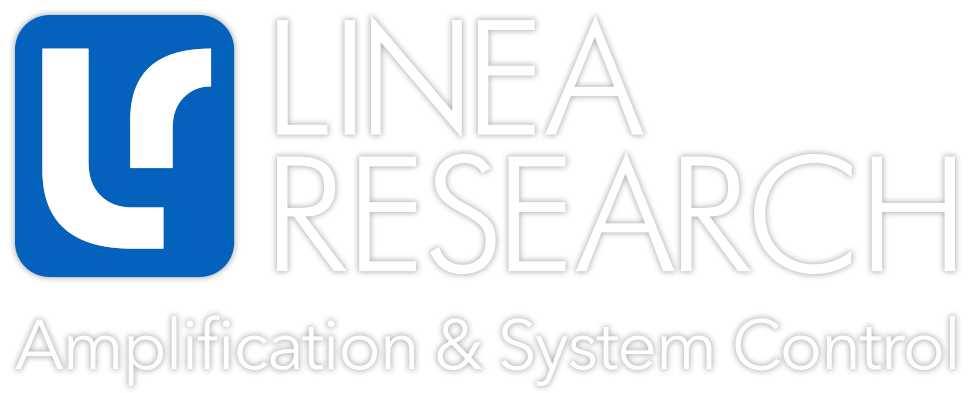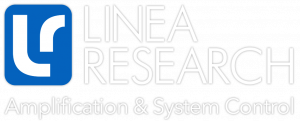There’s a mystique that comes with tube gear, like it magically transforms a bland, boring signal into a glorious treasure-tone. With tube emulations being offered on digital consoles from companies such as Allen & Heath, DiGiCo and SSL, it’s tempting to turn them on everything and believe your mix is suddenly fatter, warmer and just plain better sounding.
But what’s the tube emulation actually doing to the signal? And when should you use it? Time to dive in and find out.
What Tubes Do
A “perfect” amplifier lets a small voltage control a large voltage (i.e., “turn it up”) without changing anything about the signal. What goes in = what comes out, just louder. But perfect is boring. Tube amplifiers do a great job of amplifying a clean signal up to a certain point. But as a tube amplifier is driven harder, it starts to change the output signal in two basic ways: harmonic distortion and saturation.
When tubes reach the end of their “clean” dynamic range, they start to add subtle, even-harmonic distortion. These even harmonics sound pleasing to the ear compared to the odd-harmonic distortion that solid-state electronics produce. We’re used to hearing heavy distortion on electric guitars and even bass guitars and electric pianos. The tube emulators on consoles aren’t aiming for that heavy distortion; it’s going for a more subtle application of harmonic distortion, or adding overtones to the signal to give a “warmth” and “roundness.”
The other thing a tube does to a signal is saturation. Very simply put, it rounds off some of the high-level transients that stick out, making it sound “smoother.” It responds dynamically, so the lower-level transients aren’t affected, only the transients that come after input signal goes above a certain point. Taken to the extreme, like with a guitar amp, it actually “compresses” the signal, adding sustain. But even though we’re only saturating a little bit with our tube emulator, it can boost the average level (RMS for you nerds out there) for our signal, making it sound louder.
Side note: Louder will sound better, so if you’re turning tube emulation on and off, and it gets louder and quieter, you’ll tend to choose the louder one.
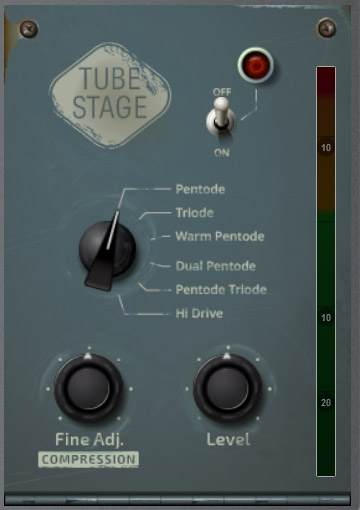
Where I Like To Use It
My favorite application for tube emulation is bass guitar. I’m not after the saturation as much as the harmonic distortion. The extra overtones from the harmonic distortion make the low end feel bigger and warmer, and that can be a huge help, especially if your sound system is “sub-challenged.” The extra overtones trick your ear into thinking that there’s more energy at the fundamental frequency.
Another place that tube emulators really shine are acoustic guitars, especially if they’re the only instrument. The saturation rounds off the click of the pick that can make an acoustic guitar harsh when the player really digs in. This way, the brightness of the overtones that make it sound pretty can be retained without emphasizing the pick click more than necessary.
Vocals can also benefit from the added warmth of tube emulation, but there are perils. Since vocals are so dynamic, it’s possible that when singers are pushing hard, the harmonic distortion can be overdone and affect clarity. And in a worship mix, clear, intelligible vocals are paramount. By all means try it, just be careful not to take it too far.
While these are my go-tos, tube emulators can be helpful on any other instrument that feels a little harsh and could use some warmth. When I’m putting my mix together, I try to aim for sonic contrasts. I want some of the instruments to have more transients emphasized and some to be smoother; some to be clean and clear and others to be a little dirty. If everything is saturated and distorted, then it’s not as interesting as when there’s contrast.
When To Pull Back
When we’re putting a mix together, there’s a lot that’s got our attention, and sometimes we can forget about little things like a tube emulation. Since it tends to live in the beginning of the signal path (except SSL, where it’s on the compressor), we tend to try and fix problems with EQ and compression. But how can you tell if a tube emulator is at fault? What should you be listening for?
Mushy and unclear. Mushy is how we often describe harmonic distortion that’s out of control. Our ears are used to a certain amount of overtones that feel natural, but when they’re out of balance, it gets confusing. If you feel yourself wanting to emphasize the attack or percussiveness of an instrument, but compression and EQ aren’t working, the tube emulator might be set too heavy.
As with any processor that’s new, take the time to play with it during virtual sound check or rehearsal. Try it on every channel and see what happens when you take it to the extremes. Then dial it back to something reasonable, bypass it, and then engage it again.
There are so many nuances to how each tube emulator affects signal that you need to learn what it sounds like, but it’s one more tool in the arsenal that can help you get a mix that feels great.