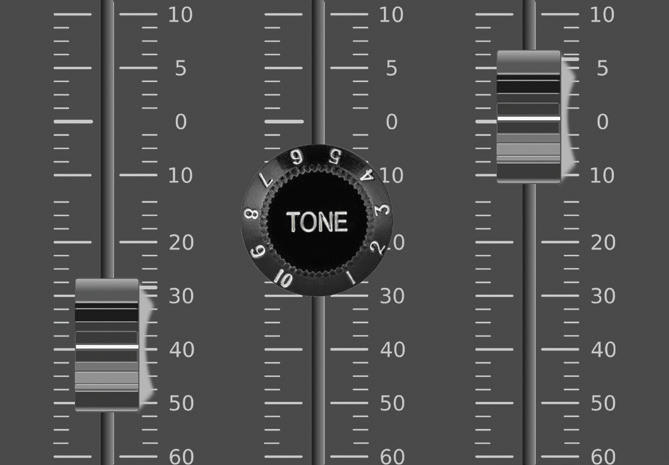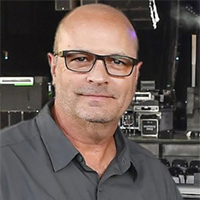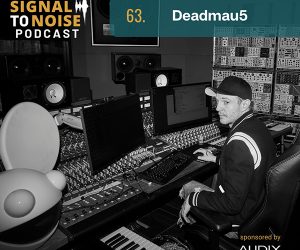Many years ago, when concert loudspeaker systems were huge, consoles were analog, and I fit into size 30 jeans, I was granted the honor of mixing one of history’s greatest rock bands, Van Halen. I lead with this not entirely as an opportunity to point out my good fortune, but to share a technique I developed way back then for quickly adjusting the overall tone of Eddie’s guitar in the PA as his sound changed within his guitar amps and processing on stage.
It’s safe to say that whatever abnormalities exist in sounds that are created on stage – whether a floor tom with a hanging low note, a cymbal with a world of 6 kHz, a vocal with high-mid bite or a guitar rig that runs the gamut from muddy to shrill – they are all the more abnormal (and loud) when heard through a couple hundred loudspeakers. The frequency range of most systems these days is 20 Hz to 20 kHz, and when cranked up in a big boomy arena, it can be tough to keep in check.
Eddie’s sound is huge and legendary, and can span the aforementioned frequency range all in the course of a single song. When I found myself frequently chasing my tail during tour rehearsals in an attempt to balance highs and lows between verses and choruses, I devised a plan to give me quick access to a virtual “tone knob” at the one location my hands spend most of their time during the show: the VCAs.
Setting The Inputs
The setup was quite simple. I had a big ol’ Cadac analog console the size of a Cadillac, yet not a ton of inputs coming from the stage, so available channels and VCAs were not a problem. Eddie’s guitar rig consisted simply of amazing amplifiers and processing gear terminating at three speaker cabinets – a “dry” center cabinet, and on either side, left and right “FX” cabs. Each had one microphone on one of the 4 x 12-inch speakers in the cabinet.
I decided to “Y” the three inputs into six channels. (We couldn’t just double-assign inputs back then, so a well-soldered “Y” cable was the hardware of choice.) I labeled these six inputs something like this: Left-Low, Left-High/Center-Low, Center-High/Right-Low, Right-High. As the names suggest, each input was EQ’d in a slightly different way.
The “Low” channels had a small, low/low-mid boost (around 250 Hz) and a small high-mid/high end cut (around 2.5 kHz). Conversely, the “High” channels had the exact opposite EQ; a low-mid cut with a hi-mid boost. All boosts and cuts were in the neighborhood of 2 dB, and fairly wide… around an octave. I made certain the boost and cut parameters (Gain/Freq/Q) were as matched as I could make them on an analog console.
The three “Low” channels were all assigned to a single VCA labeled GUITAR LOW and the three “High” channels assigned to a second VCA labeled GUITAR HIGH. If all the knobs were set just right, the guitar sound with both VCA faders at 0 dB and all channel EQs engaged would be identical to all EQs in bypass mode.
With this setup in place, all I had to do was make a slight VCA move up or down to control the changing tone of the guitar rig. It worked really well. If the song started with a big chunky guitar intro, and the low-end in the PA was a little overwhelming, I’d make a slight move down with the “Low” VCA while sliding the “High” VCA up a bit.
During guitar solos, when Eddie would be blazing away high up on the neck of the guitar and things started to get a bit shrill, an opposite fader move would smooth it all out very nicely. This setup was a heck of a lot quicker than reaching for three or more channel EQ knobs at the same time, and then quickly moving them back.