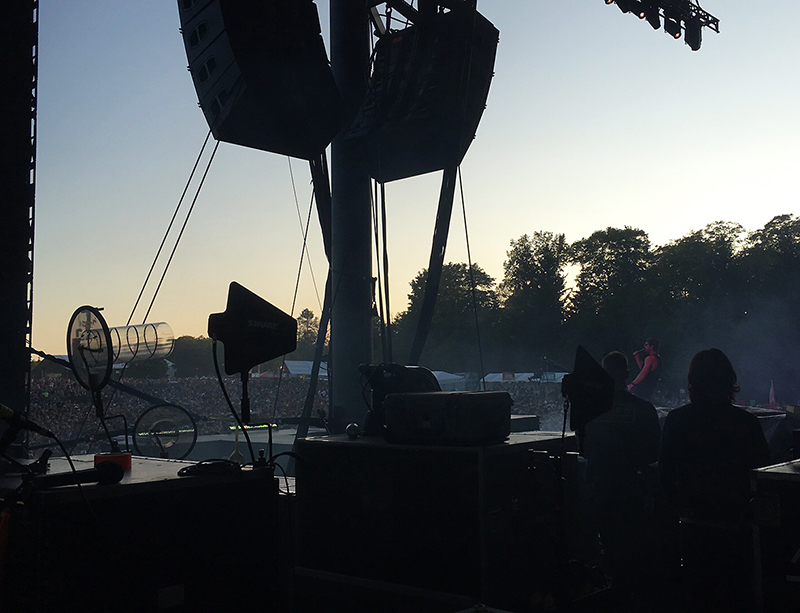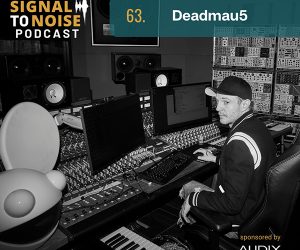“Go with what you know” is a common expression which can be used for something as simple (and boring) as ordering a hamburger when it’s the only thing you recognize on a menu. However, I prefer to interpret it as “use knowledge you already have as a means to learn and understand new things.”
An example: For many years, the graphic equalizer has been the go-to EQ in our industry. People are very familiar with “the graphic” and are often uncomfortable if they don’t have at least one in their signal path. But with the advent of sound systems that are a quantum improvement over what we had “back in the day,” as well as the proliferation of advanced measurement tools like Rational Acoustics Smaart, Meyer Sound SIM and others, it doesn’t take long to see that a third-octave graphic is a pretty blunt tool for some of the precise equalization jobs that we may encounter.
This brings me to parametric EQ. It’s also been around for years, but I’ve encountered many people who were reluctant to use it because of unfamiliarity and related reasons. Here’s where we may be able to apply the “go with what you know” approach to making the transition from a graphic to a parametric.
Emulating The Process
Let’s say you’re “voicing” a sound system with an industry workhorse mic such as a Shure SM58. You hear some midrange build up. At this point, with a graphic, you might usually reach for the 630 Hz slider and pull it down, say, -6 dB. However, you only have a parametric available.
What to do? GWWYK! Select one of the mid-bands on the parametric, set the frequency knob to 630 Hz and the bandwidth or “Q” knob to 0.3, turn the “+/-” knob to -6 dB, and guess what? You’ve just emulated the 630 Hz slider and accomplished what you would normally have with the graphic.
Now comes the learning moment: If your next move would typically be to reach for the 800 Hz slider and pull it down to a point that it complements the 630 Hz cut, try rotating the frequency knob upwards until you start to hear what you would expect from the two graphic moves. You may be amazed to find that the sweet spot you have been looking for, for years, is at say, 708 Hz. Why? Because life doesn’t occur on ISO centers!
Moving on, if you find that the upward sweep of the frequency knob starts to lose some of the improvement that you heard at 630 HZ, while still making an improvement in the 800 Hz range, stop and try widening the bandwidth until you hear the improvement in both ranges.