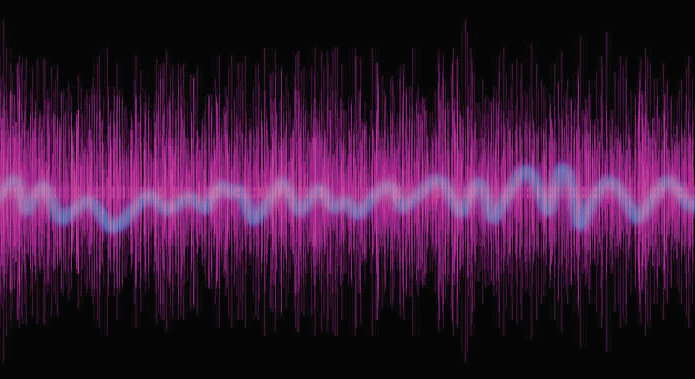Q: Is there any difference between a mono/unbalanced signal and a stereo/balanced one? – Rochester, NY
A: To begin, mono and unbalanced are not synonymous, nor are stereo and balanced. Mono refers to a single signal, while “stereo” is a pair of signals (usually semi-correlated to create a perception of width). So “mono” and “stereo” refer to the signals themselves, whereas “balanced” and “unbalanced” refer to the method that is used to transmit those signals.
Unbalanced signal transmission uses two conductors: a single conductor carrying signal, and a return conductor to complete the circuit. Unbalanced lines are susceptible to picking up various types of noise from the environment. For this reason, it’s generally good practice to keep unbalanced cable runs as short as possible, with fifteen feet being a good rule of thumb for an upper limit. Usually, we use unbalanced cables to connect instruments to their amplifiers or DI boxes, and that usually doesn’t present too much of a problem as long as the distances are short.
Balanced signal transmission uses three conductors – “hot,” “cold,” and a shield. The signal is transmitted on the hot conductor, and usually on the cold conductor as well, although in reversed polarity. The receiving device derives the signal from the difference between the hot and cold conductors. That way, noise that gets picked up along the way tends to get picked up in both conductors and so cancels itself out as long as the circuit is properly designed.
As you can see, the terms “mono” and “stereo” are very different concepts than “balanced” and “unbalanced.” A mono signal can be transmitted via a balanced or unbalanced connection, but typically transmitting a stereo balanced signal requires two cables – one for left and one for right.
Q: Our team is struggling with a lot of feedback in our monitor wedges. We try to fix it with the gain, but we end up needing to turn the volume up even more to compensate. The cycle continues. We’re stuck. – Lafayette, LA
A: Feedback occurs when the system’s output becomes as loud as the desired source, from the point of view of the microphone. This might happen because 1) the microphones are too far from the sources, 2) the loudspeakers are too close to the microphones, or 3) the loudspeakers or microphones are aimed improperly.
The fundamental fix is in the gain staging, which often can be achieved by changing the location or directivity of a speaker or mic. For example, let’s say that there’s a vocalist with her/his own monitor wedge. The very first step for setting up any input is to set the preamp gain. It’s good practice to set the gain so that the input meter is “kissing” yellow – that point may be different on each console, but the color system seems to be consistent throughout manufacturers.
So, the gain is set, with a nice and solid signal, and now it’s time to provide it to the wedge. Have the vocalist sing at performance volume (this is really important) and very slowly bring up the signal in the wedge. Only supply the minimum amount needed to hear it, and not an ounce more. If that works well, great! But what if you’re still getting feedback?
Check the polar pattern of the microphone and the monitor wedge. The polar pattern of the wedge needs to be tightly aligned towards the rejection point of the mic. This means that as little of the wedge is getting into the mic as possible. Beware of mics with supercardioid patterns – they tend to pick up a lot of unwanted sound from the direct rear.
Now, let’s say we also have this aspect dialed in and it’s still feeding back. If you have the means or know someone who owns and can competently utilize Rational Acoustics Smaart analysis software, tuning each of the wedges to provide a flat response can further limit the possibility of feedback.
Once everything else is in order, a final few dB of gain before feedback can be achieved by using narrow EQ filters to reduce the ringing frequencies. Although an experienced audio tech can identify ringing frequencies by ear, an audio analyzer can be a help, both in the moment and for ear training.
An RTA (real time analyzer) is useful here, although a spectrograph is ideal, as frequencies ringing over time will manifest as bright vertical lines (Figure 1). “Ringing out” monitor wedges is a helpful “cherry on top” to improve gain before feedback, but it’s no substitute for proper mic and monitor placement and orientation.
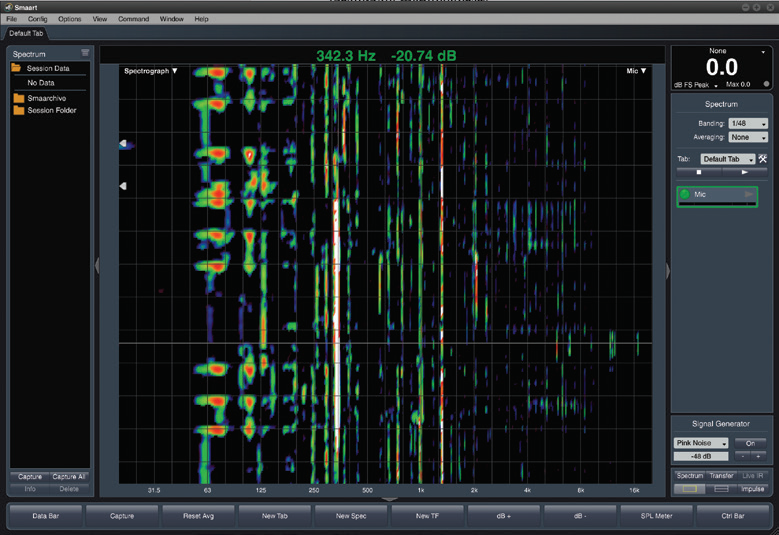
Q: I’m feeling burned out and unappreciated. Where do I go from here? – Maricopa County, AZ
A: The answer you don’t want to hear? Take a break. Trust me, if you’re already feeling burned out and are unable to appreciate being at the service and soaking it all in, you shouldn’t be there. Take a break as soon as possible so you don’t permanently burn out. I’ve been pushed to that edge before and it can take years to come back from it. Your mental health is very important. Feeling under- or unappreciated is really tough. It builds up over time, and without being checked, can lead to burnout, resentment, and worse.
The other answer you don’t want to hear? Talk to someone. If church leadership doesn’t regularly show you or your team their appreciation, they either need to be reminded or have it brought to their attention. It’s not childish to ask, it’s not weak to ask, and it’s not stupid to ask.
Wanting to know and feel that the work you freely volunteer every week (or even if you’re paid) is acknowledged and appreciated is simply human. Sit down with your team leader or with your pastor. These conversations are necessary. Tell them what you need to keep showing up every week.
Sure, we’re all in service, but we cannot forget our humanity. Being burned out and unappreciated is not healthy. Don’t settle.