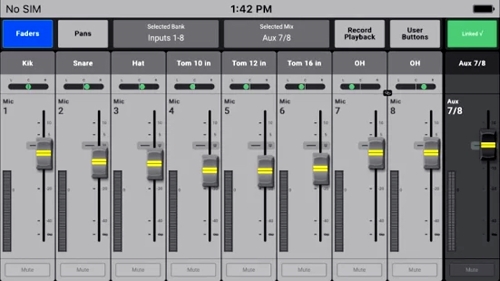There’s a lot of good to be said about digital consoles and mixers, including the fact that significant upgrades are often as easy (and inexpensive) as downloading the latest software/firmware version.
Another positive is applications (apps) for tablets and phones that provide (usually via Wi-Fi) mix engineers and system techs with the ability to move around the coverage area and/or be onstage to dial in changes and tweaks. Some apps also provide musicians with control of their monitor mixes.
One of my favorite aspects of remote apps is being able to stand next to performers at sound check, hear what they’re hearing and being told directly what they want, and then being able to make adjustments right on the spot.
So without further adieu, let’s have a look at recent progress in the world of digital console software, firmware, and apps.
Avid VENUE 5.5 is the latest software update for VENUE | S6L mix systems, providing support for the Stage 16 remote I/O box for S6L that offers 16 analog inputs, eight analog outputs, and four digital outputs, making it an option for expanding or distributing I/O across. Up to four Stage 16 and two Stage 64 boxes can be used simultaneously to support up to 192 analog inputs.

VENUE 5.5 also adds a meters view as well as system and troubleshooting buttons on the master touch screen for all three S6L control surface configurations. It supplies users with a continuous view of channel metering across all console screens as well as quick access to run system tests and more, directly from the control surface.
Further, users of Avid consoles can pre-program shows or edit show files offline using VENUE Standalone Software, a free download that runs on Windows-based computers as well as Macs running Boot Camp or emulation software.
Yamaha version 4.1 for CL and QL Series consoles provides new Audinate Dante functionality, including support for the AES67 interoperability that allows communication with Ravenna, Q-LAN, Livewire, and other audio networks for improved system expandability. The Dante Device Lock feature that prevents unwanted changes to Dante settings is also supported.
Further, the number of supported Shure wireless microphone receivers has also increased, including the AXT400, QLXD4, and ULXD4. Specifically, control and monitoring are supported for all devices, plus transmitter gain control for the AXT400. Additional new features in v4.1 that boost operability and convenience include one-operation EQ type selection, improved RTA visibility, patch window effect type, and channel name displays. Mounting and patching of the Dante-MY16-AUD2 Mini-YGDAI card is also supported.
Yamaha has also released EQ presets for the RIVAGE PM10, CL, QL, and TF Series consoles that have been specifically designed to provide optimum performance with Ultimate Ears Pro UERM, UE11, UE18, UE4, UE5, UE7, and UE900 in-ear monitors. The presets can be recalled whenever needed on PM10 consoles with firmware v1.2 or later installed and TF Series consoles with firmware v3.0 or later installed.
Meanwhile, firmware update v3.5 for the TF Series adds Dugan Speech System automixing capability. Specifically, the Dugan automixer can be applied to up to eight channels, automatically raising the gain of microphone inputs that are active while lowering the gain of inactive mic inputs, and adjusting each to create a consistent overall mix level. This capability is also included in the QL and CL Series.

Finally, Yamaha offers the StageMix app (available for iPad) for several console series. Providing remote access to all key set up and mix features, and with a special emphasis placed on monitors, it’s regularly updated.
Talk about being all-in on software, the Waves Audio eMotion LV1 is a software-based mixer available in 64, 32, and 16-channel versions that work in tandem with a SoundGrid I/O and a SoundGrid server.
The mixer can be controlled by hardware control surfaces and multi-touch devices, ranging from four touch screens to a single laptop or tablet.
Each channel has its own plugin rack capable of running up to eight Waves and third-party plugins, and all saved plugin presets and chains can be shared with Waves MultiRack and StudioRack plugin hosts, allowing convenient movement between live and studio environments. eMotion LV1 uses the SoundGrid infrastructure for audio networking and can be configured as a portable or stationary setup, and can connect to any SoundGrid-compatible I/O or server.