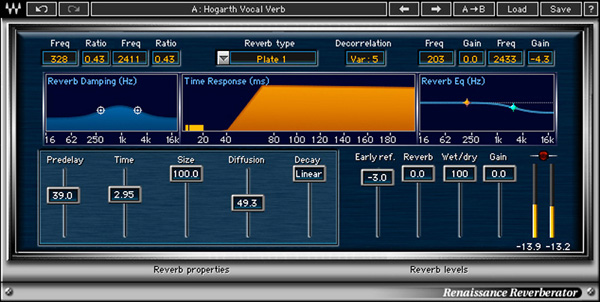This is the conclusion of a 3-part series from Greg Price and I sharing our knowledge of the vocal chain. (Read part 1 and part 2)
Specifically, we’ve described the use of Waves plugins to help achieve the optimum out of individual inputs. Compression, parallel compression, and equalization are vital tools to attaining the ultimate goal of a solid mix, but what about EFX?
The vocal is the real key to success in creating mixes that soar above others. Part of it is creating space. We spend a great deal of time placing microphones close to sound sources on stage. This allows us to gain control of the individual inputs, but takes away space.
Even if we’re vigilant, setting gain structure correctly, and every instrument placed in it’s own EQ stereo spectrum space, there is something missing. Standing in front of any instrument, there is the source, but there are also reflections and naturally occurring reverb that help to shape the sound.
In large-budget studios, they spend hours getting that “just right” drum sound by incorporating close mics as well as “room mics” to capture the nuances of the room. This is important to note. In a live situation, control is important, and often it just isn’t possible to get the right balance using far-away mic techniques. So we turn to artificial means in order to get the right sense of space.
At Your Fingertips
I turn to the IR-Live convolution reverb plugin a lot. Convolution reverbs are digital simulations of a physical or virtual space. They use a pre-recorded audio sample of the impulse response that is stored in a DSP system. Then the incoming audio signal is convolved with the impulse response recording, and the process of convolution multiplies each sample of the audio to be processed. In layman’s terms, you can basically have any space, real or imagined, at your fingertips.
There are many great presets in the load menu of the IR-Live menu. Traditionally, convolution reverbs use a lot of DSP and have massive latency. That’s not the case with IR-Live, which has very low latency as well as great-sounding reverbs.
I also use the Renaissance Reverb and TrueVerb on a regular basis. The Renaissance Reverb sounds excellent on my drum tracks. It has a really advanced early reflection system and great damping controls. I use less reverb time and more pre-delay, or early reflection. In particular, it helps in attaining that explosive drum sound without clouding the player’s definition of strikes on the drums.
As noted earlier, creating space is important. To prove it, pull up a mix and get a great balance without the use of any effects processing. Then add some, and you’ll immediately understand the need for effects and why they’re important.
But how much is too much? I tend to use effects sparingly. Most of the time we find ourselves in giant spaces that already have lots of reflection and reverb time that gets added to our entire mix. So there’s a fine line between adding too much space, losing definition, and having enough space to enhance your mix.
A lot of this comes with experience. I tend to use shorter reverb times and more pre-delay to create the sense of space. Although as loudspeaker technology becomes better, and the delivery of your mix to every seat in the house becomes more intelligible, the use of better sounding effects is integral to your success as a mixer.
Unique Sounds
In part 2 of this series, I talked about presets. Don’t get caught up in labels.
If a preset says kick drum on it, the first thing that I do is put it on a snare. Often a preset that is intended for one instrument sounds amazing on others, and with a little tweaking you’ll find a sound that no one else has.
It makes me smile when another engineer asks, “How did you get that reverb sound on the snare?” because I found it by playing around with presets not intended specifically for the snare drum. Break the rules—that’s what is so cool about plugins. If it doesn’t work, change it.
Prior to the development of these software tools, we had to insert another effects unit if we didn’t like something, spending precious minutes patching and unpatching, etc. Now, going from one unit to another, or making a patch change, is as fast as a mouse click. Don’t settle. Keep searching until you find something that works for you.
The H-Delay is another integral tool in my workflow. Every artist these days has some sort of delay on a vocal or guitar that is important to recreating the sound of the original recording. I utilize snapshots and tap delay functions of consoles in order to achieve the correct delay times, etc.
The H-Delay does amazing Lexicon PCM 42-style effects like snapback echo, ping pong, flanging, and phasing, and specifically, I use it for telephone-type delay effects or important delayed keywords.
Working Together
I recently received an advance copy of a new recording of an artist I work with frequently. The vocal has an effect on it that is super specific, and it’s what makes the overall sound of the recording. When analyzing it, I thought, “Holy smokes, this has about four different effects on it and is going to be super difficult to reproduce live. I’m going to have to put a delay, reverb, chorus, and doubler on this vocal to try to match the recording.” Yikes!
After spending a great deal of time working on it, I swallowed my ego and called the engineer who did the recording and asked him the chain he employed in order to get this really unusual sounding effect. He answered, “Oh yeah—that’s simple, man. It’s just the Waves MetaFlanger.” To which I could only reply, “That’s it?” He emailed me the preset from the master recording, and I was all set.
The point is that I spent a ton of energy trying to recreate something that was so easy to get, and it brings up two things:
1) The MetaFlanger is cool and does a lot of interesting effects.
2) As live sound engineers we need to develop relationships with the engineers that are doing the recordings, because they’re using the same cool plugins that we are.
There are many more effects plugins available to achieve whatever you need. Explore and get to know these tools. Greg and I believe whole-heartedly in sharing our knowledge, and we look forward to seeing you out there using some of the suggestions that we’ve made over this article series, as well as you teaching us about the new exciting ways you are using these tools.
Ken Van Druten is at “Pooch’s Corner” and Greg Price is at “Greg’s List” at www.waveslive.com.