
Here’s the deal … using the record head to lay down one or more tracks while listening to previously recorded tracks through the reproduce head would actually cause the newly recorded track(s) to be out of sync with the others on final playback (due to the physical distance between the two, as shown in Figure 5a).
To prevent such a time lag, all of the reproduced tracks must be monitored off of the record head at the same time that record tracks are being laid down onto the same head. Since the record head is used for both recording and playback, there is no physical time lag and, thus, no signal delay (Figure 5b).
To Punch Or Not To Punch
You’ve all heard the age-old adage … “$%& happens.” Well, it happens in the studio—a lot! Whenever a mistake or bad line occurs during a multitrack session, it’s often (but not always) possible to punch-in on a specific track or set of tracks.
Instead of going back and re-recording an entire song or overdub, performing a punch involves going back and re-recording over a specific section in order to fix a bad note, musical line—you name it.
This process is done by cueing the tape at a logical point before the bad section and then pressing Play. Just before the section to be fixed, pressing the Record button (or entering record under automation) will place the track into record mode.
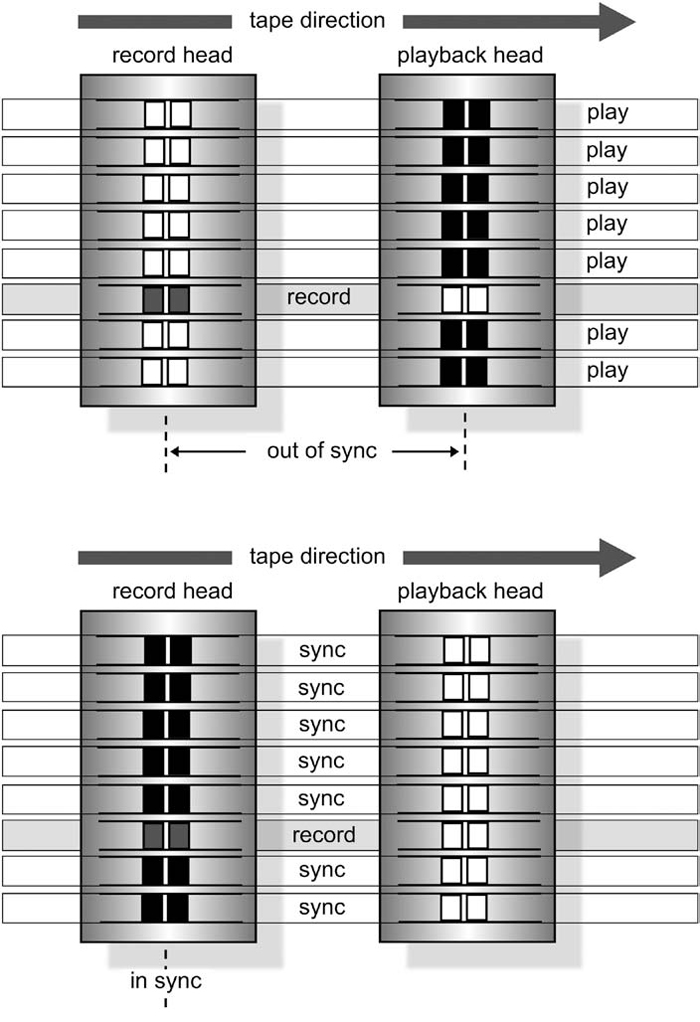
At the section’s end, pressing the Play button again causes the track to fall back out of record, thereby preserving the section following the punch.
From a monitor standpoint, the recorder begins playback in the sync mode; once placed into record, the track switches to monitor the input source. This lets the performers hear themselves during the punch while listening to playback both before and after the take.
When performing a punch, it’s often far better to “fix” the track immediately after the take has been recorded, while the levels, mic positions and performance vibe are still the same.
This also makes it easier to go back and re-record the entire song or a larger section should the punch not work.
If the punch can’t be performed at that time, however, it’s generally a good idea to take detailed notes about mic selection, placement, preamps and so on to recreate the session’s setup without having to guess the details from memory.
As every experienced engineer/producer knows, performing a punch can be tricky. In certain situations, it’s a complete no-brainer…for example, when a stretch of silence the size of a Mack truck exists both before and after the bad section, you’ll have plenty of room to punch in and out.
At other times, a punch can be very tight or problematic (e.g., if there’s very little time to punch in or out, when trying to keep vocal lines fluid and in-context, when it’s hard to feel the beat of a song or if it has a fast rhythm). In short, punching-in shouldn’t be taken too lightly … nor so seriously that you’re afraid of the process.
Talk it over with the producer and/or musicians. Is this an easy punch? Does the section really need fixing? Do we have the time right now? Or, is it better just to redo the song?
In short, the process is totally situational and requires attention, skill, experience and sometimes a great deal of luck.
- Before committing the punch to tape, it’s often a wise idea to rehearse the punch, without actually committing the fix to tape. This has the advantage of giving both you and the performer a chance to practice beforehand.
- Some analog decks (and most DAWs) will let you enter the punch-in and punch-out times under automation, thereby allowing the punch to be surgically performed automatically.
- If you’re recording onto the same track, a fudged punch may leave you with few options other than to re-record the entire song or section of a song. An alternative to this dilemma would be to record the fix into a separate track and then switch between tracks in mixdown.
- The track(s) could be transferred to a DAW, where the edits could be per- formed in the digital domain.
