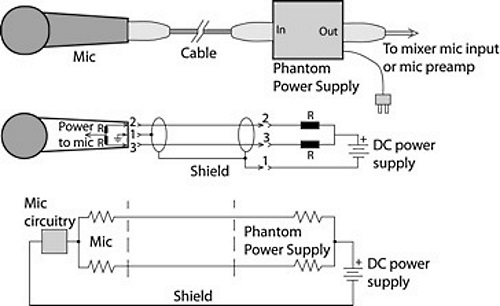
Cautions for Use
Don’t plug a mic into an input with phantom already switched on, or you’ll hear a loud pop. If you have no choice (as during a live concert), mute the mic channel when you plug the mic in.
Make sure your phantom voltage is adequate for your microphones. Some mics start to distort or lose level if the phantom voltage drops significantly below 48 volts.
To measure the phantom voltage at your mixer’s mic input, get a DC voltmeter and measure between XLR pins 1 and 2. Do the same between pins 1 and 3.
Be aware of phantom-voltage sag. Microphones draw current through the phantom-supply’s resistors, and that current causes a voltage drop E = IR across each resistor.
The higher the current drain of a microphone, the more it drops the phantom voltage at the mic connector. Current drain is usually specified in the mic’s data sheet.
Power supplies are rated in the total number of milliamps they can supply. Make sure that the total current drain of all the mics plugged into the supply doesn’t exceed the supply’s current rating.
Avoid having phantom in a patch bay because someone is likely to patch in and cause a pop. If you must patch into a jack with phantom on it, mute the input module that the mic is connected to, or turn down its fader. Mic-level patches should be avoided anyway.
Some phantom supplies cause a hum when you plug in a connector that ties the shell to ground. Float the shell. This also helps to prevent ground loops. Since the cable shield carries the DC return, be sure the shield and its solder connections are secure. Otherwise you can expect crackling noises—especially when the cable is moved.
Some microphones work on either internal batteries or external phantom power. In most designs, connecting the mic to phantom automatically removes the battery from the circuit. Otherwise, the battery would severely load down the phantom supply. It this appears to be happening, remove the battery.
If a condenser microphone doesn’t work due to low phantom-supply voltage after the mic is plugged in, try these suggestions:
• Supply phantom from a better-regulated console.
• Use a mic with less current drain or with lower phantom-voltage requirements.
• Add a voltage regulator to the supply voltage.
