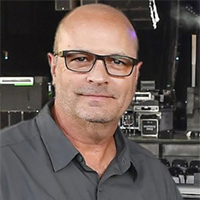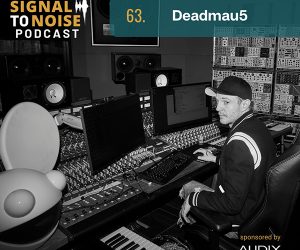I tend to enjoy the “bonus features” of my favorite DVDs more than the actual movie. Getting a sneak peek behind the scenes and watching interviews with the cast and crew can be highly entertaining, but nothing tops outtakes and on-set bloopers for pure comedic value.
In my career, I’ve unfortunately been the star of some audio mishaps that would have made the outtakes reel. They were sometimes funny later that night on the bus; some weren’t funny ever, and others required time on the couch with my therapist to get past.
I’m very thankful these “oops-a-daisy’s” weren’t captured on film for the world to chuckle at later, and the good news is that with each audio “crash and burn” came lessons learned the hard way. It stings at the time, but avoiding that mistake a second time is the reward earned for the pain felt in the moment.
Hopefully you’ll chuckle a bit as you read these stories of audio train wrecks and mix engineer bloopers. I don’t mind sharing, and I think I’ll have a few partners in crime raising their hands and saying, “Yeah…that one got me too.” The embarrassing incidents are immediately followed with the lessons I learned, so I can hopefully steer you clear of repeating my mistakes and also get some sleep at night.
Hidden Channels… Crouching Soundperson
Have you ever assigned a channel to more than one fader on the console? It may be handy to access that input on the drum layer, and on another layer as well. This technique can prove helpful and I do it when it’s really needed, but I generally stick with a “less is more” architecture when laying out my console. I like to know that channels are only assigned to one fader. If that fader is down or that channel is muted, I shouldn’t hear it in the PA.
That said, I’ve strayed a time or two and assigned two inputs from a stereo source (e.g., Video Playback-Left and -Right) to multiple channels and faders. In this example, I have a stereo Video PB channel along with two mono channels (Vid PB-L and Vid PB-R). In corporate world, this can help if you’re surprised by a split channel video roll that has music on one side and dialog on the other. I position the stereo fader alongside my other stereo playback sources and tuck the two mono channels far away on another layer of faders. I now have options, but I’ve also created an opportunity for a mishap if I’m not careful.
Let’s say I check the mono inputs in the PA at some point in the rehearsal, then turn them down, but one fader is accidently left up just a little. I leave that layer and return to my “home” fader layer where my stereo Video PB fader lives. We move on to other things, but I keep hearing a distant “bleed” of Video PB even though my stereo fader is clearly all the way down! Oops! I can’t see that mono fader that’s barely cracked open; it’s on layer 6 of the console, way down the food chain, but it’s burned me all the same.
Lessons learned: If I double assign faders to various layers on the console, I make a mental or physical note to remind myself I’ve done this so I can check that “off” really means “OFF.” Better yet, I don’t double-assign faders unless it’s really necessary and useful.
Another crazy example of this is when mixing using a console’s “virtual sound check” option. Let’s say you’ve got the console set to play back channels 1-64, even though your updated show channel count now only goes to 56. (Many shows ago, you recorded audio on inputs 57-64, but you don’t use those inputs anymore). They used to be assigned to faders on the console, but you’ve since removed those faders from your layout. You hit the spacebar and magically hear playback even though you have all the input faders and DCAs on the console turned down. (What the heck!) You only realize the mess you’ve made when re-assigning those channels to faders on the console and turning their faders down, or setting virtual playback to only return channels 1-56.
Lesson learned: When using virtual sound check, I only return playback from channels I actually want to hear. If there are channels that are no longer needed, assigned outside of this scope, I make sure they’re muted and the fader is down.