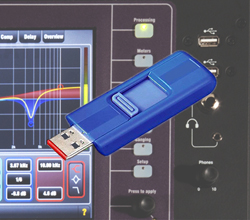Recording a live event is pretty much the norm today, particularly with the emergence of digital technology making it a relatively simple endeavor.
Basic show recordings (often in the form of a 2-track capture taken off the main mix bus that’s commonly called a “board tape”) are a handy learning tool, allowing engineers to evaluate their mixes and musicians to critique their performances.
While recordings taken from the main outputs can be quite good from a quality standpoint, there are sometimes issues. For example, instruments that are very loud in the room sometimes aren’t as loud in the PA, and since the recording is a copy of what was in the PA, the recording might not be as balanced as desired. Further, instruments that are “EQ’d” for the PA might not sound their best on the recording.
Another handy aspect are multi-track recordings used for virtual sound checks. These are pre-EQ and pre-FX recordings of each instrument and vocal that can then be played back through a system, fostering tuning and optimization without needing the band onstage.
In the corporate gig world, recordings of meetings and events may be required by law (as in the case of a shareholders meeting) or as a matter of company policy. More often than not, recordings are done so that co-workers not at the meeting have access to the material. Many corporate audio providers also make a safety recording of the event just in case it’s needed later by the client, or more likely, the video company.
Double Duty
While mixing consoles offer, at the very least, a few outputs that can be used to connect to a hardware recording device, today’s analog-digital hybrid and digital consoles offer a host of ways to integrate recording easily into any setup. Hybrid designs (analog units with digital features like onboard effects and computer interfaces) may offer a USB or FireWire connection to link to a computer. These consoles can do double duty, acting as a live mixer at a show while simultaneously sending audio to recording software in the computer.
The MG166CX-USB mixer from Yamaha Corporation of America is a USB-enabled hybrid. It includes built-in digital SPX effects processing and can connect via USB to a computer running the included CUBASE AI4 multi-track recording software.
Another example is the VeniceU from Midas that provides 6 aux buses, 4 audio subgroups and a 7 x 2 matrix that can all route to USB, allowing the user to easily set up recording feeds.
In the all-digital realm, the PreSonus StudioLive 24.4.2 console is outfitted with a FireWire port and can record each channel pre or post signal processing to a DAW. While not every digital console has an onboard FireWire port, some, like the CADAC CDC Four, are available with optional 32 x 32 FireWire interface that fosters connection to a DAW.
Many digital consoles now offer direct 2-track recording to a USB stick or an externally connected hard drive, making it easy to create a board tape or safety recording. The Behringer X32 not only ships with a 32 x 32 channel audio interface for FireWire and USB 2.0 that allow connection to a DAW, but it also offers uncompressed 2-track recording to a thumb drive via a USB port.
Don’t have a thumb drive handy? With the Mackie DL806 and DL1608 iPad-based mixers, you don’t even need one—2 tracks can be directly recorded to a docked iPad.