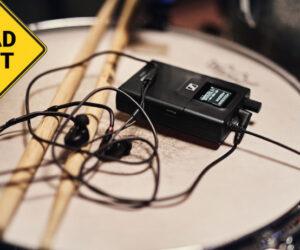I’ve been working with a QSC TouchMix-30 Pro (TM30) compact mixer for a couple of months now, pushing hard on the latest firmware update (v2.0.11265, to be exact). The overall form factor of this mixer is small and sturdy; it can be easily placed in any tight front of house or rack space. Digital desks these days seem to be having larger and larger footprints, so I appreciate the compact footprint.
The TM30 offers 32 inputs (24 preamps) with 14 aux outputs. Six of the inputs are 1/4-inch jacks, and there’s also a 1/8-inch stereo jack. For many productions, “24/6/2” provides plenty of inputs.
The main control point is a 10-inch touchscreen and a large encoder knob meant to be used in tandem. It took some getting used to, but I eventually enjoyed working with these two elements together. The work surface also includes buttons for navigating between menus and other dedicated functions, and eight of them are user assignable.

There are no physical faders on this desk, which for some is a non-starter, but for those who mix frequently on iPads/tablets, it shouldn’t be an issue. Also note that the new firmware version provides support for external third-party, motorized-fader control surfaces directly connected to the mixer or to an iOS tablet via MIDI-over-USB.
With the right dongle, users can plug the external faders straight into an iPad and have fader control from anywhere (as long as there’s an outlet nearby.) It was fun experimenting with this new kind of interactivity. I found that I preferred using the faders with my iPad, locating the board itself just off stage.
The fader pack allowed me to tab through pages and see any mix without having to take my hands off the pack itself. The more I played with the faders, the more I came to like them. It was plug and play, which I always appreciate. Also new is an External Faders mode that displays a channel strip view on screen when used with an external control surface.
Another aspect that stands out are analog gain knobs. That said, there isn’t a way to entirely control the gain trim from scene to scene. The onboard DSP does allow +/- 15 dB of digital trim, which comes in handy for many applications where there are slight, if any, gain changes between scenes.
Workflow
The team at QSC has created a workflow that’s easy to understand and quick to pick up on, particularly with this latest update. This mixer was created for all users in mind. As a professional who teaches audio to newcomers, I can appreciate both the advanced features as well as the simple ones for those who are just getting started.
Unlike some big-name boards, nothing is hidden deep in a menu. Anything one might need is one or two taps away. It’s intuitive and doesn’t force you to decipher what the designers were thinking. For example, if you want to change something about aux 9, simply select aux 9 master, then hit setup and change assignments, routing, delay, pickoff, or even a preset you’ve saved (or one QSC has built for you.)

The copy and paste function is very much worth noting. You can be on nearly any screen, hit the copy button and paste it into another channel or output. Want to copy that monitor mix to another? Just have the aux mix open and hit copy, select the aux you want to paste it to, then hit the paste button.
The same goes for EQs, compressors, mixes, channel settings, nearly anything. I timed myself to build a scene from scratch and between the copy/paste functions and some presets, I was done in less than nine minutes. The scene I built included 22 inputs, aux-fed subwoofers, high-pass filters on every channel, three different effects, eight monitor mixes, and dynamics on four channels.
Custom fader layouts are becoming a staple in digital boards and the TM30 is no exception. The new firmware adds three Custom Fader Banks that can be configured with any combination of input, output, FX return, subgroup and DCA group faders. These can be arranged any way the user sees fit; for instance, I like to put my DCAs and subgroups on one screen.