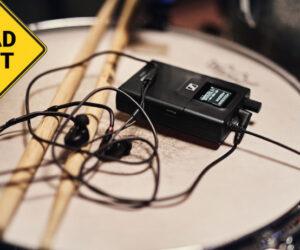The CQ series is Allen & Heath’s new entry into the ultra-compact digital mixer market that comes in three variants: the CQ-18T and the CQ-12T are traditional “tabletop” formats with 18 and 12 analog inputs, respectively, while the CQ-20B is a rackmount/“stagebox” style format with 20 analog inputs.
When it comes to ultra-compact digital mixer products, my experiences have been limited and somewhat painful. I’m always left with the distinct feeling of “working through a keyhole,” feeling cramped and crowded, and drilling down through menus for settings and not being able to “get where I need to go” with sufficient speed to quickly react to what’s happening on stage.
Thus, going into my test drive of the CQ series had me feeling somewhat like an old man attending a Vegas magic show for the sake of his children – maybe something impressive will happen, but I’m not counting on it.
Packing Plenty
A quick scroll through the CQ-18T’s advertised feature set is quite impressive, especially considering the size and price. It includes Allen & Heath’s calling-card 96 kHz FPGA processing, built-in WiFi (which, as it turns out, actually works well), built-in Bluetooth, an SDHC slot for multitrack recording and playback, a USB-A slot that offers stereo recording and playback, a USB-B interface for multitrack recording and playback to a computer, a 7-inch touchscreen, an auto mic mixer, 4 FX slots, and some new-to-me features called Gain Assistant and Quick Channels. More on those in a bit.

Further, the CQ-18T offers 16 XLR inputs (9-16 of which are “combi” jacks to accept 1/4-inch input as well) and an additional pair of 1/4-inch for a stereo input pair. Its smaller sibling, the CQ-12T, offers 10 XLR inputs (5 of which are combi jacks plus the additional stereo inputs). Rounding out the series is the CQ-B which is designed for life in a stage rack and trades its touch screen for a higher channel count of 16 XLR inputs (9-16 are combi jacks, and 15 and 16 are Hi-Z) plus 2 pairs of 1/4-inch stereo inputs.
The 18T and 12T offer a pair of XLR outputs for main L/R plus 6 additional mix bus outputs on TRS, along with a pair of headphone jacks with independent source routing and level control. The 20B upgrades the 6 mix bus outputs to full XLR and also throws in a pair of 1/4-inch alt outputs and a single headphone jack. All three models have an Ethernet network port, USB-A and USB-B ports, and an SD card slot. The 18T and 20B also offer built-in Wi-Fi with a flip-up antenna (which my partner described as “cute”).
Upon unboxing the CQ-18T, I was met with a clean, high-quality printed Quick Start guide. As a technical writer who mourns the decline of written documentation, this was a happy surprise. I also noted the solid feel of the metal chassis (rack ears are available for all 3 models).
Powering on the unit for the first time displayed a notification that I should update the firmware to the most recent version since new features had been added since my review unit shipped. “Aha!” said my jaded inner voice. A firmware update – here’s where the frustration will begin.

Not so. The firmware update was as painless as they come – simply drop the file on a USB drive, insert it into the USB-A port on the unit’s surface, start the process via the System > Firmware menu and follow the on-screen prompts.
Actually, the whole “USB drive” bit is optional – the firmware can be updated directly from the CQ-MixPad companion app (Android or iOS, with Windows and macOS in the works). Pretty handy, especially in the field. Okay, conceded my jaded inner voice – I’ll admit that is pretty nifty.
The mixer boots into a Quick Start screen that offers a number of pre-programmed configurations. Here’s the scoop: each channel strip on the CQ can be either “Quick” or “Complete.” Quick mode offers a set of simplified, at-your-fingers controls for basic users to quickly get up and running.
I started with “All Quick” for simplicity and noted that channel strips can later be swapped to Complete mode on an individual basis without any effect on the audio processing. Selecting a particular instrument for a Quick preset (drums, horns, voice, guitar, etc) provides options for “quick start EQ” and, in what may be the only instance of a console offering an EQ preset that I actually found somewhat useful in practice, a big knob that allows the user to smoothly morph between the different preset voicing options along with a very slick bit of UI that shows the underlying curve.
“Nice touches” continue throughout. There’s an auto mic mixer which makes it a nice option for corporate style breakout rooms, plus I found that I could use the 24×24 USB multitrack functionality while also recording a 2-track mix to an inserted USB stick. The FX slots have a “Tails On/Off” setting that affects the mute behavior. Audio techs familiar with the terminology would refer to this as muting either the FX send or the return, but given that the target market for the CQ series seems to include musicians, hobbyists, volunteers, tinkerers, and the like, I much prefer that Allen & Heath offers this option with an accessible name rather than removing the option entirely.

Likewise, the FX sends display for each input channel will directly display which effects – by name and graphic – the signal is being sent to, thereby reducing routing confusion for less technically minded users.
A New Way
I think a portion of my dislike for this product class comes from a common design approach of simply eliminating features and options with the view that basic users can’t understand them, or might do more harm than good, or can’t be trusted to make good use of them, and so forth. Besides being limited to more experienced users, I’ve always found such a philosophy a bit off-putting in that it can too often be seen as an attempt to “save the user from themselves.”
Allen & Heath has largely sidestepped this issue entirely by finding ways to make some more advanced features accessible and practical for less experienced or technically minded users while still offering a fuller feature set to advanced users than I would expect in products at this tier and price point.
I showed the CQ-18T to a local musician and a colleague from the lighting department who has minimal audio experience, and both found it logical and approachable, and were able to find their way around within minutes. Arriving back home, I hooked up some multitracks I’d captured at a recent gig and was able to put together a clean, punchy sounding mix within a few songs that gave no indication it came from such an “ultra-compact” product.

There’s always a “give an inch, take a mile” mentality that comes with such things (“what do you mean, I can’t connect it to my Waves server?”), but in practical use I found very few occasions when I felt limited by a missing feature or capability. There are some “would be nice to haves,” but all of those would be features more at home on a larger format product.
It’s clear to me that the CQ series definitely punches above its metaphorical weight in the ultra-compact stand-alone mixer category and offers a compelling option for those seeking a product in that form factor.
Go here for more specifics about the CQ series.