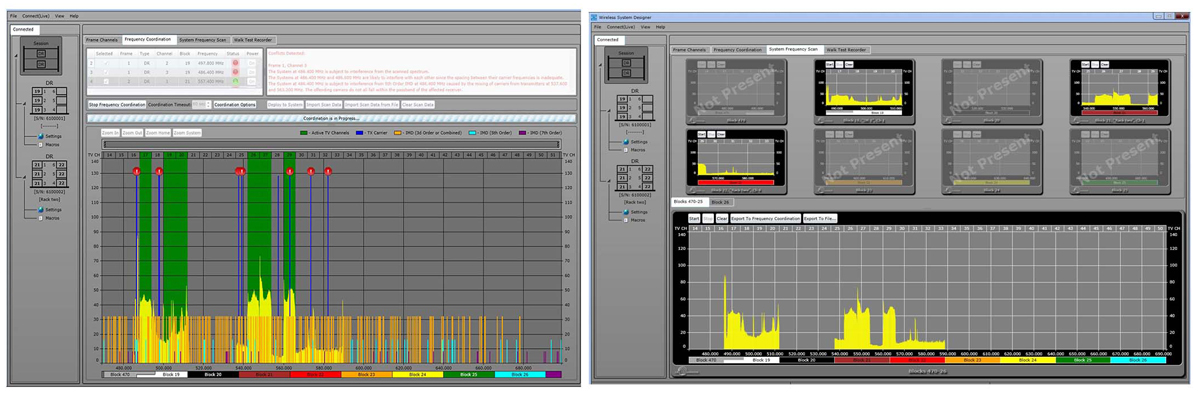
Working With It
Once I understood the system’s navigation and workflow, operation was quite straightforward with both the transmitter and receiver. Most of my days while touring revolve around managing many channels of wireless (inputs and outputs).
When I need to scan, coordinate, deploy and sync several channels quickly and coordinate a new frequency on the fly, speed is crucial. I clocked just around 2 minutes to scan, import scan, coordinate, deploy and sync a pack with the Duet system. The M2R receiver boots up and starts passing audio is just about 3 seconds. The M2T transmitter boots up and passes audio in just about 7 seconds.
Often I have a “spare” pack loaded with all of the frequencies/profiles we’re using in case a pack fails (or runs out of battery energy unexpectedly). It makes for a quick swap, and there’s not the need to sync the spare pack. This is where a feature like FlexList comes in handy.
Yet I’d like to be able to choose the frequency from the FlexList profiles and then lock the receivers panel to prevent another FlexList profile to be chosen accidentally by the performer. Also, if the pack is turned off while in FlexMode, the unit defaults to the “home” mode, which is whatever frequency/profile that pack is synced to.
The pack’s headphone amplifier is powerful and very low noise. I’d like to have a detent on the knob, a raised indicator or stepped knob to give some reference to the headphone volume. This is helpful for performers who turn the knob behind their backs and it’s also useful for me to know what volume they “run” their packs. Possibly adding an indicator on the screen denoting knob volume or position would be a plus.
I’d also like to see an indication on the pack of the actual frequency in use (not just the name) as well as visual feedback on limiter reduction. Both of these capabilities may be included in future firmware updates.
The M2T transmitter menu system will always default to the previous screen when pressing the Menu/Sel button. (Tip: I’d recommend leaving this on “Sync Settings” with the “Sync All” mode highlighted.)
Audio quality from both the Dante and analog inputs were excellent. Latency using my own voice was unnoticeable and sounded quite “analog.” RF range in my tests were excellent – having the ability to choose RF transmitting power of 10, 25 and 50 mW is useful.
Reaching A Conclusion
I also found that coordinating frequencies and managing the hardware units with Wireless Designer to be straightforward. A very handy aspect of the software is the ability to see the intermodulations (intermods) within the coordination space. Clicking and dragging to change or move frequency will reveal a green “No Conflict” or red “Conflict” indicator in the upper right of the software window, a nice visual method of finding a compatible frequency fast.
Wireless Designer also makes naming channels and managing several hardware parameters much easier. In addition, it relies on actual scan data that registers active DTV signals at your location.
After a quick period of study, Duet was a joy to use. The minor points I’ve noted can be easily addressed with future firmware updates. The bottom line is that the system is very well thought out, provides very high performance, and is built to last. With Duet, I may just start seeing Lectrosonics a bit more in my travels – well done!
