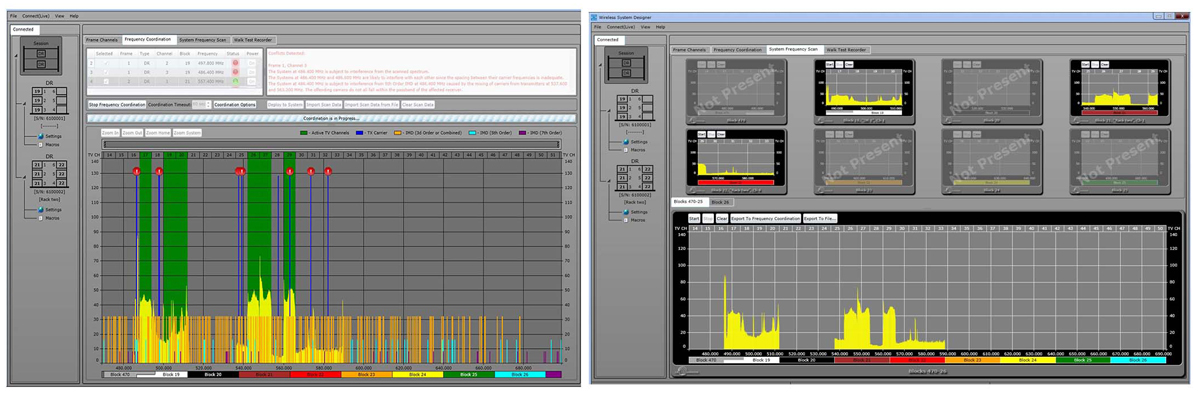
Simple & Handy
Duet offers an impressive frequency range: 470.100 MHz to 608 MHz (614.375 MHz for the EU version). Finding clean, interference-free channels is a breeze.
One of the often overlooked processes when scanning IEM/IFB in a new location daily is remembering to turn off the transmitters before beginning a scan – you don’t want to lose available frequency choices because the scan is picking up your own frequencies from the day before. This system offers a handy option to keep the RF transmitting radios off when the units are turned on. (You can also turn on and off the RF manually, of course.)
To do this on the M2R receiver, simply navigate to the “Scan” function within the menu and press enter to start scanning. The screen shows the scan progressing. It is infinite, and you can pause the scan once you’ve seen the full rotation by pressing the menu button. Press the up and down areas to quickly pick a compatible frequency.
If just one channel of RF is in use, simply press enter and line up the IR ports to sync the pack to the transmitter by navigating to the “Sync Setting” function on the transmitter and simply shooing the “Get Freq” option. If there’s more than one channel operating, it’s a good idea to import the scan data into the transmitter, which can be done by navigating to the “Sync Scan” function and “Add Scan” option. Easy.

The Dante interface on Duet is “plug and play.” Configuration is easy. Simply plug a network cable into one of the Dante ports on the back of the M2T transmitter and configure input and outputs using Dante Controller, your console’s configuration, or a myriad of other methods.
Additional Aspects
Wireless Designer software is a great companion for configuring and managing units over a network or USB, and of course, in handling frequency coordination. It’s available for download from the company website and is included on a flash drive provided with the system.
There’s a stand-alone Windows application. (Tip: be sure to include the USB 64-bit drivers during the installation process). For Mac users, it’s necessary to download a specific version of Firefox (Firefox ESR) and the depreciating Silverlight extension. Wireless Designer for Mac runs in a web-based interface. This was a bit strange to me at first but works just fine, and rumor has it that Lectrosonics is working on a native Mac application. In addition, grab the USB driver from the company website when using a Mac.
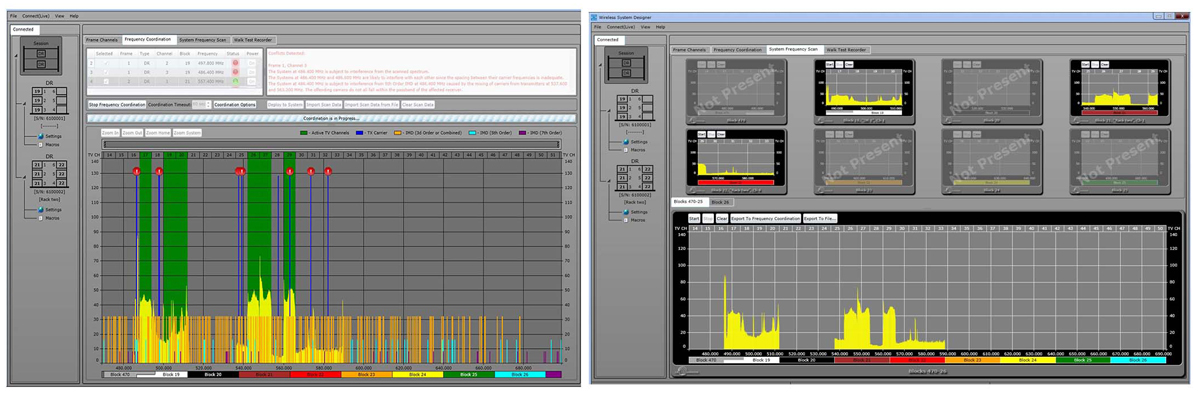
The meters on the front of the M2T transmitter are calibrated for +4 dBv = 0. Keep in mind that there’s an additional input trim plus input selection of -10 dBv and +4 dBu. Also, the M2R receiver provides an additional 18 dB of gain within the limiter menu. It’s quite capable of handling a variety of IEM impedances and the artist that needs it really loud.
Although not quite available yet, a new 8-input antenna distribution unit called the M2C will pair perfectly with the system’s digital RF transmission. In the meantime, Lectrosonics recommends the Shure 821A and the Sennheiser AC3200II to meet this need.
