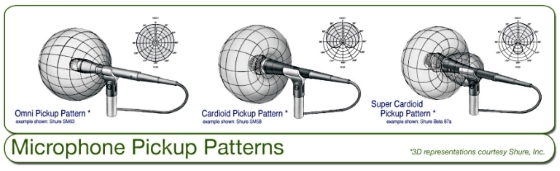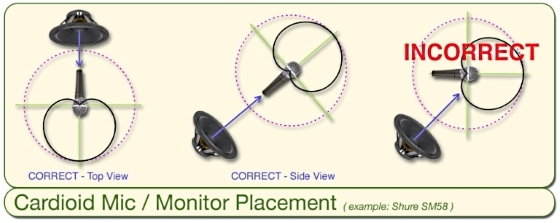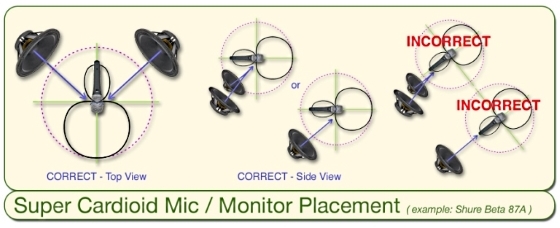Stage monitor, wedge, fold-back monitor, and ugly eyesore, are just a few names that people use to refer to those speakers at our feet providing sound to the band and worship leaders.
One of the most often misunderstood things in sound reinforcement is how to optimize the gain-before-feedback before reaching for the graphic EQ.
While monitor wedges will work just about anywhere you put them, these tips are meant to educate and maybe help you squeeze a few more db out of those little eyesores hiding behind the fake ferns.
Even if you aren’t experiencing feedback you may have a “hollow” or “funky” sound coming from your vocal microphones. While this could also be the room acoustics, it is highly possible that you are getting too much of the microphone sound back into the microphone. This is what happens right before you get full blown feedback.
But before we go into how to optimize there are a few things you have to understand. To understand wedge placement, you must first understand a little about what type of microphone you are using.
There are basically two types of microphone pickup patterns, the omni directional and the unidirectional. The omni directional microphone picks up sound at equal levels all the way around it and therefore is rarely used in a live environment. The unidirectional microphone picks up only what it is pointed at.
We know that when we point a microphone directly at a monitor wedge, it will most likely squeal with feedback, so it should be somewhat obvious that the best position for a microphone is to be pointed directly away from a monitor wedge. This is true if you have a cardioid microphone. Take note of the heart shape of the pickup pattern, that’s where it gets its name.
Now if you will notice the pattern of a super cardioid microphone, it would not necessarily be the best thing to point the microphone directly away, since the pattern is a good deal more sensitive directly to the rear. As you will note the best rejection on a super cardioid is a bit off to the side. Using two wedges, or angling the microphone more straight toward you would be more beneficial.
If you are unsure of just which pattern your specific microphone uses, all manufacturers have this info on their website. Some manufacturers even place the symbol on the side of the microphone.
Quick tip: Need just a little more gain for safety. Try inverting the phase: 1.) Try the Polarity switch on the offending mic or hottest mic in that mix. That will often help. 2.) Often time it might be better to try the whole mix. You can do this by swapping the + and – wires on the amplifier driving the wedge. I’ve made a few little jumpers to do just that so I don’t have to rewire a whole cord. This doesn’t always help, but often times will give you another 3 db.
I don’t give you these tips to endorse higher stage volume. We all know we need way less of that. But, if you put this knowledge into practice you will have a better margin to avoid the inevitable feed back squeals that plague all of us. So until you talk the finance department into all new ear monitor systems, I hope this helps.
A 20-year veteran of working sound on the road, John Mills is the Education & Development manager for Morris Integration.