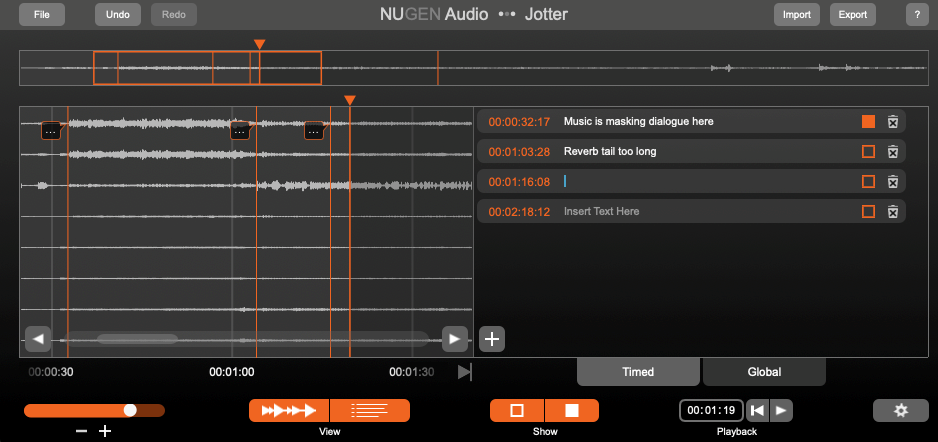NUGEN Audio has announced the release of new Jotter note taking and collaboration software, a timecode-linked annotation tool designed to allow engineers and mixers to remotely collaborate between each other and directly with clients.
The new plugin will be showcased at the upcoming 2023 NAMM Show at the Anaheim Convention Center (booth 15900) and NAB 2023 at the Las Vegas Convention Center (booth N1016).
“In audio, it’s easy to get lost in the ideas you have for editing, timing and automation,” says Freddy Vinehill-Cliffe, product specialist, NUGEN Audio. “With Jotter, you can stay organized with notes and to-do lists inside your DAW, right on the project timeline. Whether you need a more straightforward way for clients to share suggested changes or you’d simply like to keep your workflow more organized, Jotter can help.”
In addition to being a licensed plugin that can be integrated directly into Pro Tools and other DAWs, Jotter software is also available as a free stand-alone version that includes the same management tools and can be used by clients and other collaborators. It offers the ability for a client to load the latest mix of their song into the app, add their notes throughout the file, and then export the notes to send to the mixing engineer. This file can then be imported into the engineer’s instance of Jotter — whether the stand-alone app or the plugin version — where they can see the client’s feedback locked to the exact positions on the project timeline.
The notes can be accessed either in Waveform or List view and can additionally be exported as a CSV with notes from each session for a more traditional approach. With the Waveform method, the user can zoom in or out on the audio track to add, find, delete or move the individual notes, via buttons. In List view, users can click on a timecode note to jump to that position in the Waveform and toggle a “checklist” to help track completed changes. This function can also be filtered by status to better maintain the workload.
With this release, NUGEN Audio is also rolling out the brand’s first accessibility features for users with visual impairments, such as screen reader support and keyboard shortcuts. Screen reader support reads aloud anything the user is interacting with and announces options for actions with those components. With the keyboard shortcuts, users can bypass the interface completely as it links most functionality to shortcuts that correspond to buttons on the screen. These accessibility functions will provide blind and visually impaired users with the ability to navigate the Jotter plugin more easily, and the company states that it plans to release these features in future updates to its existing products.