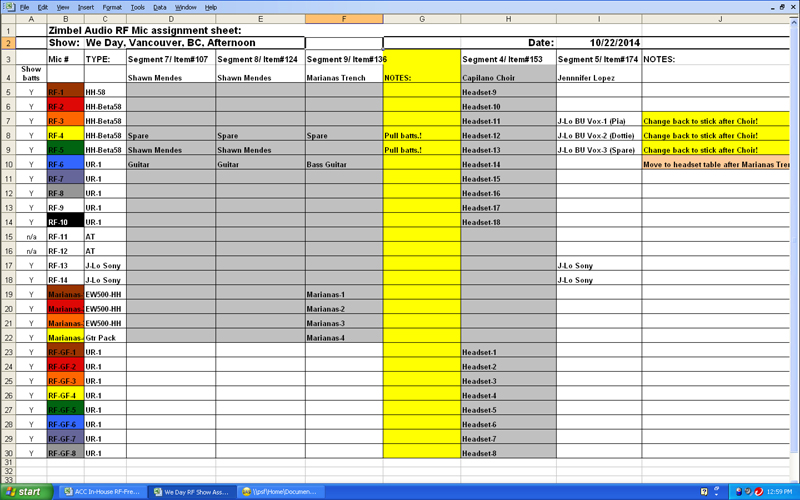Finally, this approach is better for the crew who are pre-setting musical acts back stage, because they can set a whole act’s worth of inputs without having to wait and run the vocal mics out during the changeover.
On that front, keep in mind that the people you are handing the mics off to for a band set-up (usually the patch techs) may not be the same folks who are striking the band risers during the show (the stagehands), so occasionally you may have to find time to go and search struck band risers for mics that didn’t make it back to home base.
One other hardware note: in situations where there are two different transmitters on the same frequency, such as a belt pack and a handheld that get used at different points in the show, it’s a good idea to pull the battery out of the transmitter that’s not in use so that there’s zero chance that they’ll both be on at the same time.
Charting It
To keep track of “what mics went where” during rehearsals, I use a simple spreadsheet devised some years ago while working on a TV variety show. Figure 1 is a screenshot of this sheet from a past show.
As you can see, all of the RF devices are listed down the left hand side, while the performances and their time slot and item number are listed across the top. Note that this particular sheet doesn’t show the mics moving around that much because the first two segments are the same act, up twice.
The grayed-out columns are my way of indicating that the segment has been and gone. Other features of the chart are an area on the far left to check off when batteries have been changed for the show and a “Notes” area on the far right for any further useful information. By the way, this chart could just as easily be set up on a dry-erase board at a long-term installation like a church.
Another common approach to keeping track of transmitters, especially with “traffic” (i.e., presenter) units is to make notes in your script, or more commonly your show run-down. (Most tech folks don’t want or need a script, which has way too much paper and detail most of the time, except in theatre, where it’s an essential.)
The big challenge here is that these documents almost always change a lot, sometimes several times a day and invariably with a new one on show day. So you either end up copying and re-copying your notes from one revision to the next, or picking a version and sticking with it and trying to keep track of the changes. I generally do a combination of the two, culminating in marking up the final version before the show. I find this helps me review all of the moves while at the same time ensuring that I end up using the version that the show runs to.
One really important part of the wireless tech gig is communication. For example, last year as the mic A-2 for the Juno Awards (the Canadian Grammys, a much smaller show than in the U.S., but hey, it sells the doughnuts) and again this year on the TED Talks, I spent a huge amount of my time on intercom, on the radio, and just walking around to various mix positions asking “Have you heard about this change at item 47?” “Did you get the note about item 63 now being Traffic 1, 2, and 3, along with the host’s mic?” and so on—just making sure that everyone was literally on the same page.
It paid off. Both shows ran very smoothly, without a single hiccup. And that’s the whole point, right?
Ike Zimbel has worked in pro audio for 35-plus years, and during that time he has served as a wireless technician and coordinator, live engineer, studio technician, audio supervisor for TV broadcasts, and has also managed manufacturing and production companies. He runs Zimbel Audio Productions in Toronto, specializing in wireless frequency coordination.