
Digital Benefits
One of the best things about the digital age is that many sound systems now employ networking (such as Audinate Dante) for interconnect.
Some manufacturers that employ proprietary networking with their consoles (and stage boxes) also offer recording interfaces or multitrack recorders that plug into their own network.
In addition, Dante Virtual Soundcard (DVS) is software that can be installed on a PC or Mac to link the Ethernet port of the computer directly to a Dante network to record and playback up to 64 channels of uncompressed, bidirectional audio right into any DAW.

Meanwhile, Dante Via software allows any computer interface plugged into the computer or audio devices like the headphone jack built into the computer to access the Dante network, handy for monitoring Dante channels.
Fundamentals
The most basic type of live recordings are the aforementioned “board tapes.” The name is derived from long ago, when we recorded on cassette deck so performers and mix engineers could critique the show. Board tapes usually fall into the non-critical category and may only employ a single onboard recording system or interface without any backup devices.
One step above is an archival recording, which is required at a lot of corporate and government meetings. Another common format at corporate events are recordings of the sessions intended for sale so that the participants can take back a copy of a meeting for themselves and/or to share with coworkers who could not attend.
Sometimes the sound reinforcement provider handles the recording, but often third-party entities are contracted to do it. Typically, they place a recording device in each room, interfaced with the house console. The recording feed may come from the mains, or an aux mix set up. The better providers insert an ISO unit (isolation transformer) in between their gear and the PA to eliminate any possible sources of noise.
More Involved
The most complex type is multitrack, usually utilized for musical performances. These can range from lower budget approaches that just use the internal multitrack interface of the house console to higher end situations where an outside recording truck is brought to the event site and interfaced with the PA.
This usually means that the mics are split into two or three sends, with one for the house, another for monitors, and the third for the truck. Quality splitters utilize transformer isolation, at least for the recording split, again to reduce the chances of electrical noise.
Some events don’t require a remote truck and instead use what’s commonly referred to as “fly packs,” which are complete live remote recording systems built into racks and placed in a quiet part of the venue such as a back hallway or unused dressing room. Fly pack rigs usually have all necessary tools, including a recording console and monitor loudspeakers.
Sometimes remote recording system techs will even supply the mics and stands, as well as the splitters, cables and snakes to better help ensure their recordings are free from problems. Others may just take a split off of the PA snake. Either way, preplanning and communication are essential to ensure everybody is on the same page for the recording event.
Mic Matters
In a recent article (Successful Capture), I addressed microphones in live recording applications, so here I’d like to emphasize what I feel are the most important aspects.
First, pickup patterns and placement are key. The main goal of a multitrack recording is separation of the various inputs and keeping unwanted sound from washing into the various mics on stage. This needs to be given due consideration in advance.
Guitar amplifiers might need to face in a different direction, or isolation methods like a plexiglass shield around the drum kit or a packing blanket hung from a mic stand boom to soak up some sound might have to be employed. Mics with more narrow patterns may need to be substituted to lessen the possibility of capturing stray sounds.
Shock isolation on the mics may be necessary as well to reduce stand-transmitted noise.
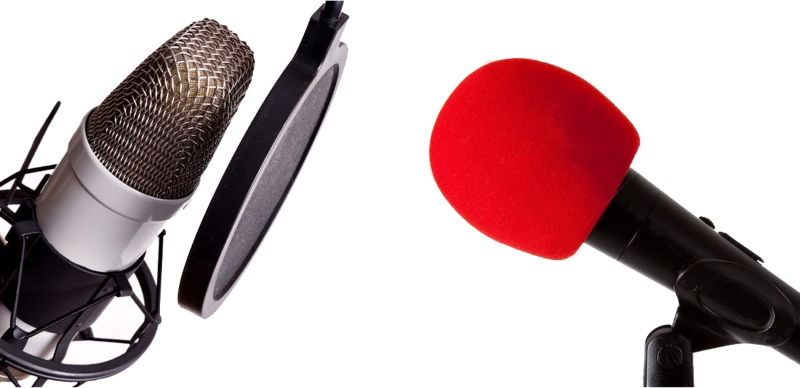
Make sure that stands are in good shape and that nothing is loose that can rattle, and that the bases (or legs) have rubber or plastic feet to reduce stage vibrations. Clips should be checked and tightened so they don’t slip during the recording. Shock isolating clips might be the better choice even if they look a bit clunky. Windscreens, while obvious for outside gigs, can also be used indoors to reduce breathing noises of vocalists.
Don’t forget about cables, either. They should all be tested prior to recording. Also, make sure all cable runs are out of the way and taped down so something doesn’t accidentally get unplugged, and double check to make sure signal cables aren’t running alongside power cords – signal cables should cross power cords at an angle to reduce any potential of inducing hum and buzz into the signal.
Last, a live recording without hearing the audience sounds sterile, so put some mics on the crowd and capture them. I find that many corporate events also need audience mics.
Solutions can be as simple as turning on the Q&A mics (placed in the audience for question and answer sessions) and feeding them into the recording (and not the main PA). When the presenters open the meeting for questions, these mics can then also be routed to the house system as needed.
