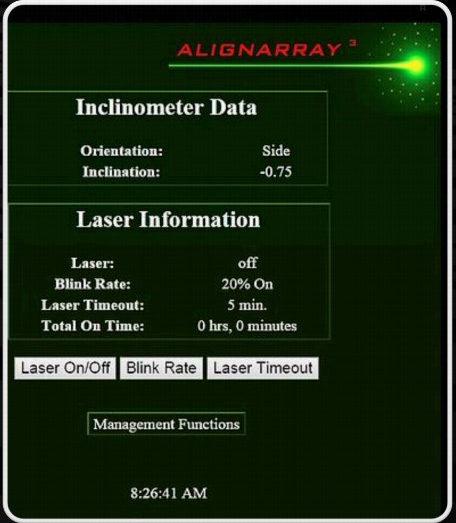
Ruling The Planet
Normally, this would have taken 25 to 50 milligrams of legally prescribed Xanax to solve, but as fate would have it, just weeks earlier a laser/inclinometer manufacturer for live sound applications named Alignarray had sent me two Alignarray 3 inclinometers and a Reader III (to use for non-networked, direct attachment configurations).
First, let me mention that the device name wins the internet for being clever. That has no bearing on anything technically, but cool names make me remember the company as much as cool applications.
OK, onward. The first day of my little run did become an exercise in applied trigonometry but thank God for FedEx overnight and a minimally whiny wife. Both of those things combined to get me a beautiful box the next morning (by 10 am) that contained the pieces I needed to rule the system engineering planet.
The line array that I used Alignarray with (that never gets old) was not a system the device has a mount for, but this… this was not a problem. There are universal mounts for the incloms that allow top or bottom horizontal mounting or side vertical mounting. A quick modification of where the unit attached to the mounting plate allowed me to add an aircraft safety cable… you know, for safety.
Many of you are now thinking, “Yeah, but you said you had six arrays and only two incloms now.” True, but the other four were sides and 270s and still able to be laboriously measured via our 2-tape trig method that turned out to be less confusing and time consuming to smart people than it was to me as a stupid person when I was younger.

Of course, the first day we used the devices we were in a “get them on and get it up” kind of race. I did take the time to float both bumpers we used them on and verify they were at a level “0” vertical using a mechanical roofing angle, then confirm the Alignarray units concurred. They did. Both of them.
Side note A: The units have an offset calibration function; it’s a 5-step orbit position rotation… but you need a calibration table to do it the right way. If you don’t have one, you can get close with a digital angle of known calibration, but of course now we’re into a “calibrating the calibration device issue” Anyway, whatever you do, just don’t use your phone. Seriously. These things have a 2-decimal resolution. Don’t waste it.
The connection on the device (and Reader) is a Neutrik RJ45 Ethercon. The Alignarray inclinometer itself is powered over Ethernet (POE), regardless of whether the reader itself or an external device (48-volt) functions as the POE injector.
Being pressed for time, we pulled out the Reader III, loaded six AA batteries, (90 minutes of runtime, or use the optional AC adapter) plugged up the Ethercon (home run to device for the day) confirmed the orientation of the bumper mounted device (options are top, bottom, left and right), toggled the laser for good measure and went to trim.
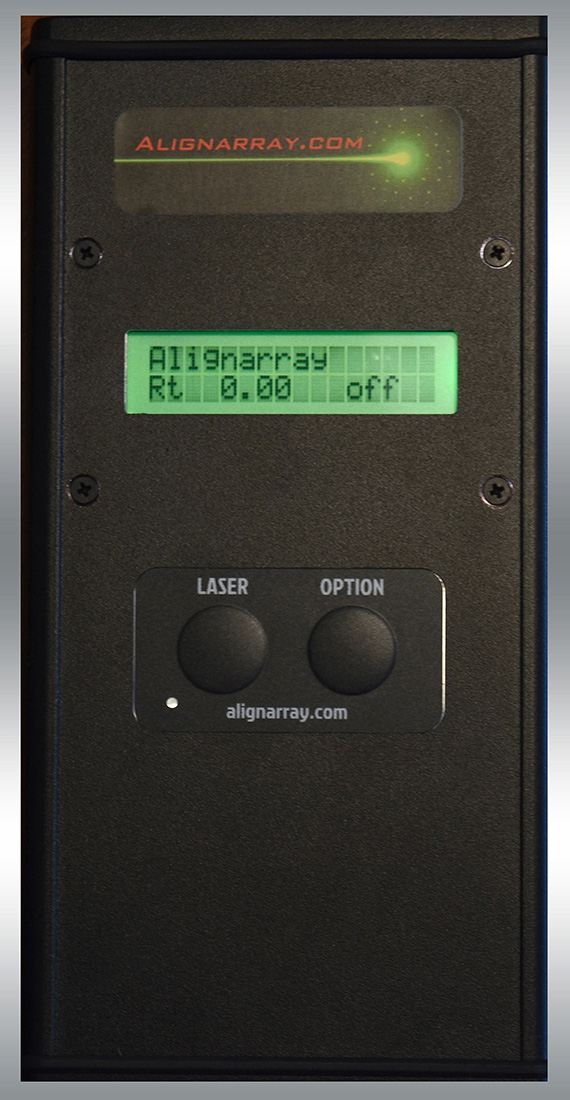
Down To Business
One of the first things we noticed is that the laser is green and somehow, brighter than Polaris. (The brightest laser we had ever seen, with the exception of the illegal ones most of us have or have not procured in China.) It was so bright that in the silence of staring at the green dot a hundred meters away, the only thing I heard coming from behind me was a PA tech mumbling, “Well, that can’t be legal.”
It is. I checked.
We set the laser to blink (nice feature as always, especially since in the GUI you can control the rate) and we set our sight angle. Simple.
The next day it was time to network the devices into a switch using our current control Ethernet backbone. This was relatively simple since I’d done the unthinkable and read the manual first.
The units ship defaulted at 192.168.1.100 (subnet 255.255.255.0) and may need to be re-addressed one at a time to change this to avoid conflicts with other network devices or conflicting with multiple other Alignarray units. The procedure is simple; plug the device into the POE switch, plug a wireless access point or hardwire connected computer into the network (or phone on a network with an AP), follow the instructions.
Side note B: You already know this, but of course the computer or phone must be tied onto the SSID of the AP you’re using.
