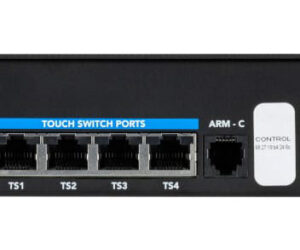Avid has announced that Pro Tools 2024.3, the latest update to the audio production software that introduces new MIDI capabilities, is now available, and it provides support for MIDI effects plugins, MIDI copy-and-paste functionality between Pro Tools and its music notation app Sibelius, and more.
The latest release also delivers the ability to print and monitor live Dolby Atmos re-renders, numerous Pro Tools Sketch enhancements, and detachable Melodyne and Clip Effects tabs while also supporting the latest Apple macOS, Sonoma 14.3.
In addition, Pro Tools now supports AAX MIDI effect plugins. Users can adjust and automate a range of MIDI effects, from triggering notes and modifying velocity and pitch, to generating musical riffs, rhythms and arpeggiations. The release also expands the Pro Tools MIDI signal flow to enable routing within the same track, between tracks, and between plugins.
The 2024.3 release comes with a collection of its own MIDI effect plugins – Note Stack, Velocity Control, and Pitch Control – as well as a collection of plugins developed with partners – including Audiomodern Riffer 3, Modalics EON-Arp, and Pitch Innovations Groove Shaper – all available to those with a Pro Tools paid subscription or upgrade plan.
With Avid’s open AAX SDK, partners are now able to develop MIDI effect plugins of their own. Continuing its work with partners, the SDK enables developers to provide better experiences for creators through integration with Pro Tools.
Users can copy and paste MIDI to and from Sibelius (version 2024.3 and later) — MIDI can be copied from Pro Tools into the public clipboard and then pasted into Sibelius with all relevant MIDI information, including notes, pitch, note duration, timing/position in clip, and continuous controller data across the clip or clips. Conversely, passage selections can be copied from Sibelius with all relevant data and pasted directly into Pro Tools.
This release also updates the new internal Pro Tools Dolby Atmos renderer to support custom live re-renders from binaural up to 9.1.6. From printing delay-compensated stems directly into sessions to monitoring mixes using Apple Spatial Audio plugins, live re-renders support a range of crmusic and audio post workflows. Users can now independently monitor different configurations, apply limiting, and QC and export stems, all within Pro Tools.
“These updates further allow creators to work faster to accomplish their ideas and meet their deadlines,” says Francois Quereuil, VP of product management for audio at Avid. “We are focused on continuing to meet the needs of creators across music and audio post. We are thankful to our many partners that help us bring a great creation experience to bear.”
Finally, Pro Tools 2024.3 now supports the latest version of Apple’s macOS, Sonoma 14.3. It also comes with enhanced drag-and-drop capabilities between the Pro Tools Sketch window and Pro Tools timeline, and adds new content and recording workflows to the free Sketch iPad app. And, users can now detach Celemony Melodyne and Clip Effects tabs as separate windows to organize and optimize their workspaces.
Pro Tools 2024.3 is available to all Pro Tools users – whether on an active subscription, a perpetual license with a current Upgrade Plan, or through Pro Tools Intro. For more information and to download Pro Tools Sketch at no charge, go to Avid.com/sketch.