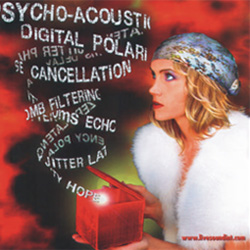
This effect has long been an issue with hearing aids and results in people complaining that their voice sounds “funny”, “hollow” or “in a barrel”.5
It’s important not to confuse the occlusion effect with issues of comb filtering caused by latency.
But what does it sound like? Well, try it out! Talk through a mic and a good quality digital delay set at 10 ms, and listen through headphones. Then adjust the delay from 10 ms down to 1 ms.
When I did this, I thought things sounded a bit “nasally” at the lowest latencies, almost like a “smiley” graphic EQ. But at no time was the effect disastrous or unusable.
Important: reverse the polarity of the mic at various latencies and listen to the difference. Any frequency that sounded “scooped” will now sound like there’s a hump to it, again as illustrated in Figure 7.
So latency can cause some comb filtering with in-ear monitors. But because the monitor console is usually located at the stage, most analog monitor consoles will connect from an analog split at the stage. It’s not cost effective to run a digital split only 50 feet or so. However, using a digital console or any digital processing in the monitors will still produce some latency.
Even if you have to run your monitors from front of house, and this is being done with a digital snake and digital console, remember that any total latency under 10 ms to 15 ms primarily becomes an issue with changes in frequency response, not echoes.
IT ALL ADDS UP
So far, we’ve been dealing primarily with monitor wedges, headphones and in-ear monitors. However, added latency is an issue we all should be aware of within an entire sound system.
Suppose you run microphones into a digital snake, to a digital console, to an outboard loudspeaker processor and to power amplifiers. Each section of digital processing adds its own level of latency.
The table in Figure 8 shows how much extra latency is produced by components in a digital system versus a total analog system. Other digital components such as digital wireless can add their own amounts of latency.
How does this extra latency affect system operation?
Let’s assume 15 ms extra latency for a digital signal chain from the stage to front of house to loudspeakers – speakers. If the house mix position is located 75 feet from the stage, the sound person is already experiencing about 75 ms of latency. Adding 15 ms is not much of an issue for that person or the audience in general.
If the performers are hearing a reflection off the back wall of the room that is, say, 200 feet deep, then that reflected delay would increase to 400 ms or more.
If the main loudspeakers are located 20 feet in front of the stage backline, and there is 20 ms of delay being applied on the mains to compensate the system for that distance, that delay can be reduced to 5 ms. Similarly, when calculating delay to towers at an outdoor festival, one would add the 15 ms of extra latency produced by the digital chain.
So, what do we know?
—Latency is present in all analog and digital audio systems.
—Latencies less than approximately 10 ms to 15 ms are not perceived as echoes with in-ear monitors.
—It takes time to perform digital calculations. Any device that is performing analog to digital and digital to analog conversion, or is processing audio digitally, will add some latency.
—Lowering latency doesn’t necessarily reduce the effect of comb filtering. All but the very shortest latencies produce comb effects and the frequencies affected vary with the amount of delay. It’s just as important to pay attention to the polarity of the in-ear monitor sound.
—Performers, audiences and sound mixers already tolerate long latencies – much longer than those produced by digital components of a system.
—The total latency in a system is the sum of all the individual analog and digital latencies produced by each section.
—As long as the digital latency component is constant, it can be accounted for and dealt with when adjusting various components for delay.
Al Keltz is a technical writer and director of marketing for Whirlwind.
REFERENCES
1—http://hyperphysics.phy-astr.gsu.edu/hbase/sound/souspe3.html#c1 It’s interesting to note that the speed of sound in Helium is 3190ft/sec, about 3X faster than the 1087ft/sec in air. This changes the resonant frequency of the throat and vocal cords and explains why a person’s voice sounds high pitched after inhaling helium.
2—http://www-ccrma.stanford.edu/groups/soundwire/performdelay.pdf
3—When latency was 10ms – 15ms, although some people detected the presence of “something”, they felt they could probably live with it. Others made faces. When the latency was 15ms – 20ms, more people heard an effect and felt that it was becoming distracting. The tolerance will vary from performer to performer and with the material performed as to when they will be unable to deal with it.
4—Source: http://www.crownaudio.com/mic_web/tips/mictip6.htm This is usually referred to as the 3:1 Rule but violating rules sometimes sounds pretty good! My engineering friend Greg Lukens says, “It’s a mistake to mix with your eyes.”
5—http://www.hearingresearch.org/Dr.Ross/occlusion.htm

