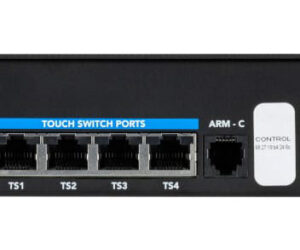Q: I was recruited to be on our church tech team, and I’m really glad I said yes.
I really enjoy this whole audio thing, however, there’s so much I don’t understand, but I know it’s a learning process. Anyway, everybody tells me I should just ask questions, so I guess one thing that’s tripping me up is all this pre/post stuff.
What’s the difference between a post-fader and a pre-fader aux send and in what situations would I use either one?
A: On a console, pre and post indicate possibilities to override the normal signal routing for various purposes.
For example, a post-fader aux send taps the incoming signal from the channel at a point after the channel fader. This means that when the channel fader is down, no signal is sent out the aux send(s) on that channel.
Post-fader aux sends are generally used as “effects sends,” to send a signal out from a particular channel to an effects processor.
Since the channel fader controls the level of signal being sent to the main mix as well as the level of signal being sent out the aux send, when the channel fades down, the level of the “wet” signal follows the level of the “dry” signal. If the level of the wet signal did not follow the level of the dry signal, the effect would still be heard after the channel fades out.
A pre-fader aux send taps the incoming signal from the channel at a point that is before the channel fader. So, when the channel fader is down, the signal is still being sent to the aux bus.
Pre-fader aux sends are helpful for live sound reinforcement situations where the FOH console is doubling as the stage monitor mix console. When setting up stage monitor mixes, it is ideal to be able to control the level of these mixes independently from the front-of-house mix.
If the position of the channel fader affected the level of that channel in each monitor mix, it would be necessary to constantly adjust the monitor mix (Aux) Sends after changing the level of the channel fader. Or more simply put, when a screaming guitar solo is boosted in the front-of-house mix, everybody on stage would get an earful from their monitor mix.
There is also another distinction known as pre or post EQ, which at this point should be fairly self-explanatory. Any pre fader send could still be pre or post EQ. In a live situation, pre fader and pre EQ sends are usually best where the mixer may be feeding stage monitors.
Additionally, there are options such as PFL (or pre-fade-listen), which generally sends a signal to monitor outputs regardless of the setting of that channel’s fader, and simultaneously mutes the other channels. In other words, PFL allows you to solo a channel even if the fader is pulled all the way down.
Note that on most consoles, this affects monitors only, and does not interfere with main, tape, or aux outs. In broadcast situations, PFL is often referred to as “cueing.”
For more tech tips go to Sweetwater.com