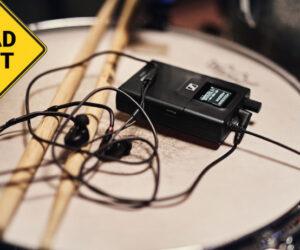I love the QSC TouchMix-30 Pro’s big desk features and sound. Years ago I worked for Tony Bennett and regularly used a 48-channel desk for his 12 inputs, and would get asked, “Why not just use a small desk?” The answer is that we still want big desk features and performance, even if it’s only a dozen channels.
QSC’s TouchMix mixers are full featured and sound like a large-format console. With TouchMix-30, there are now 16 mix outputs plus 8 sub-groups all with 6-band PEQ and an RTA. The “30” in its name refers to the number of analog inputs between its 24 microphone pres and three stereo pairs of TRS line inputs.
On The Back
The new TM30’s 7-inch tall wedge shape allows all of its connections to fit on the rear. Two-dozen XLRs for its 24 class-A preamps line the top in two rows, with the last four being TRS/XLR combos. Below are two rows of XLR male connectors for 14 auxiliary send outputs, stereo main and stereo monitor outputs.
Upon release at AES in Los Angeles last fall, the TM30 shipped worldwide with language choices for English, French, German, Spanish, Chinese and Russian. It’s internal 100- to 240-volt, 85-watt international power supply employs a blue locking Volex IEC cable.

Big Screen
On the console’s left is a 10-inch diagonal 1024 x 600 (WSVGA) multi-touch touch-screen, about the size of an iPad and twice as large as the original’s 7-inch screen. The larger screen allows more room across its top for new tabs for a third layer of inputs plus a new subgroup layer.
Down the screen’s left side is a new column of colored tabs to navigate between mixes, similar to its fader layer navigation. These tabs provide instant access to each mix’s color-matched faders, with the main mix at the top and any paired stereo aux mixes becoming their two mono tabs combined.
In addition to tabbed channel windows for EQ, comp, gate, FX and auxes, the larger screen also provides room for a comprehensive overview that presents all of an input channel’s controls to view at once: Digital Trim, Delay, Gate, Compressor, Parametric EQ, FX Sends and Auxiliary Sends, with all parameters directly adjustable.
Like its smaller siblings, the TM30 is laid out for a right-handed workflow, with its touch-screen to the left and its buttons and encoder on the right. Immediately next to the screen is a column of dedicated buttons for Home Screen, Menus Screen and three buttons below them quick access to new functions: RTA, Anti-Feedback and Rec/Play.

Recording
Rec/Play provides quick access to one of three operation modes. Simple stereo playback of MP3 files is new with TM30, which I’ve used for walk-in and break music, making it easy for marketing departments to provide hits from upcoming artists.
Like previous TM models, direct-to-hard-drive (or SSD) multi-track recording and playback of its 30 analog inputs, plus a stereo mix, is via USB without needing a computer.
New to this model is a direct connection via Type B USB-to-recording software running on a Mac computer via CORE audio: TM30 is also a 32-channel Mac interface that can be used to record a show, rehearsal or session directly to a DAW and then mix down those tracks using the same feature-rich console that recorded them. It’s an affordable solution for various virtual sound check applications that include training new console operators or band members as well as a songwriting aid or for archiving live shows.

UDBs
Four user-defined buttons (UDBs) are conveniently arranged around the encoder with default assignments of Navigate Left, Navigate Right, Clear Clip Indicator and Clear Cue. These are easily reassigned to routine functions like toggling one of the eight mute groups or muting individual channels. Four more UDBs higher up have useful defaults of “Play/Stop” and “Rec/Stop” for one-button recording or playing back, and “Copy” and “Paste” for quick duplication of all on-screen parameters to copy settings to another channel, a time saver not on previous TM mixers.