
Target Illuminance
To provide enough illuminance on stage for a live audience, the combination of the key light and fill light can be anywhere from about 100 fc (1076 lux) or less to about 150 fc (1615 lux) or more, depending on the amount of detail you want to reveal.
Ideally the ambient lighting should be as close to a blackout as possible, with the exception of egress lighting and any other lighting required by local code. Low ambient lighting helps to focus attention on the performance and enhances the stage lighting.
If video or film is involved, then the target illuminance is likely to change. It can vary from as little as 80 fc (860 lux) to as much as 300 fc (3228 lux) or more. New cameras are much more sensitive and require less light, but they still produce less grain and greater depth of field with higher light levels.
It’s a good idea to design the lighting system for about 125 percent of the maximum desired illumination to account for lumen maintenance, voltage fluctuations, filters and diffusion, and dirty optics.
Color Temperature & Green/Magenta Balance
Two critical issues to be aware of when using automated lighting for key light, especially with video acquisition, are the variation of color temperature across the fixtures and the color balance between green and magenta.
Discharge lamps lose color temperature as they’re used. An MSR-type lamp will lose about a half a degree of color temperature per hour of operation and an HMI lamp will lose about one degree of color temperature per hour of operation.
After 200 hours of use, an MSR lamp with an initial color temperature of 5600 K will have a color temperature of approximately 5500 K and an HMI lamp with an initial color temperature of 5600 K will have a color temperature of approximately 5400 K.
Consequently, the more fixtures there are, the more likely they are to vary in color temperature from fixture to fixture. If there are five or more fixtures, the color temperature could vary quite a bit among them. If you’re renting or hiring fixtures, some rental shops are very good about replacing aging lamps. If you’re doing an important video shoot it’s a good idea to ask for fresh lamps when you’re negotiating rates.
Also, some automated lights exhibit a color balance away from magenta and toward green. It’s particularly problematic with certain lamps and luminaires. Sometimes the light may look white to the naked eye but in reality have more green than magenta energy.
Before a video shoot, the video cameras are balanced by illuminating a white card with the key light and focusing the cameras on the card. The engineer looks at the video signals as they’re displayed on a vectorscope, which is an instrument used to visually display the color balance of a video signal (Figure 5).
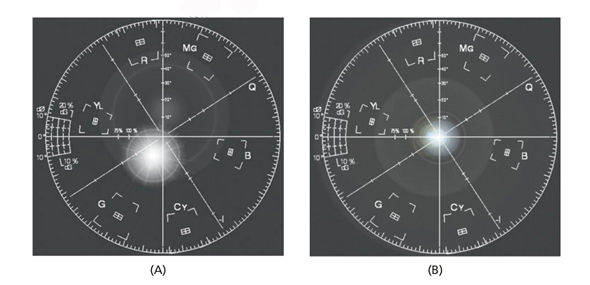
It looks somewhat like an oscilloscope, except it has a round display and the signal is represented as a single dot. If the light and the cameras are balanced correctly, then the vectorscope will show no bias toward any color, but a balance between them all.
The color temperature of a lamp is a measure of the balance between blue and red, but it doesn’t take into consideration the balance between green and magenta. A lamp can have a high correlated color temperature and still have a high green content.
Sometimes the gas mix, salt additives, reflector design, infrared filter, or a combination of any of these elements produces a shift toward green. And as a lamp ages the green spike can grow and worsen the problem. When that happens, skin tones will look sickly and pale, particularly on camera.
The video engineer can address the problem by balancing the camera away from green, but then the other sources will shift toward magenta. One way to address the problem is to use a green-absorbing gel filter designed to balance between green and magenta, such as a Roscolux Minusgreen or a GamColor Minus Green CineFilter.
The latter is available in 1/8 steps from 1/8 to full Minus Green and “Xtra” Minus Green. These filters can be taped to the exit lens of the fi xture so it won’t burn or melt
due to the heat of the lamp.
