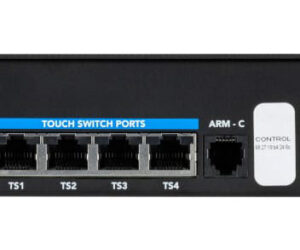This article provided by Behind the Mixer.
Imagine mixing any time you want. This virtual sound check ability is present in most modern digital mixers so once the band leaves, you can keep mixing because multi-track recordings were made. All that’s needed to make it work is a computer for storing and playing back the tracks.
But there’s a problem.
I’ve seen a number of churches that can’t use the virtual sound check feature because they don’t have room for a computer or don’t want to use their video computer for double-duty or are afraid of all of the configuration problems…or don’t have a laptop to spare. Those excuses end now.
Gary Zandstra, along with his group at NemoSyn, have created the perfect virtual sound check device. The NDrive, about the size your hand, is a plug-and-play device that allows for one-touch multi-track recording and playback.
I’d heard about the NDrive and, at the WFX conference, Gary gave me one to try out. Was it really that easy to use? Was it reliable? Was it worth the price? I’d soon find out.
What it does
The NDrive connects via USB cable to a mixer’s multi-track output jack and records as many as 32 tracks at the touch of a button. Markers can be set during the recording, such as when a guitar solo occurs, for easy reference later. Recording can easily be stopped and new recordings added. This means you could record each song as a new file.
Once the band leaves, change the mixer routing for the output to read as an input and then hit the play button on the NDrive and start mixing. Playback allows for stop, pause, fast forward, and rewind. And you can jump between files.
To see how easy it is to use, check out the NemoSyn Facebook page with a video.
As a bonus, the NDrive uses a removable SD memory card, for recording, so you can copy the files to a computer for mixing at home, such as if creating the worship teams first worship album. You could also compile files for training and use them during a training meeting with your other techs.
Features
The NDrive uses both touch screen and physical buttons for navigation. It’s powered via the included power cable or a secondary USB cable (two USB cables are included). It includes a 64GB SD card.
The NDrive currently works with the Behringer X32-series, XR18, and the Midas M32 digital mixers. From my understanding, they are working on expanding that to the Digico S21, Allen & Heath QU-series, Mackie DL32R, and the Yamaha TF-series. Contact them if you have one of these other mixers to find out where they are in their testing.
Testing
I put it to the test by visiting a church with a Behringer X32. Rex Hutto, audio tech at First Evangelical Presbyterian Church, met me at the church and within a short period of time, we had the NDrive connected and recording.
We could easily stop a recording, add recording markers, and start a new recording. The NDrive display showed each track that received a signal so that was comforting. The band left, we changed the routing (in about 10 seconds), and hit the play button.
We can put a man on the moon and we can send emails across the globe but despite these huge technological advancements, I was still amazed as the recorded tracks filled the sanctuary. Then our mixing continued.
No bugs, no tracks delays, no concerns…no problems.