
Also remember that this is essentially a mono recording, with two channels that will have to be blended together later for the proper balance. If you want to get more elaborate, place a couple of mics in the audience connected to the recorder in lieu of the built-in mics.
Place them at about the same place as the recorder in the previous example, but use one on either side of the stage for a stereo image.
At The Board
The biggest problem with connecting any kind of recorder directly to the main outputs of a console is the balance of the mix. The majority of time, the vocals will be too loud, and if the guitars are blazing on stage, they’ll be turned down in the mix.
If you have the time (which may not happen), you have two options to provide a better mix; a separate mix from either the matrix section or aux outputs, or a feed from the main console output plus an audience mic. Let’s take a look at both.
Console output plus a mic: A relatively quick way to get a pretty good balance is to use a single mono output from the console into one channel of the recorder, and a mic out in the audience placed in such a way that it’s picking up more of the stage sound than what’s coming out of the house system (Figure 3).
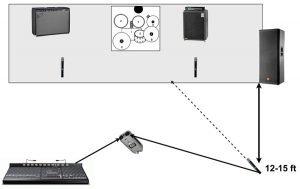
This will have to be mixed together later, and it will only be a mono mix, but the balance will be better than a board-only mix and you’ll get a bit of the audience feel as well.
In this scenario, get the mic close enough to the stage so it picks up more stage volume than house sound. A mic with an omnidirectional pattern works great in this application.
