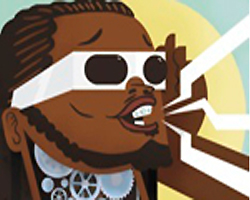
Transitions – In addition to how closely the sound source sticks to a given pitch, there’s also the action of transition from one note to another. As unrealistic as it is for something to not modulate around a pitch center – it’s just as unrealistic to have no slide between notes on fretless instruments and especially a voice (at least on a legato line). As long as the phrase is continuous, there will be some degree of glissando between the notes.
In Waves Tune you have a “Note Transition” function which allows for more natural or more forceful transitions – measured in milliseconds. In Auto-Tune, source sound is broken into notes and curves. The “curves” are the transitional points, and can be manually stretched and bent. In Melodyne, note transitions are controlled by an angle setting that kicks in when using the pitch altering handle and placing the cursor at the edge of a note segment.
Formant Control – A key element to all three is the ability to correct for formant displacement that would occur with regular pitch shifting. All three programs use different algorithms that can be modified by the pitch range of the sound source. While Waves Tune simply offers an on/off control and voicing range (bass, tenor, alto, soprano), Auto-Tune and Melodyne both offer some more interesting options.
Auto-Tune comes with a “Throat” control which allows you to change the width of harmonic resonance that would occur from having a smaller or larger throat size. This algorithm is used in other Antares software, and can create the illusion of a persons head being larger or smaller!
Melodyne has a more practical and interesting control – an independent harmonic shifter for the formants themselves. One of my favorite uses of Melodyne is not actually pitch correction, but lifting the formants as a way of exciting a vocal. This is good for people who’s voice could use a little excitement, or for a thinner voice to sound a bit breathier by shifting the formants down.
Mind you, formant shifting does not actually change the pitch – it changes the placement of the harmonic bands where signature formants are occurring.
Draw Function – One of the cool things about Auto-Tune and Waves Tune is that you can actually draw the pitches you want to produce. This allows for pitch automation in a way that is otherwise unprecedented. The one drawback of Melodyne is that the company has rejected the implementation of this very useful feature – though separating notes and using more conventional pitch altering tools can certainly get you far (just not as quickly).
Unique Features – Different programs have embraced unique feature sets in anticipation of end user requirements. Melodyne can act as a rudimentary DAW, allows for advanced rhythmic correction and amplitude shifting – in case you want to rework a sound source in any way.
Auto-Tune has a Vibrato creator that can allow you to put in pitch variance that didn’t previously exist, as well as a ‘Humanize’ function that varies the re-tune action based on the duration of the note being effected. In addition Auto-Tune can transpose as a traditional pitch shifter (no formant correction), while acting as a pitch corrector (with formant correction) in the same pass.
Waves Tune, well, Waves Tune is just really fast and easy to use (and also allows for creating artificial vibrato). For the really ambitious user, notes can also be triggered by MIDI.
