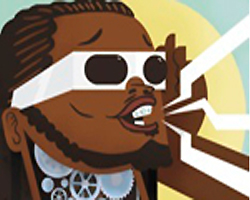
Inside The Tuner
There are several tuning programs on the market, the three most common being Antares Auto-Tune, Waves Tune, and Celemony Melodyne.
All three have a unique sound to them that can be most noted when the functions are set to do the maximum amount of tuning within the smallest increments of time – meaning the tuned sound stays unnaturally locked on pitch.
Even though they are all doing essentially the same thing, the make-up of the formant encoder, the quality of the filters, the intelligence of the pitch shifter (choosing how to best change pitch with minimal effects to time), and the accuracy of the programs parameters, all amount to somewhat different sounds.
Auto-Tune – To be fair, my experience with Auto-Tune is more limited than my experience with Waves Tune or Melodyne. My impression has been that it is generally the most heavy handed of the three programs. Even when set lightly, it still seems to impart a coloring onto the sound.
That being said, it can be a nice color – almost like an exciter. It’s also very easy to use. Automatic mode works very well the moment it’s turned on, and graphical mode is fairly intuitive when you want more control.
Waves Tune – Waves Tune is to my ear, the most easily transparent. It’s designed with transparency in mind. This is probably not the software to use if you want some kind of excited effect, though it can still be done. There is a mild dulling of the sound at times, in fact.
It’s also less CPU intensive. If I were to take a blind guess, I would say there’s simply wider frequency bands being used in the encoding and re-synthesizing process. The controls are extremely intuitive, and allow for very detailed access to the sound with little fuss.
Melodyne – Melodyne is generally my choice of the three. It can be very transparent or very non-transparent, and the ways it can do it are more varied. That being said, it’s not the most intuitive – it takes a while to really master all of it’s uses.
It’s probably not the best choice for a quick nip & tuck on a small moment – but for a sound where serious work is involved, you have more options, control, and great sound quality. What I especially like in Melodyne is that it allows for independent formant pitching, in addition to pitching the root tone itself.
Tools & Terms
Skillful use of Pitch Correction requires a bit more expertise than just figuring out the key and running the process. There are in fact some fine controls that can be used for subtlety, to add some slight distortion or excitement, or totally turn the sound into a robo-synth version of itself (and a number of ways to do the latter).
Now, in each program these things are controlled and labeled differently, so I’m going to make up some of my own words here – this isn’t technical terminology, but I think it will help explain the process.
Tightness – There is generally a control that allows you to determine how much you want the sound source to stay locked on pitch. In Auto-Tune this is controlled by “Re-tune Speed”. In Waves Tune this is again controlled by a “Speed” control, but is also heavily influenced by the “Note Transition” function.
In Melodyne there is “Pitch Modulation” which controls vibrato shaped pitch variance, and “Pitch Drift” which controls non-periodic pitch variance. Vibrato functions around the idea of the center pitch, whereas drift does not contain a pitch around which it modulates.
