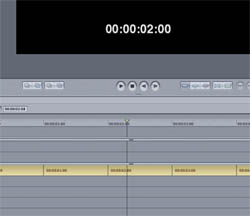
2) Sync-to-Video – It’s here that timecode options get more interesting, because we have several types of SMPTE timecode.
The simplest video sync scenario works much like the above audio example: a VHS tape has LTC on one of its audio tracks (it is the Master).
The device to be synced (the Slave) reads that timecode and chases it. The tricky part is determining which type of SMPTE to use.
When using SMPTE at 30 frames-per-second (fps), one second equals one second. Unfortunately, NTSC color video does not run at 30fps — it runs at 29.97fps. Why in blazes does it do that, you ask?
Well, let’s just say that video, like life, was simpler when it was in black-and-white. But when color was introduced, they decided to cram that little bit of color information in the space left by .03 frames.
At 29.97fps, a second of material is no longer a second, but just a hair longer. While a few hairs may not matter to you and me, they matter a lot to people in television who make their living selling seconds, so these people came up with a solution called “drop-frame”.
This means a few frames are dropped so that SMPTE time matches with real time.
So we have SMPTE at rates of 30fps, 29.97 “drop” and 29.97 “non-drop”. All that really matters on a basic level is that you need a tool that can handle all these different frame rates, and you must know exactly what frame rate the video you are syncing with is using.
Many midi devices offer SMPTE, but rarely offer all the frame-rates necessary. Other SMPTE frame-rates include 24fps for film and 25fps “EBU Time Code” for PAL /SECAM video.
For this you will need a device such as the MOTU Digital Timepiece that is capable of handling the range of frame rates. If you’re syncing to a sequencer program or multitracking software, your software may handle this.
One piece of hardware that handles all frame rates is the DA-88 with the SY-88 add-in card; other options are the MOTU Midi Time Piece AV or the new DA-78HR.
What About Filmstock?
One last very important detail has to do with video that was transferred from film. Most professional films are still shot on actual filmstock.
But when the film is sent out for post-production, it is usually transferred to video. As I mentioned earlier, film runs at 24fps and video runs at 29.97fps. So when the transfer takes place, the film must be “stretched” onto the video.
And in order for it to match, the audio must be stretched as well. This stretching is called “pull-down,” and it increases the length of the audio (with a corresponding decrease in pitch) by -.01%.
So when you are working with a video tape, you must be working with pulled-down audio in order for it to remain in sync to the video. Any audio that you add (e.g. music or production audio from DAT) must be pulled-down as well.
When the audio is ready to be transferred back to film, you must either no longer pull it down if you pulled the audio down yourself, or “pull-up” the audio if you received it already pulled-down. If you ever encounter this fairly common scenario, you will need software or hardware that can handle this.
