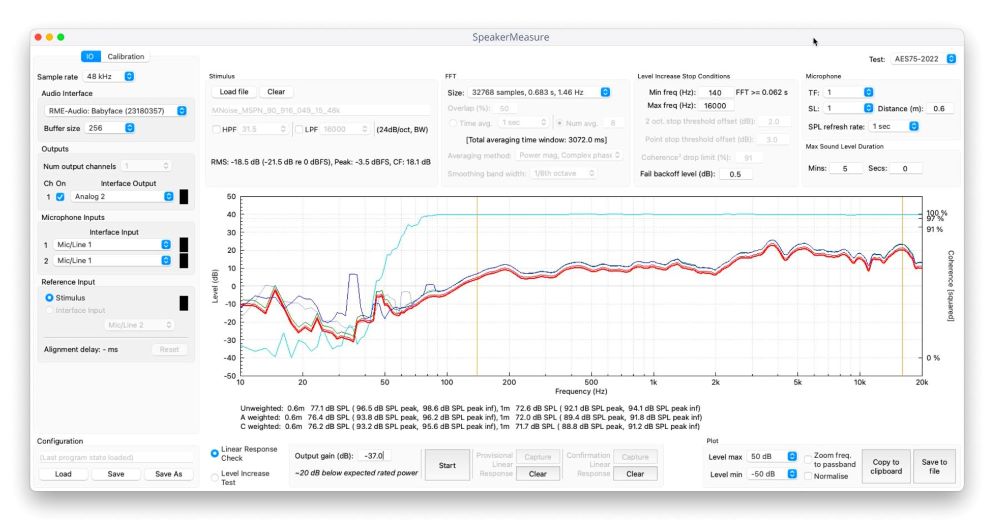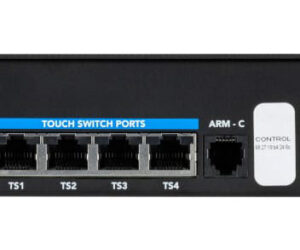Eclipse Audio has announced the introduction of SpeakerMeasure, a free software tool that automates the AES75 test procedure used to determine maximum SPL, helping to speed up the measurement process and provide measurements that are both repeatable and objective.
The Audio Engineering Society standard, released in 2022, details a test procedure for measuring maximum linear sound levels of a loudspeaker system or driver using a test signal called Music Noise (originally M-Noise). The AES75 procedure covers two basic steps: a Linear Response Check and a Level Increase Test.
In the latter, the playback level of the Music Noise stimulus is increased until specific stop conditions occur; either an unacceptable change in the transfer function’s magnitude or an unacceptable change in the coherence of the transfer function. Both stop conditions are very difficult to objectively judge by eye when watching a real-time measurement system, especially since multiple visual comparisons of the same measurement are required.
By automating the data analysis and comparison with stop conditions — continuously in real time — SpeakerMeasure helps remove subjectivity from the process, resulting in more accurate measurements than would otherwise be achieved.
“SpeakerMeasure was developed specifically for one of our FIR Designer business customers,” explains Michael John, lead developer at Eclipse Audio. “All our other software uses rather than takes measurements. But it turned out we had several customers using the AES75 test procedure who were interested in a tool that would automate the process — so we tidied up the UI and released the software as a free download.”
SpeakerMeasure is a stand-alone piece of software, not an add-on to an existing software tool or package, with both macOS & Windows versions available. “My default approach with all our loudspeaker processing software is to develop macOS and Windows versions concurrently,” John says. “I did the same with SpeakerMeasure, even though the customer I was doing it for only works with Windows. I guess that was another reason to get the software out there — so the macOS version wouldn’t be wasted!”
The software can be used by anyone with a computer and appropriate measurement equipment that includes a hquality audio interface, measurement microphones, a true RMS voltmeter and a reasonably high-voltage rail amplifier. (An amplifier is only needed for passive loudspeaker measurements.)
“We’ve had a lot of interest from loudspeaker designers & manufacturers as well as other audio professionals and even DIYers,” John notes. “We hope it will be useful for people. Our future development efforts remain focused on our loudspeaker processing tools (like FIR Designer) that use measurements (from any brand of measurement software) as the starting point for the creation of custom FIR filters and complete mixed FIR plus IIR filter loudspeaker presets for single and multi-way loudspeakers.”
SpeakerMeasure software is available free via direct download from the Eclipse Audio website here. A PDF user guide is also available.