
Adapters & DAWs
There are many hardware and software combinations that can provide a live sound multi-track recording solution. While there are only a few ways to get multi-track audio into a computer, there are dozens of digital audio workstation (DAW) recording applications.
Some run on Windows, others on Mac and many on both. We’re most interested solutions that are affordable or convenient. MADI computer interfaces are expensive at $1,000 and up, but provide a compact, portable solution.
On the other hand, Audinate and Roland sound drivers allow Dante and REAC to be plugged directly into a computer’s Ethernet port for next to nothing.
The DiGiCo UB MADI USB 2.0 bus-powered interface provides (the first) 48 channels of 48 kHz MADI audio into and out of a Mac or Windows PC.
The RME MADIface USB provides 64 channels of MADI I/O over USB 2.0 for Mac and Windows. Both optical and coaxial inputs can be used for redundancy and includes RME’s TotalMix internal mixer and routing matrix.
Waves DiGiGrid offers two devices for converting dual MADI streams, a total of 128 channels at 48 kHz, MGO for optical MADI and MGB for co-axial (BNC) MADI. The Avid MADI option card provides both optical and co-axial (BNC) I/O, but using MADI with a Pro Tools|HD system also requires a 1RU Avid HD MADI interface. Alternatively, there are other ways to multi-track VENUE consoles.

DAW Software
There are many choices when it comes to DAW software, costing from a couple to several hundred dollars, including Sony ACID Pro ($149), Apple Logic Pro ($199), Propellerhead Reason ($399), PreSonus Studio One Pro ($399), Mark of the Unicorn Digital Performer ($499), Steinberg Cubase ($549) and Avid ProTools ($899). Compared to the multitude of features found in most of these studio-oriented DAWs, tracking and playing back live shows is relatively straightforward. (All prices quoted in this article are MAP, acquired from multiple published sources.)
Live engineers need to accomplish little more than quickly and easily creating a multi-track session for a live performance and then later play those tracks back, so they’re interested in DAWs that are simple, less expensive or provide integration with a live sound console. Here are a few:
—REAPER (Rapid Environment for Audio Production, Engineering, and Recording) is a DAW for Windows XP+ or OSX 10.4+ that is distributed with a free, fully functional 60-day demo version and a discounted ($60) personal license. It’s favored among musicians and houses of worship for its low cost and rich features.
—Waves Tracks Live is available as a free, unsupported download, or $99 for Tracks Live Premium Service with tech support and bundled with Waves MultiRack plug-in host for a limited time. Tracks Live is a simplified DAW designed for easy multi-tracking of live shows. It requires newer 64-bit versions of Windows or Mac OS 10.9.5 (Mavericks).
—PreSonus Capture is a tracking DAW that’s bundled and works exclusively with their StudioLive consoles, designed to make live recording quick and easy, providing instant setup and labeling directly from the mixer with no configuration. Capture version 2 adds a Record Now button to start recording with a single click and a new Virtual Soundcheck button.
—Avid VENUE consoles fitted with optional HDx cards can connect a VENUE console directly to a Pro Tools|HD system. Avid’s ‘VENUE Link’ allows a Pro Tools session to be automatically created, named, and given I/O assignments based on the existing VENUE Show file. VENUE Link also creates ProTools TimeLine markers when snapshots are recalled on the desk.
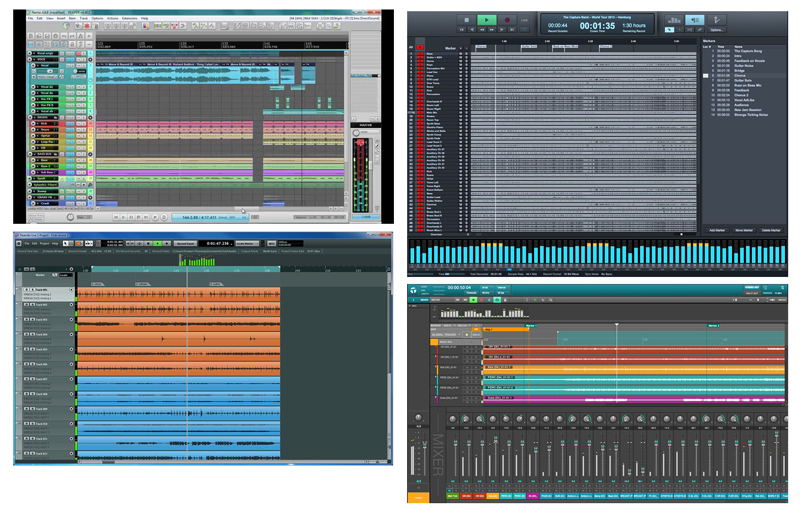
—Yamaha CL Series consoles are bundled with a license for Steinberg’s Nuendo Live multi-track live recording DAW, a custom version of Nuendo with a 60-second pre-record buffer and integration with Yamaha’s CL digital mixing consoles that creates and names tracks from the console file. QL Series users enjoy the same features but must purchase their license ($349). Nuendo Live is supported by Mac OS 10.7 (Lion) and higher or Windows 7 and 8 and requires Dante Virtual Soundcard ($29, included with CL consoles).
