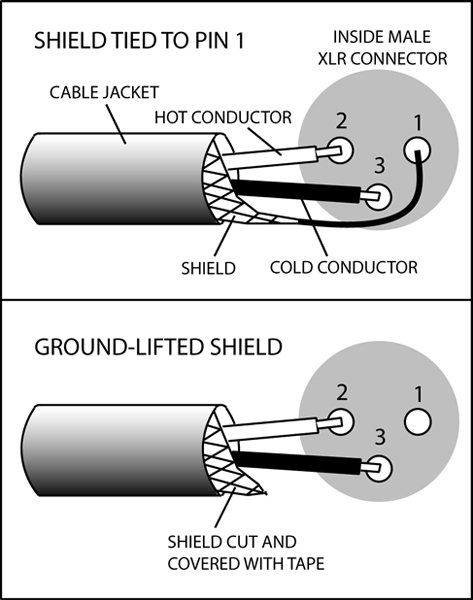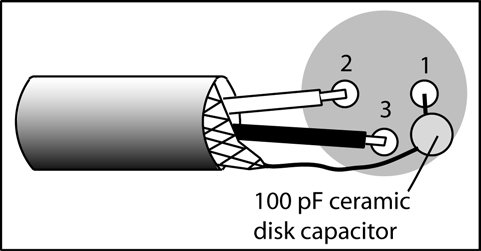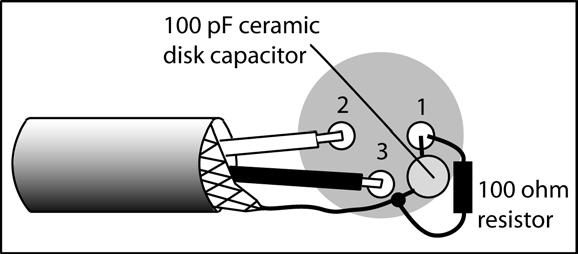To prevent ground loops, plug all audio equipment into outlet strips powered by the same breaker. (Make sure the breaker can handle the current requirements).
Run a thick AC extension cord from the stage outlets to the mixer, and plug the mixer’s power cord into that extension cord.
That way, the separated equipment chassis will tend to be at the same ground voltage—there will be very little voltage difference between chassis to generate a hum signal in the shield.
Caution: Some people try to prevent ground loops by putting a 3-to-2 safety ground lifter on the AC power cords. NEVER DO THAT. It creates a serious safety hazard.
If the chassis of a component becomes accidentally shorted to a hot conductor in its power cord, and someone touches that chassis, the AC current will flow through that person rather than to the safety ground.
Lift the shield in the receiving end of the signal cable instead, and plug all equipment into 3-pin grounded AC outlets.
Let’s explain the signal ground lift in more detail. The hum current in a ground loop flows in the audio cable shield, and can induce a hum signal in the signal conductors. You can cut the audio cable shield at one end to stop the flow of hum current.
The shield is still grounded at the other end of the cable, and the signal still flows through the two audio leads inside the cable.
So, to break up a ground loop, disconnect the cable shield from pin 1 in line-level balanced cables at the male XLR end (Figure 4).
You can either cut the shield, or plug in an inline audio cable ground-lift adapter.
Removing the shield connection at one end of the audio cable makes the connection sensitive to radio-frequency interference (RFI).
So solder a 100 pF capacitor between the shield and XLR pin 1 (Figure 5).
This effectively shorts RFI to ground, but is an open circuit for hum frequencies.
Some engineers create a partial ground lift by placing a 100 ohm resistor between the cable shield and male XLR pin 1 (Figure 6).
This limits the current passing through the cable shield but still provides a good ground connection.
Label the XLR connector “GND LIFT” so you don’t use the cable where it’s not needed. For example, mic cables must have the shield tied to pin 1 on both ends of the cable. The ground lift is only for line-level cables.
Here’s another way to prevent a ground loop when connecting two balanced or unbalanced devices. Connect between them a 1:1 isolation transformer or hum eliminator, such as a Jensen Iso-Max CI-2RR or Ebtech Hum Eliminator.
OTHER TIPS
Even if your system is wired properly, hum or RFI may appear when you make a connection. Follow these tips to stop the problem:
• Unplug all equipment from each other. Start by listening just to the powered PA loudspeakers. Connect a component to the system one at a time, and see when the hum starts.
• Remove audio cables from your devices and listen to each device by itself. It may be defective.
• Partly turn down the volume on your power amp, and feed it a higher-level signal from your mixer (0 VU maximum).
• If you are using a mic snake, be sure that its stage box is not touching metal.
• Do not wire XLR pin 1 to the connector-shell lug because the shell can cause a ground loop if it touches grounded metal. If you are sure that the shell won’t touch metal, wire XLR pin 1 to the shell lug to prevent RFI.
• Try another mic. Some dynamic mics have hum-bucking windings.
• If you hear hum or buzz from an electric guitar, have the player move to a different location or aim in a different direction. Magnetic hum fields are directional, and moving or rotating the guitar pickup can reduce the coupling to those fields.
• If the hum is coming from a direct box, flip its ground-lift switch.
• Turn down the high-frequency EQ on a buzzing bass guitar signal.
• If you think that a speaker cable, mic cable or patch cord is picking up RFI, wrap the cable several times around an RFI choke (available at Radio Shack or other electronics supply houses). Put the choke near the device that is receiving audio.
• Install high-quality RFI filters in the AC power outlets. The cheap types available from local electronics shops are generally ineffective.
• Connect cable shields directly to the equipment chassis instead of to XLR pin 1, or in addition to pin 1. Some equipment is designed this way to prevent the “pin 1 problem”. The cable shield should be grounded directly to the chassis—not connected instead to a ground terminal on a circuit board inside the chassis.
• Periodically clean connector contacts with Caig Labs DeoxIT, or at least unplug and plug them in several times.
By following all these tips, you can greatly reduce the likelihood of hum and RFI in your audio system. Good luck!
Bruce Bartlett is a microphone engineer (www.bartlettmics.com), recording engineer, live sound engineer, and audio journalist.