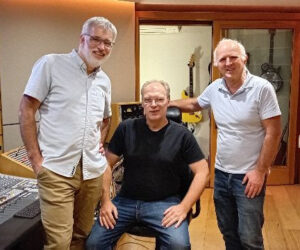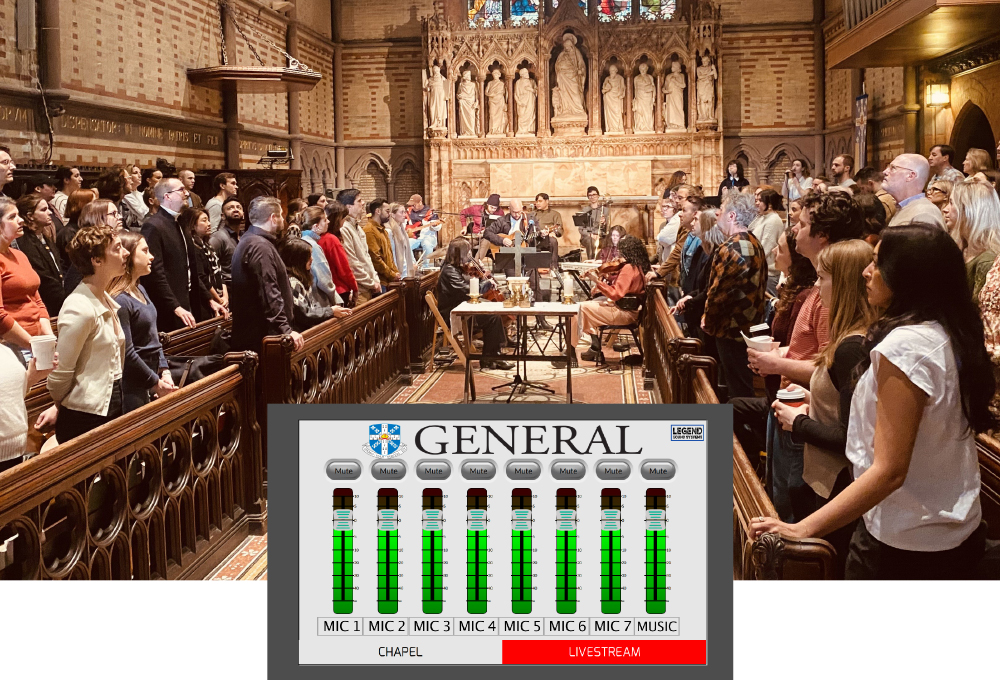Avid has introduced Pro Tools | Dock, a portable, affordable surface that provides audio and music professionals with intelligent studio control. Working together with an iPad running the free Pro Tools | Control app, it gives users enhanced access, integration, and precision for editing and mixing projects faster.
Powered by the Avid MediaCentral Platform, Pro Tools | Dock is based on the touchscreen workflows of the Pro Tools | S6 and the hybrid touchscreen/hardware control of the Avid Artist | Control surface.
With Pro Tools | Dock, users can work with their favorite EUCON-enabled DAWs and video editing tools, including Pro Tools, Media Composer, Logic Pro X, Cubase, and Premiere Pro. When paired with Pro Tools | S3, it can result in new time-saving touch workflows and custom control, making it well-suited for mixing music and post projects in smaller spaces, and on smaller budgets.
“With Avid Everywhere we strive to deliver innovative solutions to help our customers bring their creative ideas to life,” says Kyle Kim-Hays, senior vice president and chief marketing officer, Avid. “Pro Tools | Dock gives audio professionals the tactile precision they need to focus on their mix with their ears instead of their eyes, enabling them to create better sounding mixes faster.”
Specifically, Pro Tools | Dock enhances the free Pro Tools | Control iOS app and the Pro Tools | S3 control surface in providing:
—Extensive touchscreen control. Pro Tools | Dock will quickly connect with a user’s iPad and the free Pro Tools | Control iOS app, providing intelligent control of audio and video projects. The app offers a host of touch controls and visual feedback to improve efficiency, allowing users to navigate huge sessions with ease and bring the channels they’re looking for to the surface quickly.
—Enhanced existing workflows with EUCON. Pro Tools | Dock features EUCON, a high-speed Ethernet-based technology that enables the hardware to communicate directly with EUCON-enabled applications. This lets users work on a Pro Tools project, then switch to Logic Pro X, Cubase, Media Composer, Premiere Pro, and any other EUCON-compatible audio and video software—in sequence or in parallel—in seconds.
—Deep Pro Tools integration. When paired with Pro Tools or Pro Tools | HD, Pro Tools | Dock becomes an extension of the software. Users can access hundreds of key commands, shortcuts, functions, and UI elements without clicking a mouse. They can even create custom soft keys to perform practically any Pro Tools function and recall layouts to the surface with a single button press.
—Enhanced touch workflows to Pro Tools | S3. Pairing Pro Tools | Dock with a Pro Tools | S3 control surface delivers even more time-saving workflows. Users can also view additional visual feedback to enhance their mixing experience.
—The ability to adjust parameters with a twist. Pro Tools | Dock provides eight touch-sensitive Soft Knobs that extend the functionality of Pro Tools | Control. These push-top rotary controls enable users to interact with whatever knob set they’ve selected in the app. By making adjustments with physical controls, they don’t have to focus on the screen, enabling them to really listen to how their adjustments affect their mix.
—The ability to speed up tasks with Soft Keys. Users can click through frequently performed editing and mixing tasks or adapt the Dock to their unique workflow by programming macros to perform more complex tasks.
—The ability to select preferred navigation. Users can quickly access any channel with the color-coded Track Tiles and Universe view, no matter how big the session.
—A way to make important channels more accessible. Users can work with multiple tracks in Pro Tools | Control, but when they need to focus on a specific track—or want more tactile precision—they can use a single “attention” channel. They simply select any track from the touchscreen and the channel maps directly to the Dock’s surface controls.
—Easier track automation. With 12 dedicated automation switches, users can toggle modes and write automation directly from the surface.
Pro Tools | Dock will be available in quarter 1, 2016.