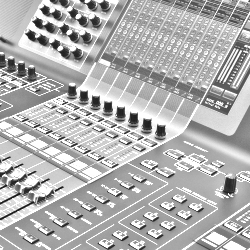
iPad/remote mixing integration. The majority of digital consoles now offer iPad remote mixing integration. This is an incredible tool! However, look carefully at how it integrates, taking into consideration things like the need to add a host computer or a router. This will increase cost and complexity.
I also wouldn’t get overly hung up on the actual app (unless you’re going to mix exclusively from an iPad). There are many scenarios where the iPad option is really helpful, such as walking around the room and checking the mix, as well as setting monitors while standing on stage.
But I don’t see many scenarios with a live band where I’d want to do the entire mix on an iPad because there’s just not enough surface area to feel comfortable (at least for me). That said, I’ve been mixing exclusively on consoles for decades, and with that experience comes the comfort factor of doing what you know.
Personal monitoring options. With the popularity of personal monitor mixing, it’s a good idea to find out options offered by digital console manufacturers, and also, to look at integrating third-party solutions such as Aviom.
Some console makers have chosen to use their own proprietary digital bus, so be aware that your existing personal monitoring system might not interface with your new digital console in a very elegant way. And if you don’t have a personal monitoring system, it’s still a good idea to understand future options.
Storage/recall/presets. Evaluate how the presets/snapshots work. Are they global, or can you recall individual channel settings separate from a global preset? There are several options of how this is done.
A friend who is new to the world of mixing purchased a board that gave him suggested settings for different types of inputs. He starts by simply recalling (per channel) the suggested setting for a particular instrument or vocalist. He loves this feature because it gives him a great starting point.
Recording. What type of recording software is available? Can you record multi-track? Is there a USB option that allows recording stereo right to a USB drive?
Onboard effects. I suggest not only evaluating the available effects, but also the EQ and dynamics sections (compression/gate) sections. Find out exactly how many things can be used at the same time. Some boards have limited processing.
Best wishes on selecting your new digital mixing console—mixing has never been more fun and never have so many tools been available in a console that most can afford.
Gary Zandstra has worked in church production and as an AV systems integrator for more than 35 years. He’s also contributed numerous articles to ProSoundWeb over the past decade.
