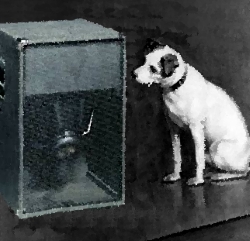
As you’ve been thinking through the pros and cons of feeding the subs on an aux, you may be wondering how else we could do this. Is there a way to gain the benefits of an aux fed sub without the drawbacks?
I’m glad you asked, because yes, Virginia, there is. Or are. We have a few ways to do it. Which one you choose will depend on your console’s capabilities.
Group Fed Subs. If I were the only person mixing on a system, this is how I would probably set it up. To use this method, you would use two groups, one for the main speakers and one for the subs. Assign all your channels to the mains group and only the channels you want to appear in the subs to the subs group also.
The nice thing about this is that the gain structure is maintained. On most consoles, sending a channel to a group is a unity gain send; that is, there is no change to the gain when you assign it to the group. This keeps the crossover and thus the sub timing in tact. But you still get to choose what goes to the subs.
On the output side of the console, you would just route the groups to outputs and run those to the DSP. Not all consoles will let you send a group directly out, however. This can be a challenge with analog consoles as well. But it doesn’t mean we’re done yet. You can combine this method with the next one to get the two groups out of the console.
Matrix Fed Subs. If you can’t route a group directly out, you can probably route a group to a matrix. In this case, you’d need two matrix mixes, a sub and mains. Doing this adds another level of gain staging, so you do have to be careful how you set everything up. It’s important that the levels are the same at the group level and the matrix level.
On many digital consoles, you can route individual channels to the matrix. Some, such as the Yamaha M7, CL and QL, for example, let you route any or all of the channels to a matrix. The matrix can either act like an aux with variable level for each send or like a group with fixed level. You want to use the fixed level mode for this to work properly. Remember, we don’t want to have level control between the sub feed and the mains feed; we simply want routing control.
Bonus Round
What I do on DiGiCo consoles (and perhaps others can do this as well) is build a subs group in addition to my master group. I then gang the faders together so they track at the same level. I often won’t even bother assigning the sub fader to the surface because it’s simply going to track the master. Then it’s a simple matter of assigning the channels I want to go to the subs to the subs group and I have the best of both worlds.
Like I said, how exactly you do it may depend on the capabilities of your console. It may take some experimentation to find the easiest way to do it that doesn’t put an unnecessary burden on the volunteers, but gives them the control. Of course, standardizing your inputs, building a baseline show file and working from that file every weekend goes a long way to making sure everything works as expected. But that’s another post. Or three.
Mike Sessler has been involved with church sound and live production for than 25 years, and is the author of the Church Tech Arts blog. Based in Nashville, he serves as project lead for CCI Solutions, which provides design-build production solutions for churches and other facilities.
