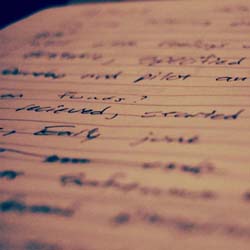
Analog + Digital
Sometimes, no matter what images you capture of a session, the best information can only be captured by words.
That’s why I trust Evenote with my mobile and desktop note taking.
With clients for your Web Browser, Windows, Mac, iPhone, Android, and Blackberry, you’ll always have access to your information.
Sweetening the deal further, Evernote has the ability to take pictures, OCR the text, and make it searchable; perfect for napkin documentation I’m always jotting down after the fact.
While you can often capture your settings in pictures and words, sometimes you just need more.
Enter Teaboy Audio with their Recall Sheet Software.
“Teaboy is an online service for taking recall notes of your recording sessions. Instead of using traditional pencil and paper, you get real pictures of your outboard gear that you can manipulate like you would with a software plug-in.”
The program allows you to manage your data with pinpoint accuracy and synchronize your data to a central server. Plus, since it’s Java based, you can use Teaboy’s Recall Sheet Software on any system on that supports Java.
If you like the idea of maintaining digital documentation like text or Word documents and pictures but want a more flexible solution, there’s no better solution than the versatile (and free!) Dropbox.
Any file you put into your Dropbox folder is automatically backed up to our servers.
Even if your computers and iPhone have a melt-down, the files stored in Dropbox are safe and can even be accessed from the web.
This makes the free 2GB Dropbox account the perfect solution for syncing plug-ins, settings, session notes, mixes, pictures, and more to any studio.
Verdict
It’s probably no surprise that I don’t stick to just one documentation solution. In fact, I love my Moleskine, I’d be lost without a camera, Evernote and Dropbox are an integral part of my work-flow, and I even used Teaboy’s software when it was in beta.
While a multi-part solution works for me, the important thing is finding a solution that works for you. After all, you never know what minuscule detail could make a monumental difference.
What are your thoughts on documentation? Have a favorite method that never lets you down? Whatever your thoughts or experiences, let us know in the comments below!

The Technologist, a.k.a. Kyle P. Snyder, is an audio engineer with innumerable credits in the public and private sector, writing about audio engineering, recording technology and a multitude of other topics as Associate Editor of ProSoundWeb. Find out more about Kyle at his website and blog http://kpsnyder.com.
More posts by The Technologist:
Session Interchange Options In A Pinch
The Value Of UPS Protection In Your Studio
A “Walk Down That Lonesome Road” Of DAE Errors
Firewire Device Hierarchy: Does It Really Matter?
“Go To” Sources For Important & Necessary Microphone Data
Don’t Come Unglued; Bake A Tape!
Spotlight Versus Pro Tools – The Devil Is In The Details



