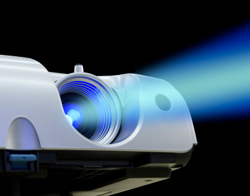
If your application requires more image shift than is provided by lens shift alone, you will need to consider tilting the projector and applying electronic correction to compensate for the resulting optical “keystone” of the image.
Most projectors include electronic keystone correction. If electronic keystone is not a feature of your projector, an external image “warp” processor can be employed to achieve the same result.
Be advised, whether internal or external to the projector, electronic keystone only corrects for geometry distortion and does not compensate for focus irregularities produced by steep projection angles or irregular projection surfaces.
There is no rule as to how much keystone correction is acceptable – it is dependent on the image content, the viewing distance and user opinions. As an example, applying 5 percent electronic keystone correction may produce acceptable results for video viewing, but chances are, it would not be suitable for high-resolution data.
It is also worth noting, the longer the throw distance, the more the projector can be offset without requiring dramatic use of electronic keystone correction.
If you know your application will require more image shift than the lens shift provided by the projector, create a scale mock-up of the installation. Be sure to use the same projector type, lens, relative throw-distance and projector-to-screen relationship (offset), as will exist in the final application.
First apply maximum lens shift, followed by tilting the projector until the image lands on the screen. Next, dial in the keystone correction as necessary. Lastly, review content that is relevant to the application, and whenever possible, let your customer be the judge.
If the conclusion is that electronic keystone correction does not produce an acceptable result for the content to be displayed, the application will need to be redesigned such that the projector-to-screen relationship is within the lens shift capabilities of the projector and lens you are employing. Alternatively, you can consider specifying a projector with a broader lens shift range.
This article provided by Digital Projection.
