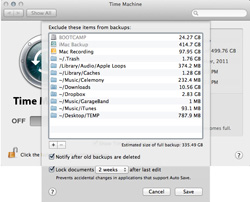
Computer Sleep
After some testing of the Energy Saver preferences on my iMac, I noticed that FireWire devices can start acting weird coming back from sleep. I have a FireWire interface and hard drive chained.
If the computer goes to sleep these are disconnected. When I wake the computer they reconnect, but a couple of times in the past week things just don’t work right after waking:
—DAW freezes when loading
—Contents of hard drive hidden/inaccessible
Solutions:
1) Log off/restart, or,
2) Unmount drive, power cycle audio interface (off, wait, on).
The drive should remount automatically and be back to normal.
There is one way to prevent this: set computer sleep to “Never” in Energy Saver preferences.
Safely Unmounting Hard Drives
I’m including this info because I don’t want you to ever say no one told you. This applies to any removable storage device – iPhones, iPods, cameras and memory cards.
If you’re using external hard drives for audio and backup (you should be!), you have to correctly unmount the drive volume from the system before turning off or disconnecting. If you don’t the whole drive can become unusable. You really don’t want that.
To unmount the hard drive first make sure any transfers etc are completed, then right-click the drive icon and select “Eject.” Alternately you can drag the drive icon to the trash bin, you’ll see the trash turn to the eject symbol.
It is now safe to turn off the drive.
This used to be a big deal for Pro Tools users a few versions back. If PT was still open when the drive was ejected from OSX, the drive would still be attached to Pro Tools. When the user turned off the drive it was like playing Russian Roulette. I had a few friends kill drives this way while in school. To my knowledge, this bug was fixed.
External Hard Drive Doesn’t Mount
OSX usually detects new hard drives within a few seconds. If you connect an external drive but it doesn’t appear in Finder within a minute, see if it appears in Disk Utility.
If it does, check that it is readable by OSX and attempt to mount it.
If it doesn’t: DO NOT turn it off or unplug it, just restart the Mac with it still connected.
If it still doesn’t after a restart, turn off the computer and try the drive in a different case, dock or different computer.
Incorrect Memory Card Capacity
If you use SD or other removable flash memory in your camera or portable recorder, you may run into the problem of not being able to add more recordings/photos to the card but there should be lots of space left. This is because removing files doesn’t always clear up space. The files are still saved in the trash bin.
Connect the card to the mac and empty the trash. That should fix it. The alternative is to reformat the card.
Jon Tidey is a Producer/Engineer who runs his own studio, EPIC Sounds, and enjoys writing about audio on his blog AudioGeekZine.com. To comment or ask questions about this article go here.
