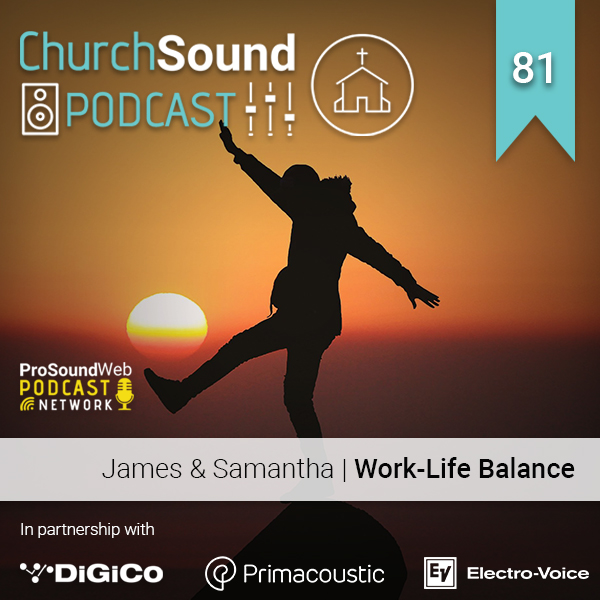With all the challenges presented by the COVID-19 situation, host Samantha Potter steps up to present streaming basics as well as to answer some questions she’s received over the past two weeks or so. We hope this special edition episode of Church Sound Podcast is useful to your efforts. NOTE: A transcription of this podcast is available directly below the Episode Links.
Episode Links:
Setting Up Simple, Effective Streaming Of Worship, by Samantha Potter
Not So Mysterious: Defining The Basics Of Digital Audio Networking, by Dan Leafblad
BONUS: VUE Audiotechnik just released this new video on live streaming worship services:
TRANSCRIPT — Church Sound Podcast, Special Edition: Streaming
Welcome to a special edition of CSP. Sometimes life throws you a curve ball, and then you make curve ball lemonade. I’m your host, Samantha. I’m an audio engineer and editor with ProSoundWeb as well as a lead instructor for Church Sound University.
Introduction
At this point, I’m sure even the people living under a rock know what’s going on. The church is making all the changes we saw coming, but instead of taking 15 years, it’s happening in a few weeks or less. I wanted to make this episode to give a lot of streaming information as efficiently as possible. I’ve set up a lot of streaming equipment in my days and I teach a streaming and broadcast breakout for CSU. I’ve got some questions lined up, and some must-knows for you.
First, let’s all just take a second and take a deep breath. I know I feel like I’ve been running at a thousand miles per hour so let’s just rest for one brief moment — everything is going to be okay. Church will continue. We’re all trying our best. It’s going to work out exactly like it’s supposed to. Breathe in. Breathe out. ——— Okay. Let’s start covering things. Grab a pencil and paper to write things down if you need to. I will have this transcribed for everyone to read later on.
Basics
You need an internet connection (or a cellular connection on a smart device), a camera, what’s called a codec (think of this as the processing engine. It compresses and converts [in this scenario] a video and audio feed to send off to the destination]), an audio feed, and a destination (like a website, or Facebook).
Barebones
1) An iphone and a tripod
Barebones Plus
2) An iphone, tripod, and an audio run from your soundboard
In this scenario, your iphone is using its own camera, and is doing the processing (like the codec). It will either use your iPhone’s microphone as it’s audio feed, or you can run a line from your soundboard. The destination? YouTube Live, Facebook Live, Instagram Live, etc.
A Little Something More
1) A webcam on a tripod or on a computer, and an audio feed from the board
Basic Setup
1) A camera with hdmi output, a small HDMI to USB interface, and an audio feed from the board.
— A) For additional points, you can use Open Broadcast Software (OBS) to switch between several inputs including different cameras, propresenter graphics, and more. OBS is only able to send to one location at a time — so keep that in mind
— B) To send to multiple locations, you will need a subscription service like restream, Stream Monkey, or the likes. Essentially, these platforms will take a feed from you (like from OBS) and tell it to go to multiple locations.
Now let’s say you’ve got the basic setup. There are a few other things we need to be sure of before we hit “Go Live!”
1) You have a wired internet connection — hopefully dedicated to JUST audio/video/lighting things. No, not public WiFi — the more people, the more traffic, the harder it is for your stream to go through. Wireless connections are never and will likely never be as solid as a hardwired connection, period. Whenever possible, hardwire your equipment.
2) Your internet bandwidth needs to be at least twice the size of your stream. AT LEAST. If you Google “speed test” on the device and network in question, they offer you a speed test within the search results. For instance, with 720p video, which i believe is the highest that Facebook will allow, you should have at least a 4mbps upload speed. More is always better.
3) The computer that’s running OBS needs to have somewhat decent specifications. Without going down the rabbit hole, at least 4 GB of RAM, and 2 GHz of quad core CPU.
4) Depending on where you’re streaming and what quality of codec, your audio is getting squished to a certain degree. Both dynamically, as in it will have less dynamics and make it very consistent at whatever cost, and in size to make the streaming efficient and reliable. You will not be hearing a professionally mastered feed. It will sound a little different at best. That’s OK.
5) Across the board, general encoder settings perform well under the following settings: 720p video, 128 audio bitrate, framerate interval of 2 seconds, and 30 frames per second.
6) Be prepared to do everything correctly and still have it fail. We’re pushing many servers a lot harder than they’re used to.
7) Free services will be the first to fail. It’s a first-come, first-serve basis and they have no obligation to make YOUR stream work over another.
8) Paid services, obviously, cost money. But while paying, you get dedicated services. So you will have fewer downtimes and better support.
9) You need to send your stream a separate audio feed. One specially made for the stream. Ideally, this is done on an entirely separate board in an isolated room. That’s not always possible. The next best option is to run off an auxiliary output or bus. Note that this would be a pre-fade aux so that you can create a different mix of channels to the stream. This is because what might sound good in a room, likely does not sound good online. Do you normally blast your drum overhead mic in the room? Probably not, but your online mix will be begging for more overhead.
10) If you’re using OBS, you’ll need to get the audio into the computer. Just take an XLR (or 2) out from your soundboard into an audio interface. The audio interface takes the audio and turns it into information for the computer to understand. Then, you can make this audio feed an input within OBS. Voila!
Questions
“Do you recommend using a separate sound tech to mix for the stream?”
Yes. Whenever possible, have a separate person on their own board with their own input feeds. Using a mix of nearfield monitors and headphones will allow you to hear as your listeners will hear. If that’s not a possibility, use an ipad to control your digital board with an auxiliary out. Use wireless in-ears to monitor the feed from the board, or watch the stream itself. If you’re in a scenario where you’re only streaming and you don’t have to worry about anyone in the sanctuary, simply cue or solo that aux mix and put on some quality headphones. Then simply use sends-on-fader to mix the stream live on the board. It works surprisingly well.
“Should we do any post production via Pro Tools or Logic? If so, how do we do that during a stream? I know we can do it via an archived video, but not sure how to do it during a stream.”
It’s an option, though I would recommend using something like Ableton Live that’s made to have very low latency and be used, well, live. You essentially have to run the audio into the digital audio workstation (like Pro Tools), process it, then send it out to the codec. It does work and have heard from techs before that they’ve had good results. I wouldn’t personally do this because it adds a lot of variables and can easily take a lot of processing power without much effort. If you’d like to know more, feel free to reach out!
“What are best practices for mixing the live stream/video. For example, are vocals primary (assuming they are) and how to mix the other instruments around them to feel like you’re in the room, rather than just watching online?”
Vocals, of course, are absolutely the primary concern. They should always be on top, stream or otherwise. You’ll need to really exercise your active listening skills. Close your eyes. Is there anything missing? Is something too forward? Does it sound too dry? I could truly spend hours just teaching what broadcast mixing should sound like. And there are extremely qualified broadcast mixers out there that could do a better job than me. Mix the stream like you would live. You just need to listen with a pickier ear. My biggest tips would be to use FX with a little more discernment, and make the level difference between the band playing and an individual speaking as little as possible. We don’t want to blow the ears off of anyone when they need to turn it waaayyy up to compensate for a single input vs an entire band’s worth of inputs.
To go further on the FX, you don’t have to room acoustics to soften the blow of the FX. You’ll probably end up being a little more heavy-handed with it to create a sense of room, but not exaggerate the FX so much that it muddies everything up. I recommend experimenting with a lot of short reverb, or a little of a long reverb. See which one feels more like your sanctuary. You’ll also need to add more inputs into the reverb than normal. Perhaps create an entire reverb dedicated just to creating a room for your stream, then send a little of nearly every channel into it. Then use your other FX as you might normally.
“What are the advantages and disadvantages of using Facebook, YouTube or other services? There seems to be a lot of confusion with what’s best, easiest and most reliable.”
Facebook and YouTube are great, easy options. They make setting everything up very easy to do and there’s ton of third-party support for these options. However, like I mentioned, they are free and are seeing a lot of traffic. You shouldn’t assume anything from these platforms. For the purposes of many churches, these two options are great. Vimeo is another great, free option. I’m not sure I could pick just one that would be considerably more reliable than the others. You get what you pay for after all.
“We use a bus to mix the live stream and run an aux cord to the computer. The mix on YouTube sounds very different from the mix I monitor at the computer. Is there another piece of equipment I should be using or am I missing a setting somewhere?”
There is no special piece of equipment. Like I mentioned, it’s going to get squashed in two different dimensions when you start streaming. What you can do is listen to the stream live (or set up a stream without going “live”) and try to mix using THAT feed instead of the “perfect” feed you’re sending out.
“How to put lyrics on the lower third up on FB Live using Propresenter and OBS?”
It’s going to take some equipment. Firstly, you’ll need to buy the multiscreen add-on from Propresenter, then you’ll need to take a second (or third) output from that computer and run it into the OBS computer. You’ll have to use an item that takes in HDMI and turns it into USB for the OBS computer to accept. Inside the multiscreen add-on inside of preferences in Propresenter, you can decide what you want to send out. Then you simply use OBS to move the input around, overlay it on the video, or whatever your heart desires. Alternatively, if you’re using a Mac you can use something called Syphon to send over you Propresenter output into OBS if they’re both the same computer.
“My church runs about 800 and we are looking ahead to having to shelter in place. My team asked me about any programs that would allow us to stream from multiple locations at once (instead of recording prior and then just releasing it). I think they are wanting to stream from both the pastors and worship leaders’ houses to run a service in that way.”
If you want anything with interactivity, Zoom is the way to go. It may not be super pretty and smooth, but it will work and it will continue the sense of community. I love Zoom and have implemented it in a university and several avant garde situations. You can do a lot with it. I’m not endorsed by them, by the way, I just have a great track record with them.
“What’s the best equipment for a church on the budget to get started with live streaming worship?”
Cheapest option is going to be an iPhone on a tripod with an audio feed. Above that, I might recommend the Panasonic LUMIX G85 camera, the Blackmagic ATEM Mini video switcher, and OBS going to Stream Monkey or LivingAsOne to multiple locations. That will run you around a grand for the equipment assuming you have a computer already, and the subscription to Stream Monkey or LivingAsOne. Great deal, if you ask me.
Conclusion
Whew, OK. See? That wasn’t so bad. Please feel free to reach out to me at my email, [email protected]. I’ve got a “basics of streaming” article out on ProSoundWeb for a little more information. This is a crazy time for all of us. Let’s all have a little extra grace while we try to work things out. I will continue to assist as many churches as I possibly can. Never be afraid to ask a question. Search online forums, groups, YouTube, and Google for articles, videos, and community questions — you never know what gems you’ll find!
CSP is part of the PSW Podcast Network, and I’m Samantha Potter. Thanks for tuning in and I hope you have an amazing service this week. Reach me via email here.