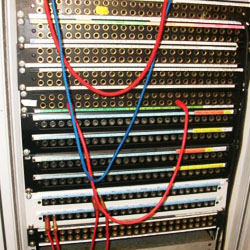
The stereo phone plug (Fig. 11) is used with stereo headphones and with balanced line-level cables.
A stereo phone plug connects to a stereo phone jack (Fig. 12).
How do you know if a 1/4” phone jack is balanced or unbalanced, mono or stereo? You need to look at the specifications in the equipment manual.
For example, if the jack is labeled “Aux Send”, look up the specification for the Aux Send connector in the manual.
It will tell you if it’s balanced or unbalanced.
For headphones, the tip is soldered to the left-channel lead (wire); the ring (just behind the tip) is soldered to the right-channel lead, and the sleeve is soldered to the common lead.
For balanced line-level cables, the sleeve is soldered to the shield; the tip is soldered to the “hot” lead, and the ring is soldered to the remaining lead.
Some mixers have Insert jacks that are stereo phone jacks; each jack accepts a stereo phone plug.
The tip is the send signal to an audio device input; ring is the return signal from the device output, and sleeve is ground. These signals are unbalanced.
If your recorder or mixer has unbalanced mic inputs, but your mic and mic cable are balanced, you might be able to buy an adapter cable with a female XLR on one end and a 1/4” phone plug on the other end. It’s called a female XLR to 1/4” adapter cable.
For more connection basics, like cable types, stay tuned for part two of this article.
AES and Syn Aud Con member Bruce Bartlett is a recording engineer, audio journalist, and microphone engineer. His latest books are “Practical Recording Techniques 5th Ed.” and “Recording Music On Location.”



